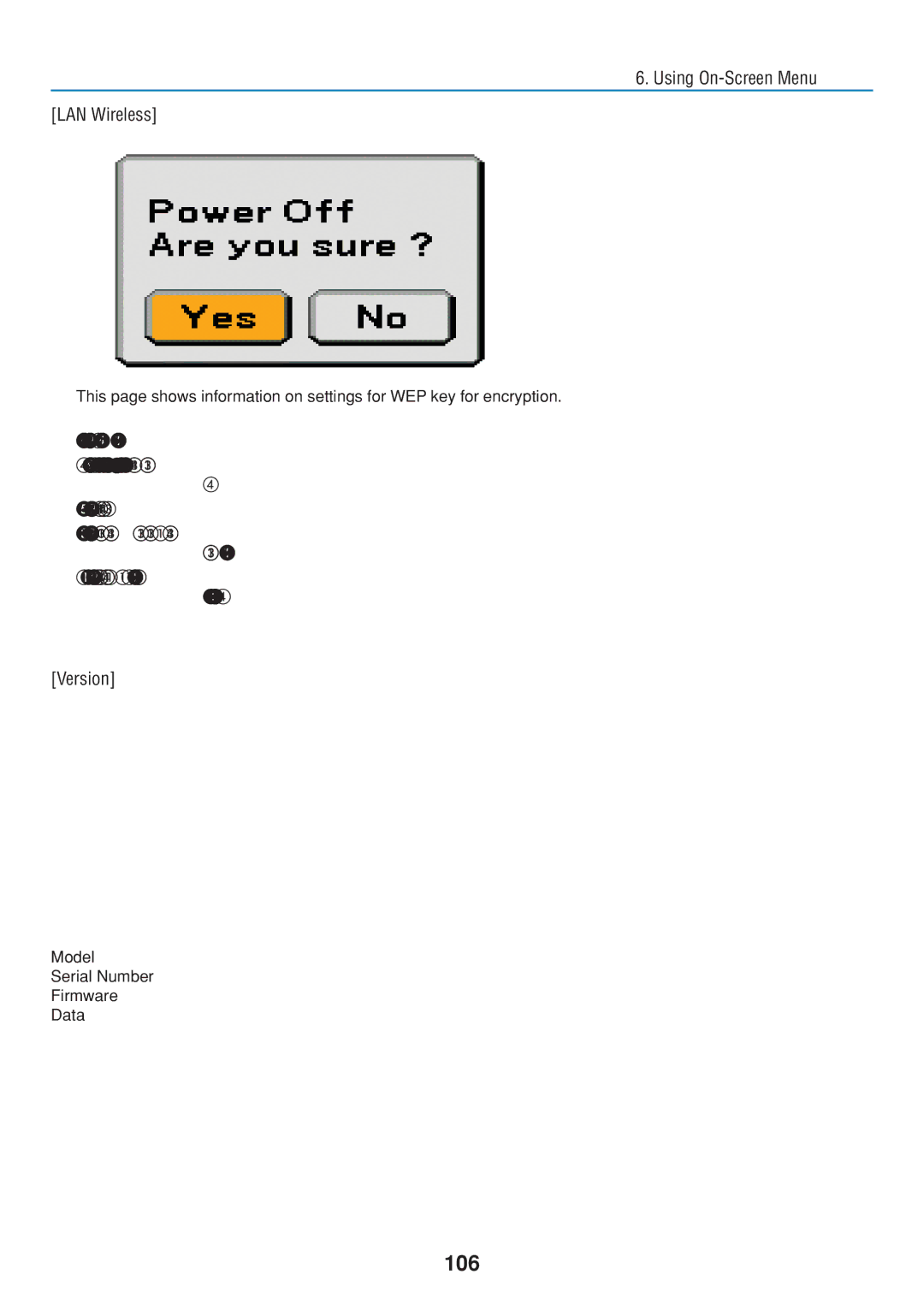6. Using On-Screen Menu
[LAN Wireless]
This page shows information on settings for WEP key for encryption.
SSID | Indicates the identifier (SSID) for your wireless LAN. |
Mode | Indicates that [Easy Connection], [Infrastructure] or [802.11 Ad Hoc] is selected for your communication |
| method |
WEP | Indicates your selected datalength encryption: On or Off |
Channel | Indicates the channel you selected in the [Site Survey]. The channel must match for all wireless devices |
| communicating on your wireless LAN. |
Signal Level | Indicates receiving condition of radio signal level while you are using a wireless LAN connection (Only when |
| PC Card is used) |
[Version]
Model
Serial Number
Firmware
Data