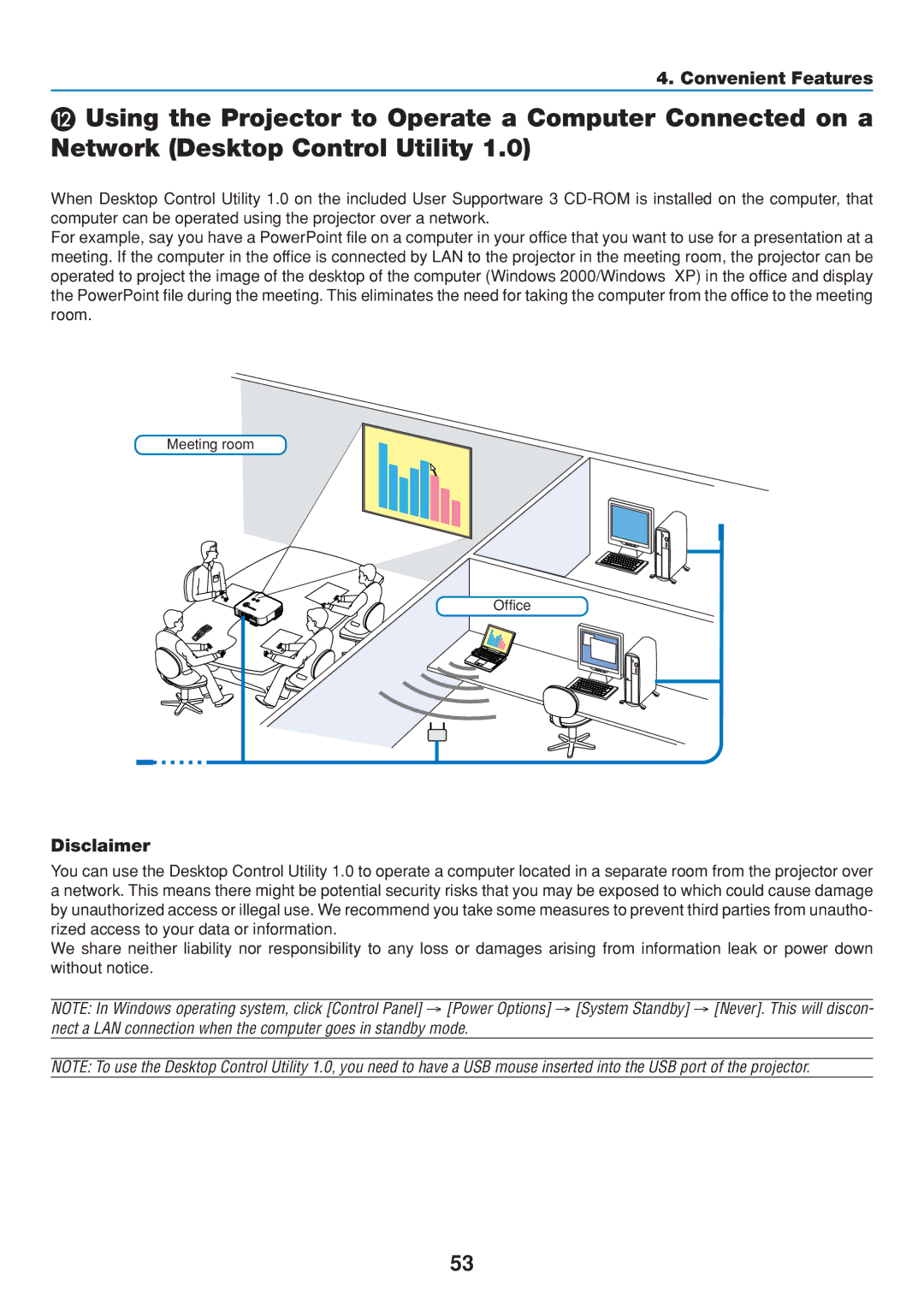4. Convenient Features
Using the Projector to Operate a Computer Connected on a Network (Desktop Control Utility 1.0)
When Desktop Control Utility 1.0 on the included User Supportware 3
For example, say you have a PowerPoint file on a computer in your office that you want to use for a presentation at a meeting. If the computer in the office is connected by LAN to the projector in the meeting room, the projector can be operated to project the image of the desktop of the computer (Windows 2000/Windows XP) in the office and display the PowerPoint file during the meeting. This eliminates the need for taking the computer from the office to the meeting room.
Meeting room
Office
Disclaimer
You can use the Desktop Control Utility 1.0 to operate a computer located in a separate room from the projector over a network. This means there might be potential security risks that you may be exposed to which could cause damage by unauthorized access or illegal use. We recommend you take some measures to prevent third parties from unautho- rized access to your data or information.
We share neither liability nor responsibility to any loss or damages arising from information leak or power down without notice.
NOTE: In Windows operating system, click [Control Panel] → [Power Options] → [System Standby] → [Never]. This will discon- nect a LAN connection when the computer goes in standby mode.
NOTE: To use the Desktop Control Utility 1.0, you need to have a USB mouse inserted into the USB port of the projector.
53