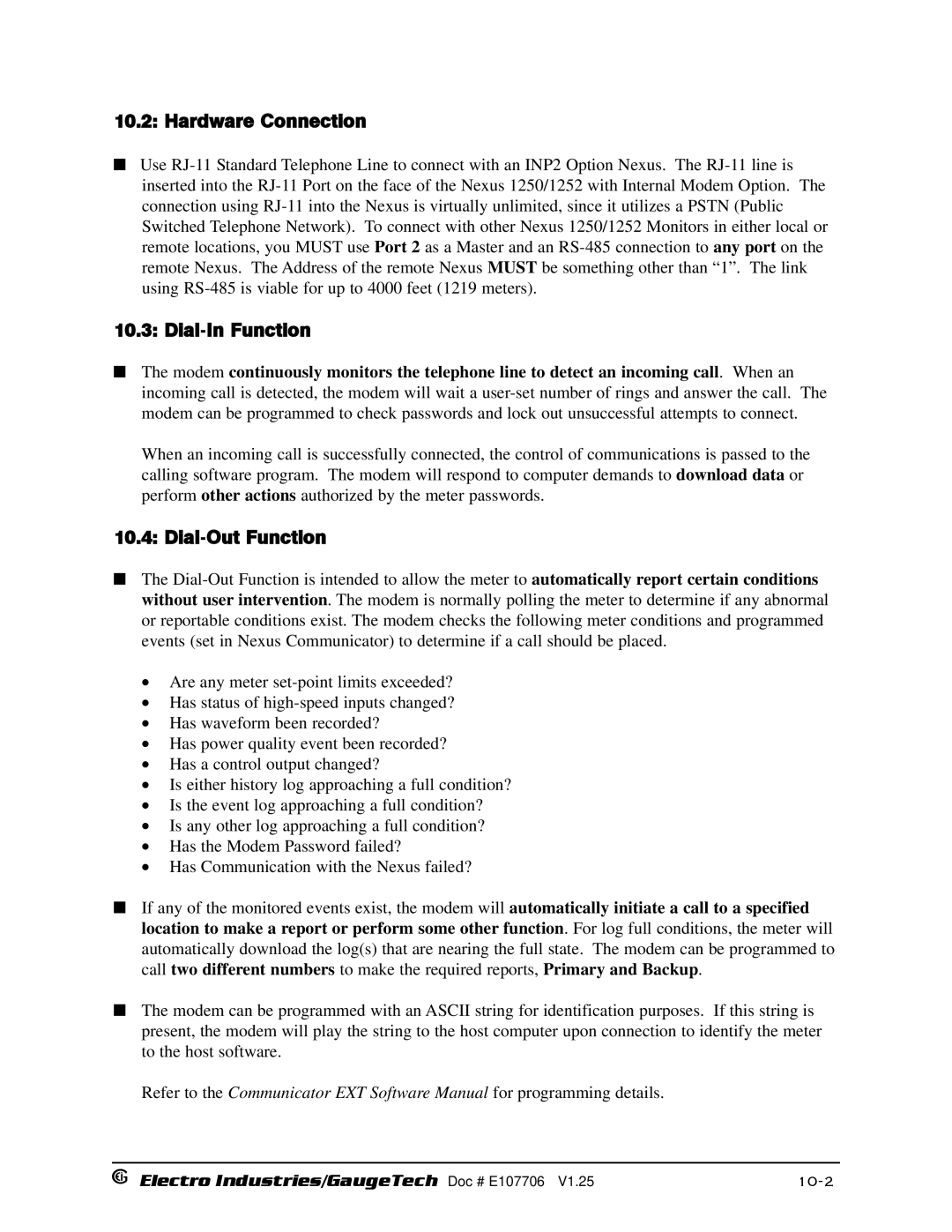10.2: Hardware Connection
Use
10.3: Dial-In Function
The modem continuously monitors the telephone line to detect an incoming call. When an incoming call is detected, the modem will wait a
When an incoming call is successfully connected, the control of communications is passed to the calling software program. The modem will respond to computer demands to download data or perform other actions authorized by the meter passwords.
10.4: Dial-Out Function
The
•Are any meter
•Has status of
•Has waveform been recorded?
•Has power quality event been recorded?
•Has a control output changed?
•Is either history log approaching a full condition?
•Is the event log approaching a full condition?
•Is any other log approaching a full condition?
•Has the Modem Password failed?
•Has Communication with the Nexus failed?
If any of the monitored events exist, the modem will automatically initiate a call to a specified location to make a report or perform some other function. For log full conditions, the meter will automatically download the log(s) that are nearing the full state. The modem can be programmed to call two different numbers to make the required reports, Primary and Backup.
The modem can be programmed with an ASCII string for identification purposes. If this string is present, the modem will play the string to the host computer upon connection to identify the meter to the host software.
Refer to the Communicator EXT Software Manual for programming details.
Electro Industries/GaugeTech Doc # E107706 V1.25 |
|