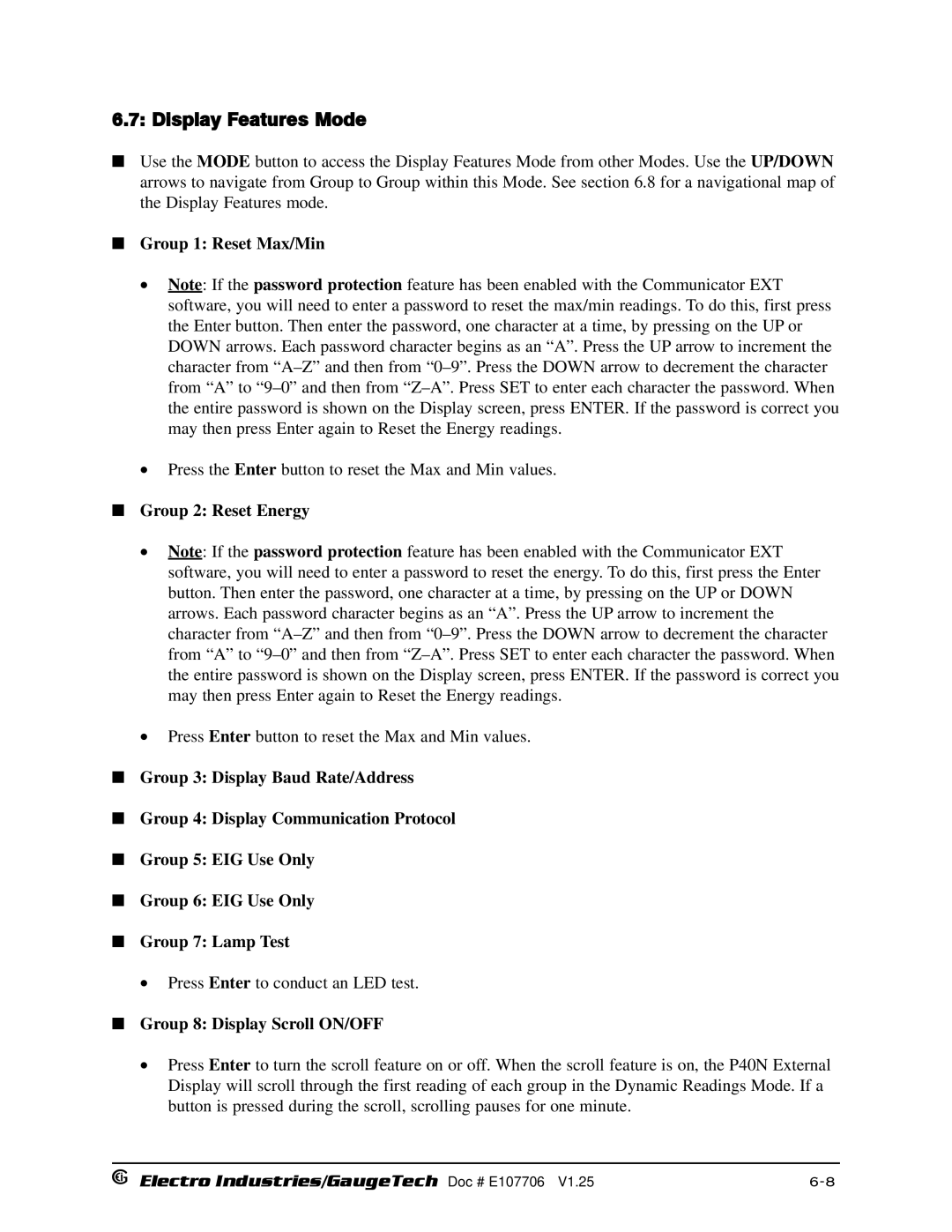6.7: Display Features Mode
Use the MODE button to access the Display Features Mode from other Modes. Use the UP/DOWN arrows to navigate from Group to Group within this Mode. See section 6.8 for a navigational map of the Display Features mode.
Group 1: Reset Max/Min
•Note: If the password protection feature has been enabled with the Communicator EXT software, you will need to enter a password to reset the max/min readings. To do this, first press the Enter button. Then enter the password, one character at a time, by pressing on the UP or DOWN arrows. Each password character begins as an “A”. Press the UP arrow to increment the character from
•Press the Enter button to reset the Max and Min values.
Group 2: Reset Energy
•Note: If the password protection feature has been enabled with the Communicator EXT software, you will need to enter a password to reset the energy. To do this, first press the Enter button. Then enter the password, one character at a time, by pressing on the UP or DOWN arrows. Each password character begins as an “A”. Press the UP arrow to increment the character from
•Press Enter button to reset the Max and Min values.
Group 3: Display Baud Rate/Address
Group 4: Display Communication Protocol
Group 5: EIG Use Only
Group 6: EIG Use Only
Group 7: Lamp Test
•Press Enter to conduct an LED test.
Group 8: Display Scroll ON/OFF
•Press Enter to turn the scroll feature on or off. When the scroll feature is on, the P40N External Display will scroll through the first reading of each group in the Dynamic Readings Mode. If a button is pressed during the scroll, scrolling pauses for one minute.
Electro Industries/GaugeTech Doc # E107706 V1.25 |