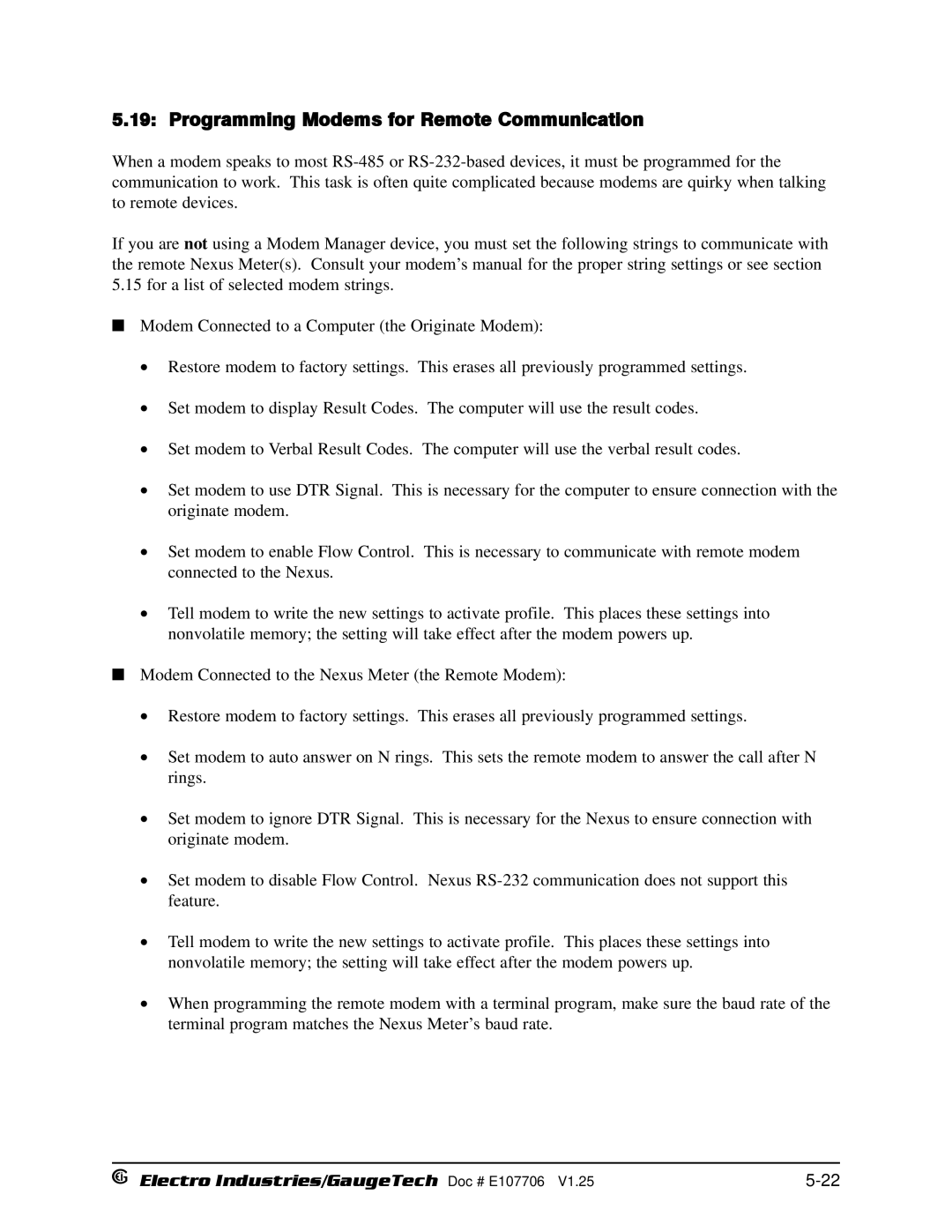5.19: Programming Modems for Remote Communication
When a modem speaks to most
If you are not using a Modem Manager device, you must set the following strings to communicate with the remote Nexus Meter(s). Consult your modem’s manual for the proper string settings or see section 5.15 for a list of selected modem strings.
Modem Connected to a Computer (the Originate Modem):
•Restore modem to factory settings. This erases all previously programmed settings.
•Set modem to display Result Codes. The computer will use the result codes.
•Set modem to Verbal Result Codes. The computer will use the verbal result codes.
•Set modem to use DTR Signal. This is necessary for the computer to ensure connection with the originate modem.
•Set modem to enable Flow Control. This is necessary to communicate with remote modem connected to the Nexus.
•Tell modem to write the new settings to activate profile. This places these settings into nonvolatile memory; the setting will take effect after the modem powers up.
Modem Connected to the Nexus Meter (the Remote Modem):
•Restore modem to factory settings. This erases all previously programmed settings.
•Set modem to auto answer on N rings. This sets the remote modem to answer the call after N rings.
•Set modem to ignore DTR Signal. This is necessary for the Nexus to ensure connection with originate modem.
•Set modem to disable Flow Control. Nexus
•Tell modem to write the new settings to activate profile. This places these settings into nonvolatile memory; the setting will take effect after the modem powers up.
•When programming the remote modem with a terminal program, make sure the baud rate of the terminal program matches the Nexus Meter’s baud rate.
Electro Industries/GaugeTech Doc # E107706 V1.25 |