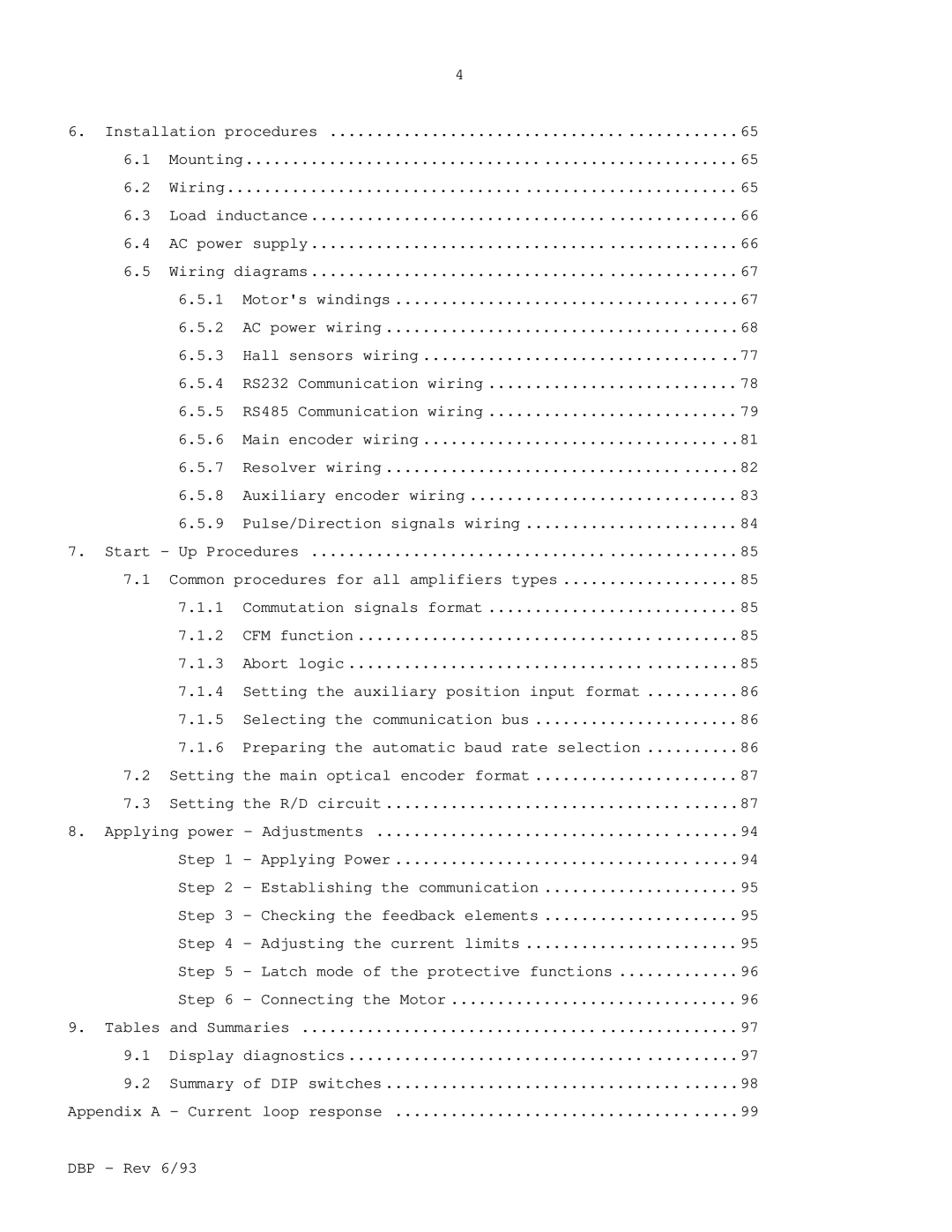|
|
| 4 |
|
6. | Installation procedures | 65 | ||
| 6.1 | Mounting | 65 | |
| 6.2 | Wiring | 65 | |
| 6.3 | Load inductance | 66 | |
| 6.4 | AC power supply | 66 | |
| 6.5 | Wiring diagrams | 67 | |
|
| 6.5.1 | Motor's windings | 67 |
|
| 6.5.2 | AC power wiring | 68 |
|
| 6.5.3 | Hall sensors wiring | 77 |
|
| 6.5.4 | RS232 Communication wiring | 78 |
|
| 6.5.5 | RS485 Communication wiring | 79 |
|
| 6.5.6 | Main encoder wiring | 81 |
|
| 6.5.7 | Resolver wiring | 82 |
|
| 6.5.8 | Auxiliary encoder wiring | 83 |
|
| 6.5.9 | Pulse/Direction signals wiring | 84 |
7. | Start - Up Procedures | 85 | ||
| 7.1 | Common procedures for all amplifiers types | 85 | |
|
| 7.1.1 | Commutation signals format | 85 |
|
| 7.1.2 | CFM function | 85 |
|
| 7.1.3 | Abort logic | 85 |
|
| 7.1.4 | Setting the auxiliary position input format | 86 |
|
| 7.1.5 | Selecting the communication bus | 86 |
|
| 7.1.6 | Preparing the automatic baud rate selection | 86 |
| 7.2 | Setting the main optical encoder format | 87 | |
| 7.3 | Setting the R/D circuit | 87 | |
8. | Applying power - Adjustments | 94 | ||
|
| Step 1 | - Applying Power | 94 |
|
| Step 2 | - Establishing the communication | 95 |
|
| Step 3 | - Checking the feedback elements | 95 |
|
| Step 4 | - Adjusting the current limits | 95 |
|
| Step 5 | - Latch mode of the protective functions | 96 |
|
| Step 6 | - Connecting the Motor | 96 |
9. | Tables and Summaries | 97 | ||
| 9.1 | Display diagnostics | 97 | |
| 9.2 | Summary of DIP switches | 98 | |
Appendix A - Current loop response | 99 | |||
DBP - Rev 6/93