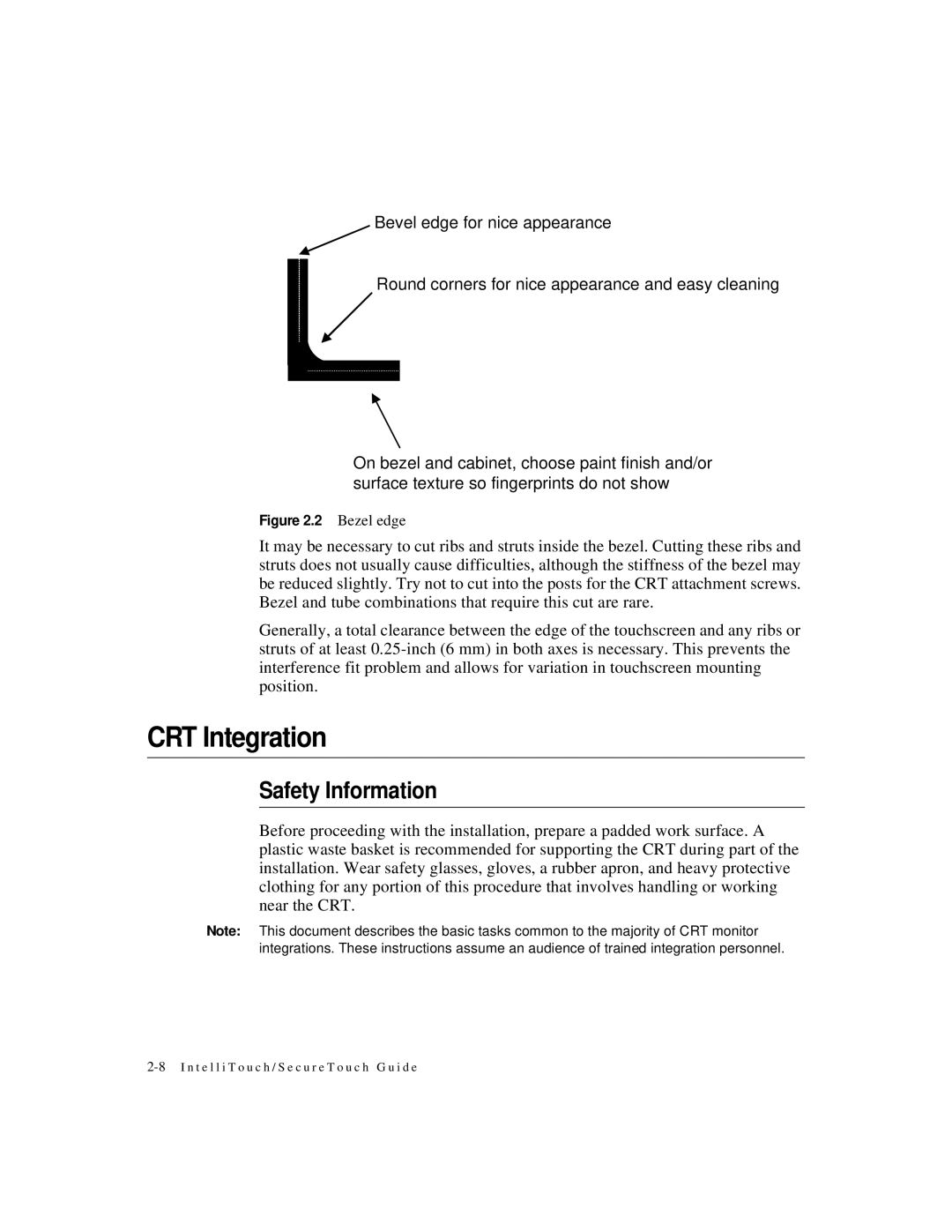Bevel edge for nice appearance
Round corners for nice appearance and easy cleaning
On bezel and cabinet, choose paint finish and/or surface texture so fingerprints do not show
Figure 2.2 Bezel edge
It may be necessary to cut ribs and struts inside the bezel. Cutting these ribs and struts does not usually cause difficulties, although the stiffness of the bezel may be reduced slightly. Try not to cut into the posts for the CRT attachment screws. Bezel and tube combinations that require this cut are rare.
Generally, a total clearance between the edge of the touchscreen and any ribs or struts of at least
CRT Integration
Safety Information
Before proceeding with the installation, prepare a padded work surface. A plastic waste basket is recommended for supporting the CRT during part of the installation. Wear safety glasses, gloves, a rubber apron, and heavy protective clothing for any portion of this procedure that involves handling or working near the CRT.
Note: This document describes the basic tasks common to the majority of CRT monitor integrations. These instructions assume an audience of trained integration personnel.