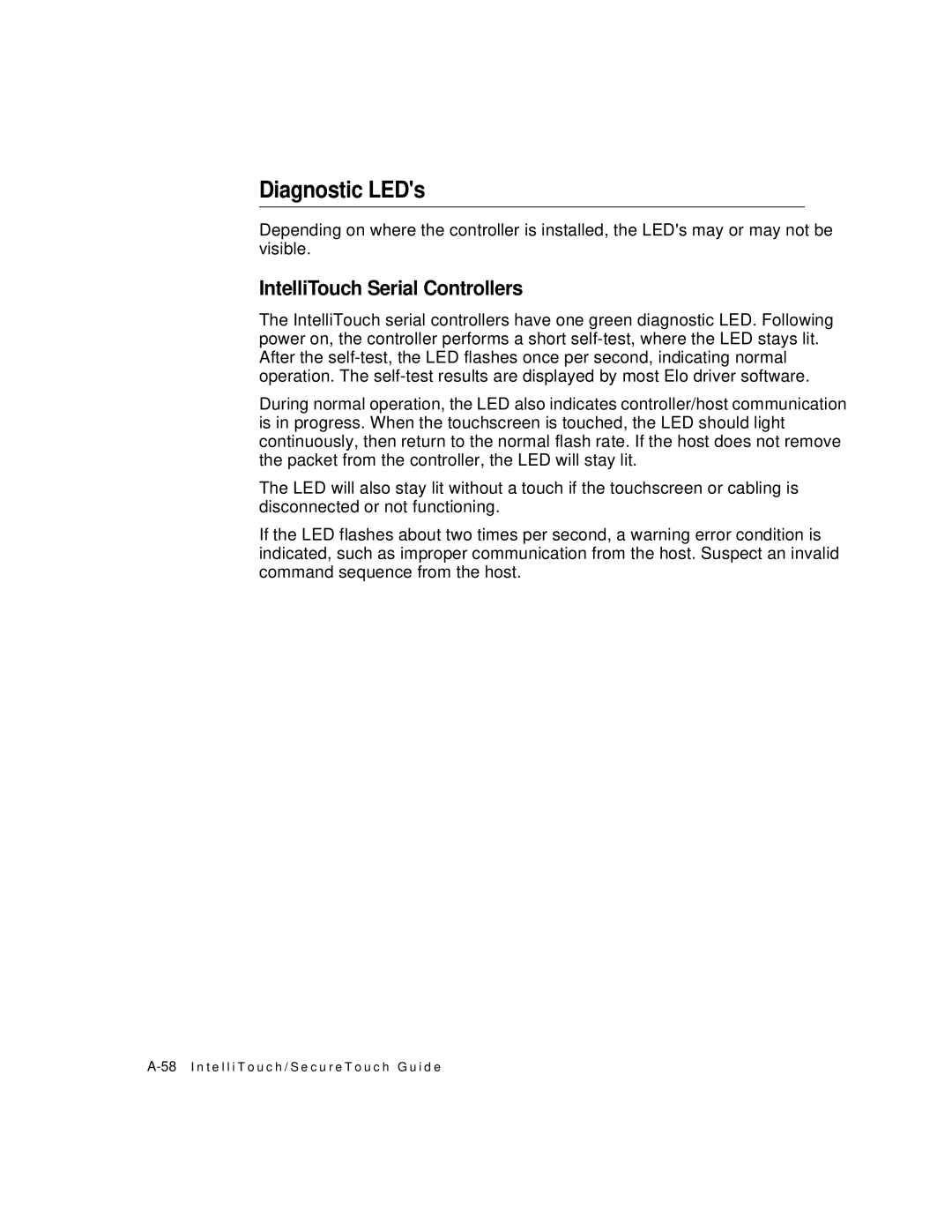Diagnostic LED's
Depending on where the controller is installed, the LED's may or may not be visible.
IntelliTouch Serial Controllers
The IntelliTouch serial controllers have one green diagnostic LED. Following power on, the controller performs a short
During normal operation, the LED also indicates controller/host communication is in progress. When the touchscreen is touched, the LED should light continuously, then return to the normal flash rate. If the host does not remove the packet from the controller, the LED will stay lit.
The LED will also stay lit without a touch if the touchscreen or cabling is disconnected or not functioning.
If the LED flashes about two times per second, a warning error condition is indicated, such as improper communication from the host. Suspect an invalid command sequence from the host.