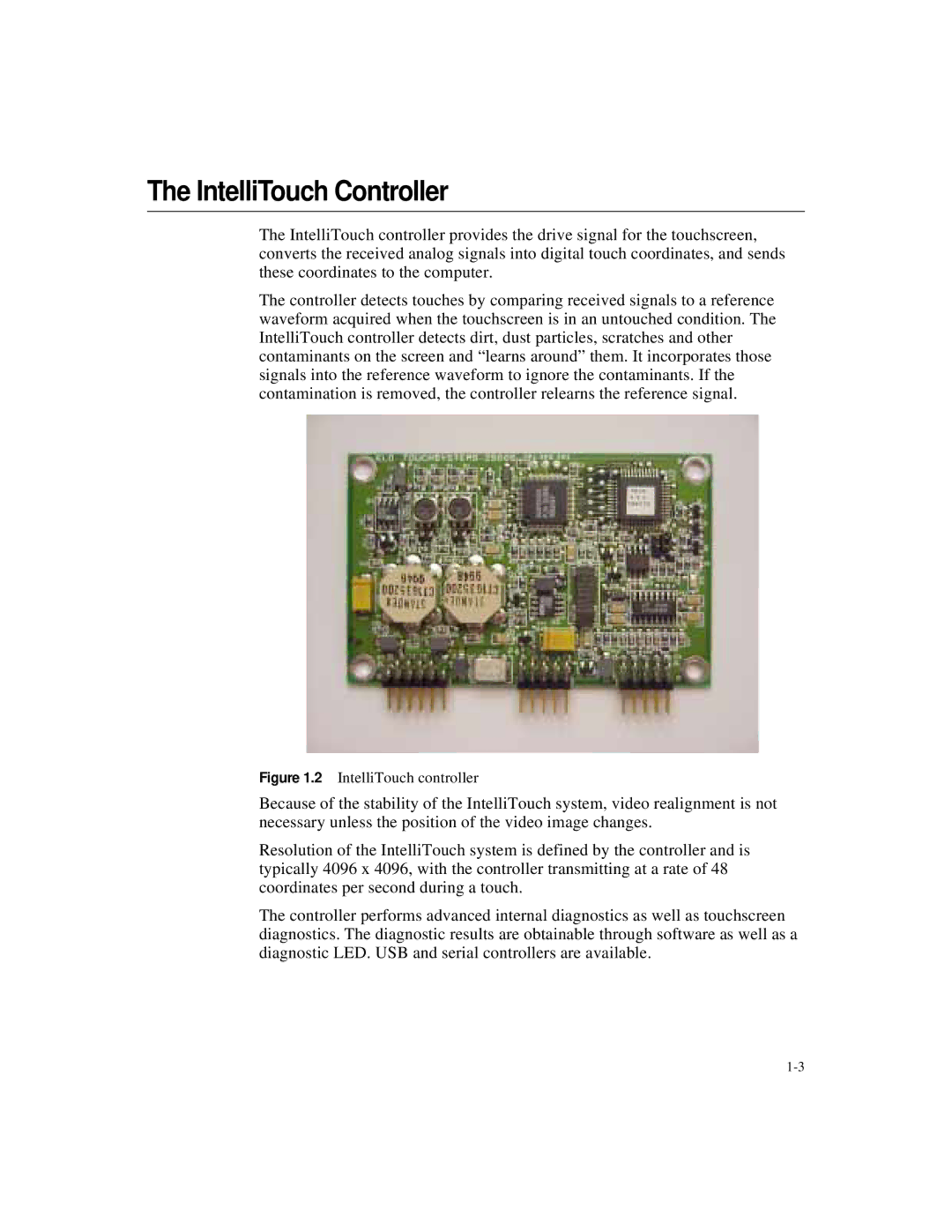The IntelliTouch Controller
The IntelliTouch controller provides the drive signal for the touchscreen, converts the received analog signals into digital touch coordinates, and sends these coordinates to the computer.
The controller detects touches by comparing received signals to a reference waveform acquired when the touchscreen is in an untouched condition. The IntelliTouch controller detects dirt, dust particles, scratches and other contaminants on the screen and “learns around” them. It incorporates those signals into the reference waveform to ignore the contaminants. If the contamination is removed, the controller relearns the reference signal.
Figure 1.2 IntelliTouch controller
Because of the stability of the IntelliTouch system, video realignment is not necessary unless the position of the video image changes.
Resolution of the IntelliTouch system is defined by the controller and is typically 4096 x 4096, with the controller transmitting at a rate of 48 coordinates per second during a touch.
The controller performs advanced internal diagnostics as well as touchscreen diagnostics. The diagnostic results are obtainable through software as well as a diagnostic LED. USB and serial controllers are available.