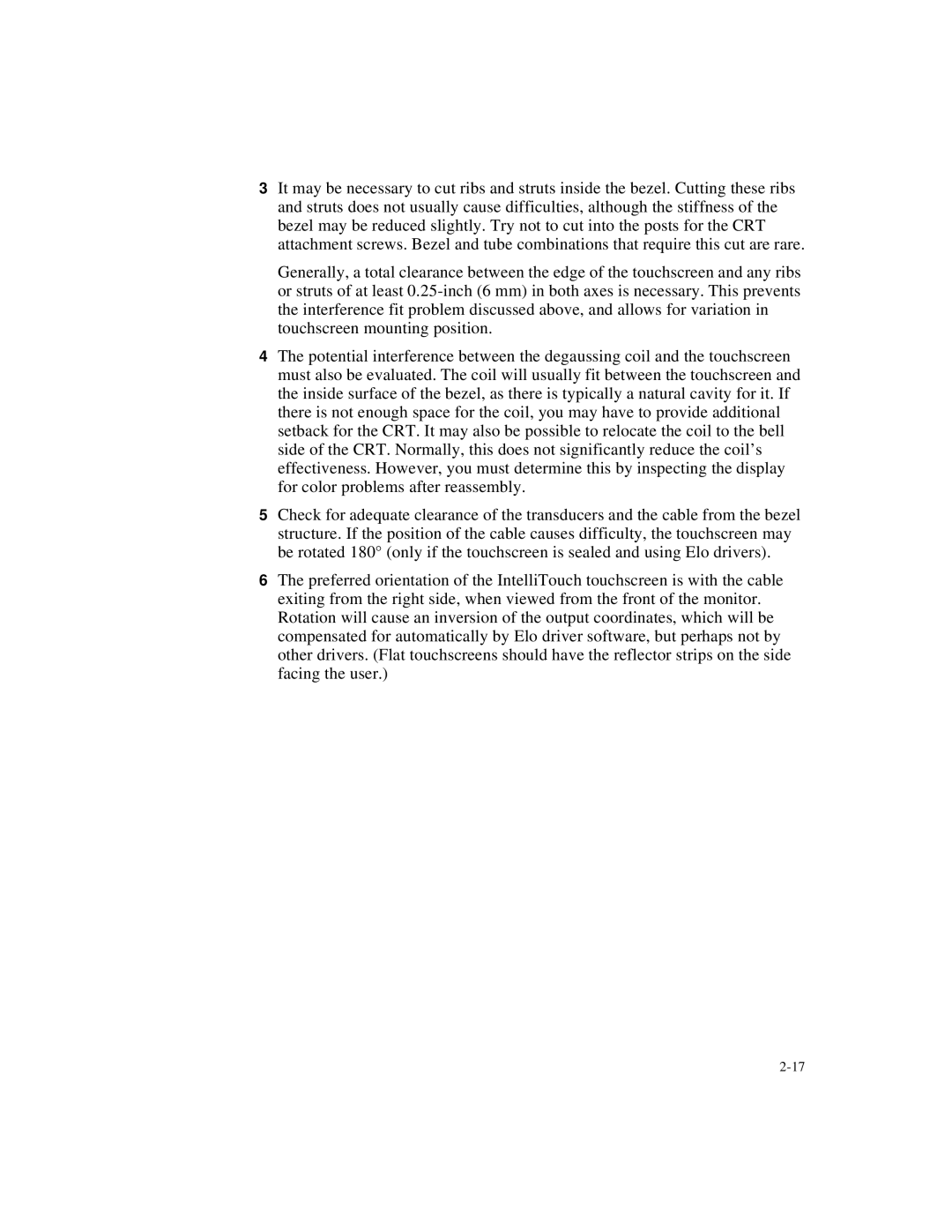3It may be necessary to cut ribs and struts inside the bezel. Cutting these ribs and struts does not usually cause difficulties, although the stiffness of the bezel may be reduced slightly. Try not to cut into the posts for the CRT attachment screws. Bezel and tube combinations that require this cut are rare.
Generally, a total clearance between the edge of the touchscreen and any ribs or struts of at least
4The potential interference between the degaussing coil and the touchscreen must also be evaluated. The coil will usually fit between the touchscreen and the inside surface of the bezel, as there is typically a natural cavity for it. If there is not enough space for the coil, you may have to provide additional setback for the CRT. It may also be possible to relocate the coil to the bell side of the CRT. Normally, this does not significantly reduce the coil’s effectiveness. However, you must determine this by inspecting the display for color problems after reassembly.
5Check for adequate clearance of the transducers and the cable from the bezel structure. If the position of the cable causes difficulty, the touchscreen may be rotated 180° (only if the touchscreen is sealed and using Elo drivers).
6The preferred orientation of the IntelliTouch touchscreen is with the cable exiting from the right side, when viewed from the front of the monitor. Rotation will cause an inversion of the output coordinates, which will be compensated for automatically by Elo driver software, but perhaps not by other drivers. (Flat touchscreens should have the reflector strips on the side facing the user.)