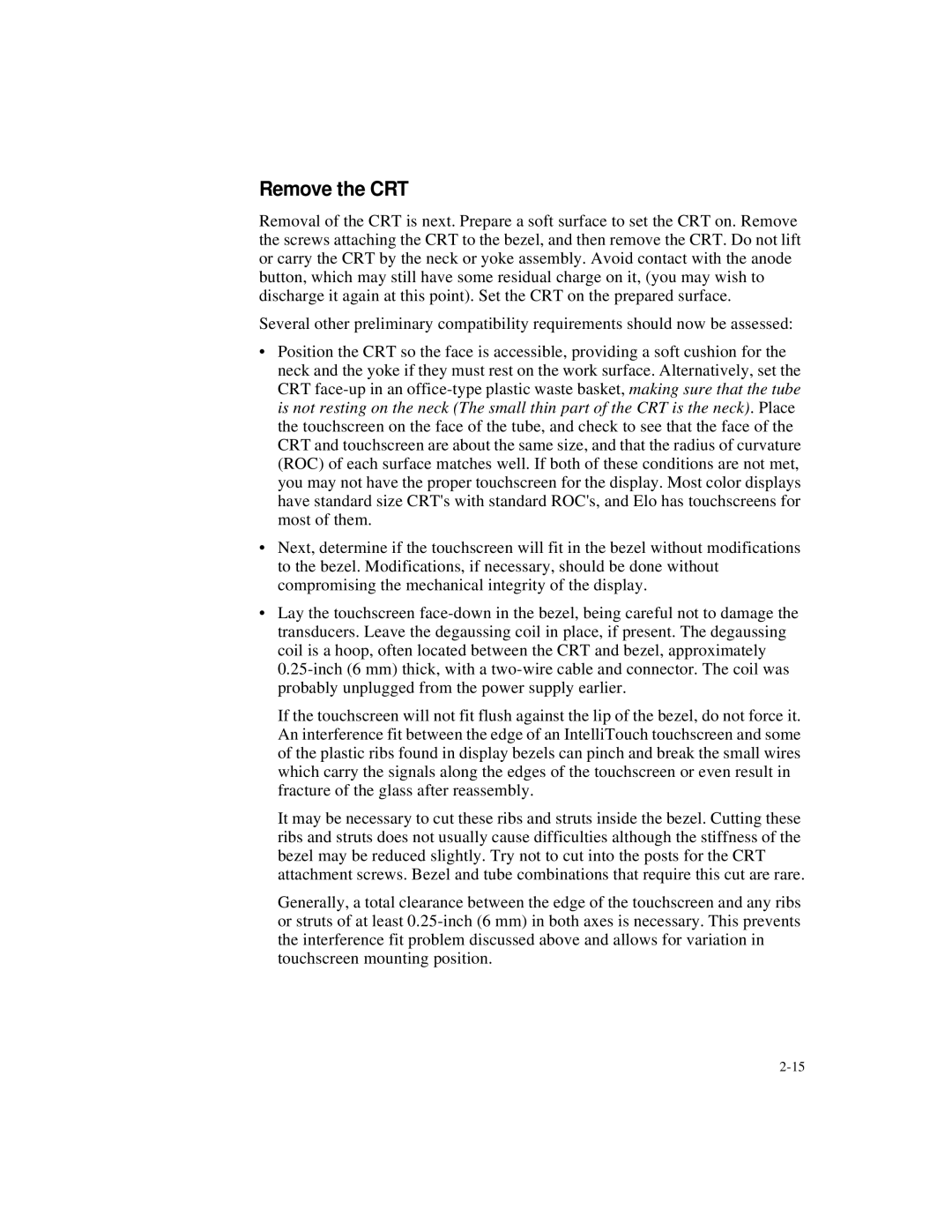Remove the CRT
Removal of the CRT is next. Prepare a soft surface to set the CRT on. Remove the screws attaching the CRT to the bezel, and then remove the CRT. Do not lift or carry the CRT by the neck or yoke assembly. Avoid contact with the anode button, which may still have some residual charge on it, (you may wish to discharge it again at this point). Set the CRT on the prepared surface.
Several other preliminary compatibility requirements should now be assessed:
•Position the CRT so the face is accessible, providing a soft cushion for the neck and the yoke if they must rest on the work surface. Alternatively, set the CRT
•Next, determine if the touchscreen will fit in the bezel without modifications to the bezel. Modifications, if necessary, should be done without compromising the mechanical integrity of the display.
•Lay the touchscreen
If the touchscreen will not fit flush against the lip of the bezel, do not force it. An interference fit between the edge of an IntelliTouch touchscreen and some of the plastic ribs found in display bezels can pinch and break the small wires which carry the signals along the edges of the touchscreen or even result in fracture of the glass after reassembly.
It may be necessary to cut these ribs and struts inside the bezel. Cutting these ribs and struts does not usually cause difficulties although the stiffness of the bezel may be reduced slightly. Try not to cut into the posts for the CRT attachment screws. Bezel and tube combinations that require this cut are rare.
Generally, a total clearance between the edge of the touchscreen and any ribs or struts of at least