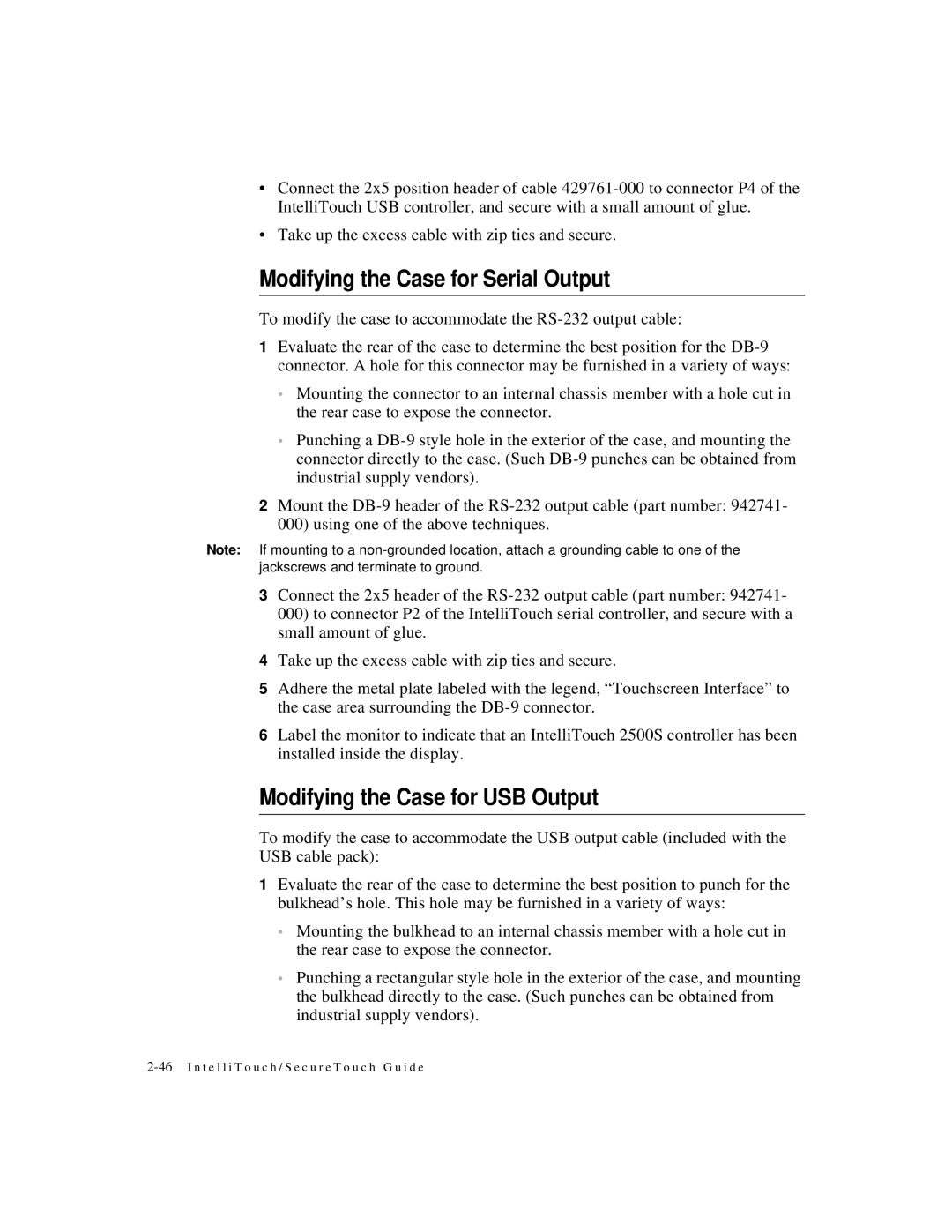•Connect the 2x5 position header of cable
•Take up the excess cable with zip ties and secure.
Modifying the Case for Serial Output
To modify the case to accommodate the
1Evaluate the rear of the case to determine the best position for the
•Mounting the connector to an internal chassis member with a hole cut in the rear case to expose the connector.
•Punching a
2Mount the
Note: If mounting to a
3Connect the 2x5 header of the
4Take up the excess cable with zip ties and secure.
5Adhere the metal plate labeled with the legend, “Touchscreen Interface” to the case area surrounding the
6Label the monitor to indicate that an IntelliTouch 2500S controller has been installed inside the display.
Modifying the Case for USB Output
To modify the case to accommodate the USB output cable (included with the USB cable pack):
1Evaluate the rear of the case to determine the best position to punch for the bulkhead’s hole. This hole may be furnished in a variety of ways:
•Mounting the bulkhead to an internal chassis member with a hole cut in the rear case to expose the connector.
•Punching a rectangular style hole in the exterior of the case, and mounting the bulkhead directly to the case. (Such punches can be obtained from industrial supply vendors).