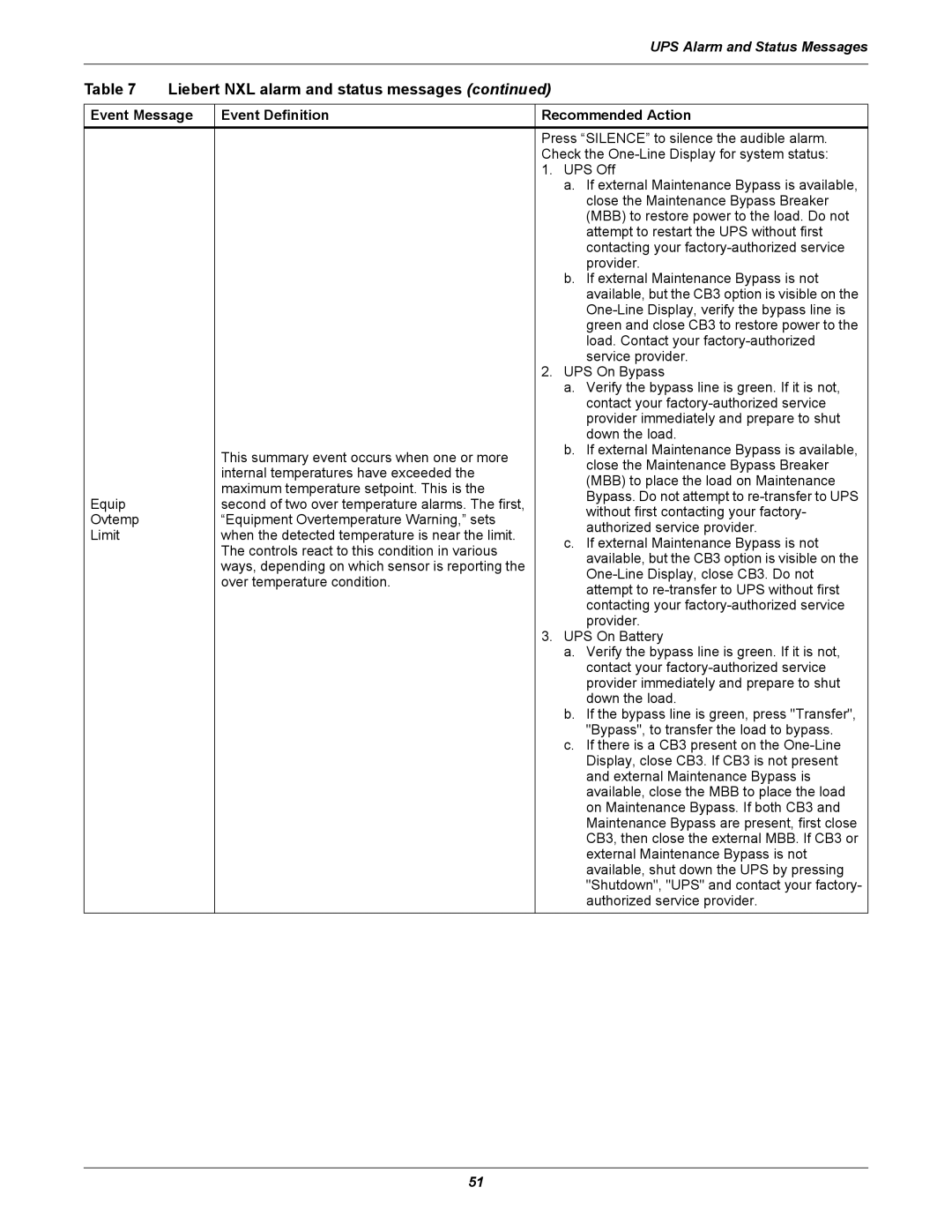|
|
|
|
| UPS Alarm and Status Messages |
|
|
|
|
|
|
Table 7 | Liebert NXL alarm and status messages (continued) |
|
| ||
|
|
| |||
Event Message | Event Definition | Recommended Action | |||
|
|
| Press “SILENCE” to silence the audible alarm. | ||
|
|
| Check the | ||
|
|
| 1. | UPS Off | |
|
|
|
| a. If external Maintenance Bypass is available, | |
|
|
|
|
| close the Maintenance Bypass Breaker |
|
|
|
|
| (MBB) to restore power to the load. Do not |
|
|
|
|
| attempt to restart the UPS without first |
|
|
|
|
| contacting your |
|
|
|
|
| provider. |
|
|
|
| b. If external Maintenance Bypass is not | |
|
|
|
|
| available, but the CB3 option is visible on the |
|
|
|
|
| |
|
|
|
|
| green and close CB3 to restore power to the |
|
|
|
|
| load. Contact your |
|
|
|
|
| service provider. |
|
|
| 2. | UPS On Bypass | |
|
|
|
| a. | Verify the bypass line is green. If it is not, |
|
|
|
|
| contact your |
|
|
|
|
| provider immediately and prepare to shut |
|
|
|
|
| down the load. |
|
| This summary event occurs when one or more |
| b. If external Maintenance Bypass is available, | |
|
|
|
| close the Maintenance Bypass Breaker | |
|
| internal temperatures have exceeded the |
|
| |
|
|
|
| (MBB) to place the load on Maintenance | |
|
| maximum temperature setpoint. This is the |
|
| |
|
|
|
| Bypass. Do not attempt to | |
Equip |
| second of two over temperature alarms. The first, |
|
| |
|
|
| without first contacting your factory- | ||
Ovtemp |
| “Equipment Overtemperature Warning,” sets |
|
| |
|
|
| authorized service provider. | ||
Limit |
| when the detected temperature is near the limit. |
|
| |
|
| c. | If external Maintenance Bypass is not | ||
|
| The controls react to this condition in various |
| ||
|
|
|
| available, but the CB3 option is visible on the | |
|
| ways, depending on which sensor is reporting the |
|
| |
|
|
|
| ||
|
| over temperature condition. |
|
| |
|
|
|
| attempt to | |
|
|
|
|
| |
|
|
|
|
| contacting your |
|
|
|
|
| provider. |
|
|
| 3. | UPS On Battery | |
|
|
|
| a. | Verify the bypass line is green. If it is not, |
|
|
|
|
| contact your |
|
|
|
|
| provider immediately and prepare to shut |
|
|
|
|
| down the load. |
|
|
|
| b. If the bypass line is green, press "Transfer", | |
|
|
|
|
| "Bypass", to transfer the load to bypass. |
|
|
|
| c. | If there is a CB3 present on the |
|
|
|
|
| Display, close CB3. If CB3 is not present |
|
|
|
|
| and external Maintenance Bypass is |
|
|
|
|
| available, close the MBB to place the load |
|
|
|
|
| on Maintenance Bypass. If both CB3 and |
|
|
|
|
| Maintenance Bypass are present, first close |
|
|
|
|
| CB3, then close the external MBB. If CB3 or |
|
|
|
|
| external Maintenance Bypass is not |
|
|
|
|
| available, shut down the UPS by pressing |
|
|
|
|
| "Shutdown", "UPS" and contact your factory- |
|
|
|
|
| authorized service provider. |
51