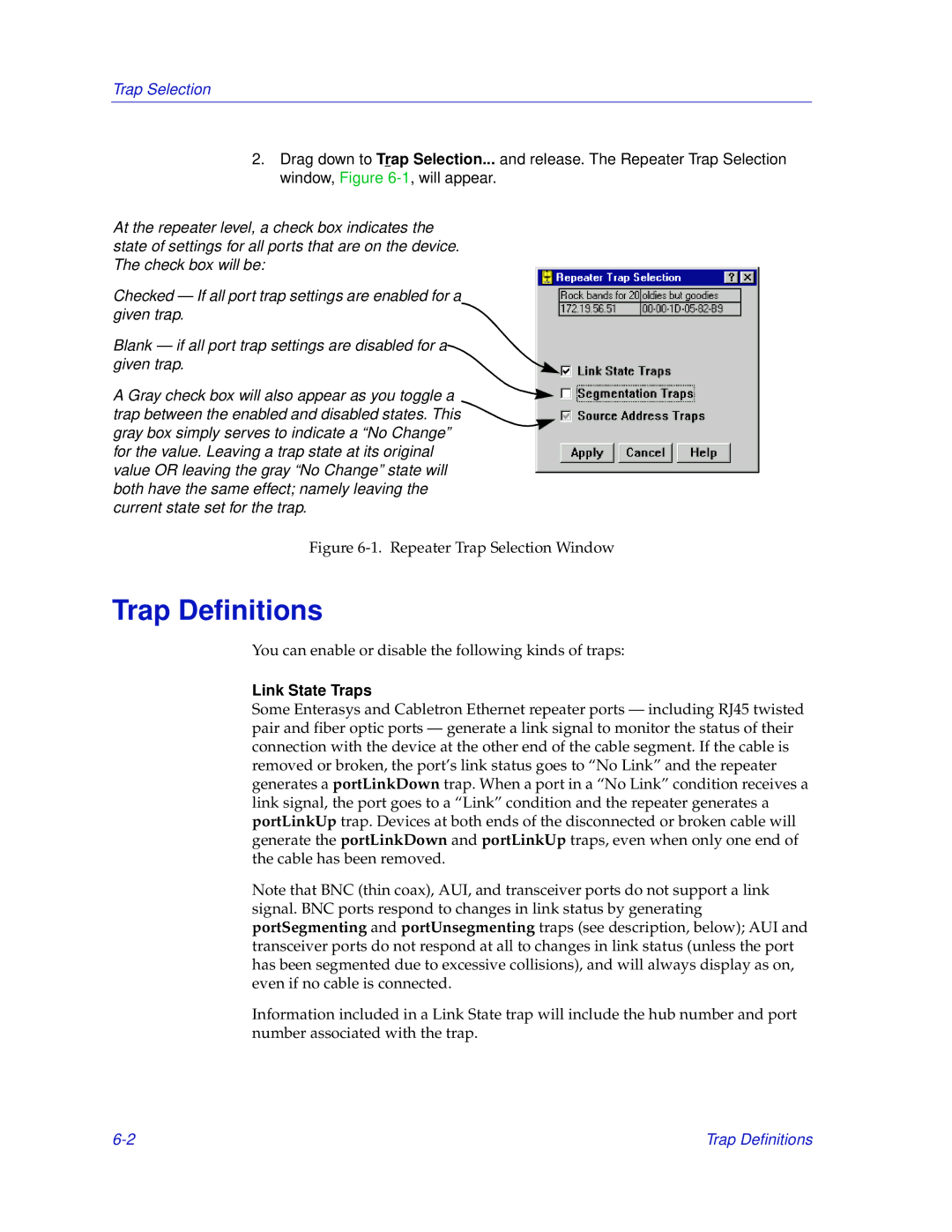Trap Selection
2.Drag down to Trap Selection... and release. The Repeater Trap Selection window, Figure
At the repeater level, a check box indicates the state of settings for all ports that are on the device. The check box will be:
Checked — If all port trap settings are enabled for a given trap.
Blank — if all port trap settings are disabled for a given trap.
A Gray check box will also appear as you toggle a![]()
![]() trap between the enabled and disabled states. This
trap between the enabled and disabled states. This ![]() gray box simply serves to indicate a “No Change”
gray box simply serves to indicate a “No Change”
for the value. Leaving a trap state at its original value OR leaving the gray “No Change” state will both have the same effect; namely leaving the current state set for the trap.
Figure 6-1. Repeater Trap Selection Window
Trap Definitions
You can enable or disable the following kinds of traps:
Link State Traps
Some Enterasys and Cabletron Ethernet repeater ports — including RJ45 twisted pair and fiber optic ports — generate a link signal to monitor the status of their connection with the device at the other end of the cable segment. If the cable is removed or broken, the port’s link status goes to “No Link” and the repeater generates a portLinkDown trap. When a port in a “No Link” condition receives a link signal, the port goes to a “Link” condition and the repeater generates a portLinkUp trap. Devices at both ends of the disconnected or broken cable will generate the portLinkDown and portLinkUp traps, even when only one end of the cable has been removed.
Note that BNC (thin coax), AUI, and transceiver ports do not support a link signal. BNC ports respond to changes in link status by generating portSegmenting and portUnsegmenting traps (see description, below); AUI and transceiver ports do not respond at all to changes in link status (unless the port has been segmented due to excessive collisions), and will always display as on, even if no cable is connected.
Information included in a Link State trap will include the hub number and port number associated with the trap.
Trap Definitions |