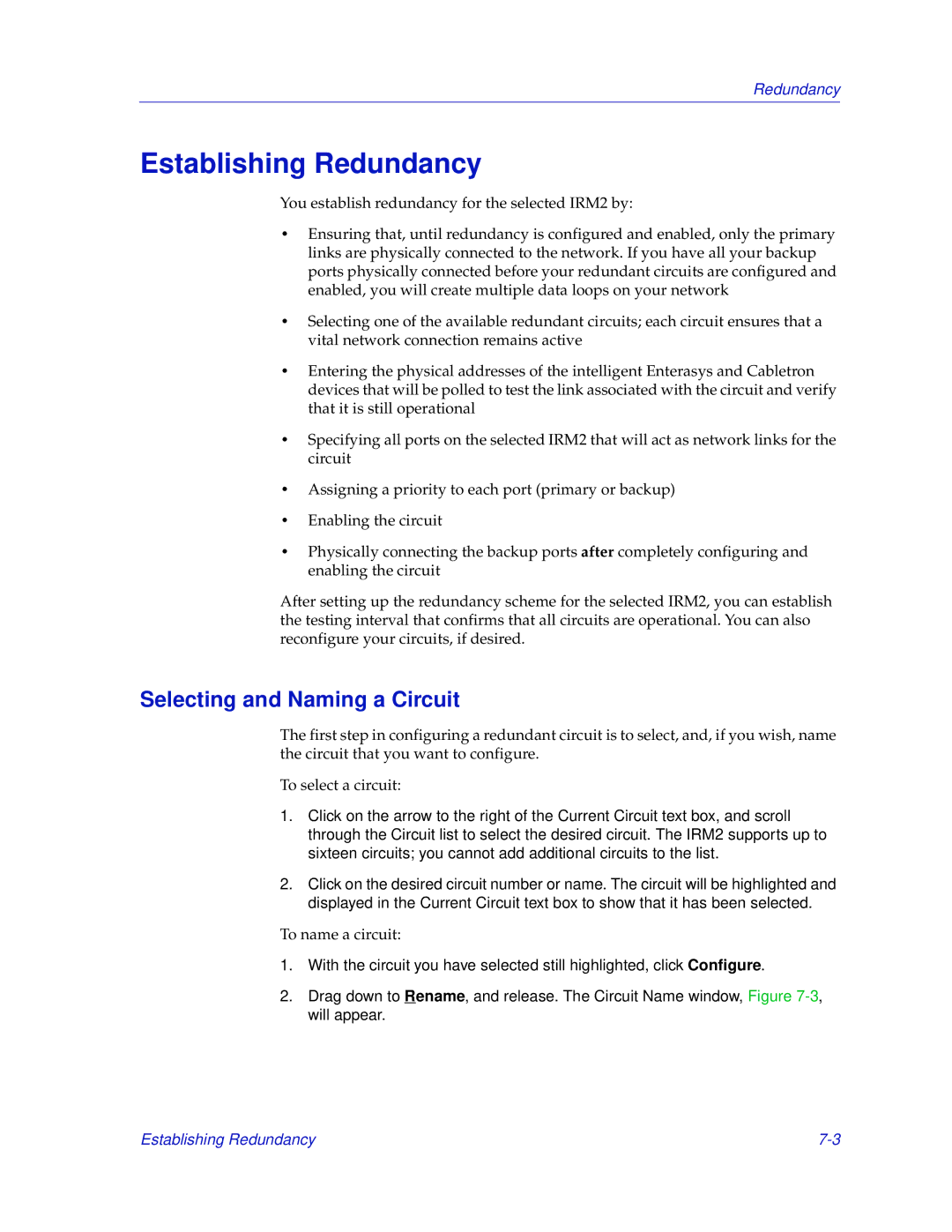Redundancy
Establishing Redundancy
You establish redundancy for the selected IRM2 by:
•Ensuring that, until redundancy is configured and enabled, only the primary links are physically connected to the network. If you have all your backup ports physically connected before your redundant circuits are configured and enabled, you will create multiple data loops on your network
•Selecting one of the available redundant circuits; each circuit ensures that a vital network connection remains active
•Entering the physical addresses of the intelligent Enterasys and Cabletron devices that will be polled to test the link associated with the circuit and verify that it is still operational
•Specifying all ports on the selected IRM2 that will act as network links for the circuit
•Assigning a priority to each port (primary or backup)
•Enabling the circuit
•Physically connecting the backup ports after completely configuring and enabling the circuit
After setting up the redundancy scheme for the selected IRM2, you can establish the testing interval that confirms that all circuits are operational. You can also reconfigure your circuits, if desired.
Selecting and Naming a Circuit
The first step in configuring a redundant circuit is to select, and, if you wish, name the circuit that you want to configure.
To select a circuit:
1.Click on the arrow to the right of the Current Circuit text box, and scroll through the Circuit list to select the desired circuit. The IRM2 supports up to sixteen circuits; you cannot add additional circuits to the list.
2.Click on the desired circuit number or name. The circuit will be highlighted and displayed in the Current Circuit text box to show that it has been selected.
To name a circuit:
1.With the circuit you have selected still highlighted, click Configure.
2.Drag down to Rename, and release. The Circuit Name window, Figure
Establishing Redundancy |