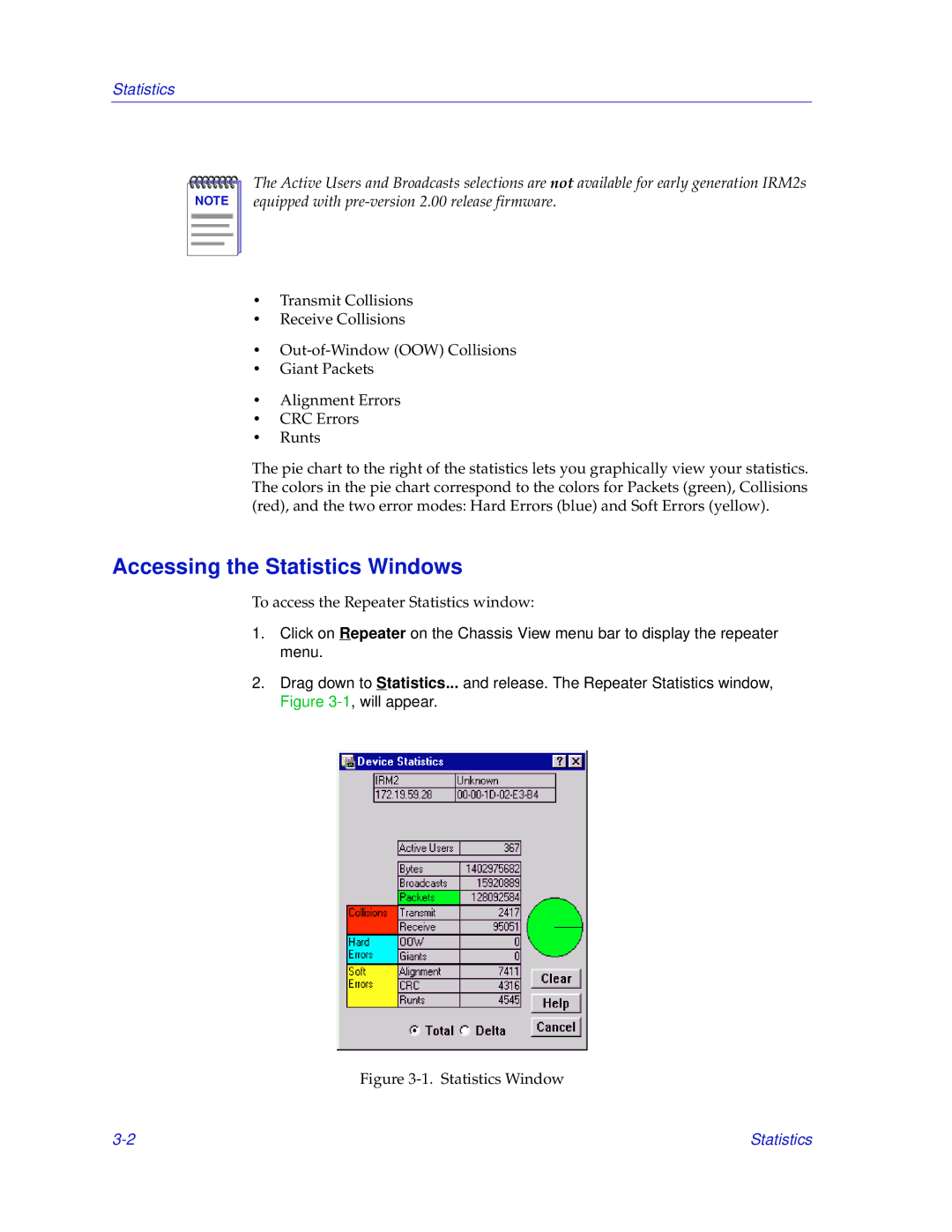Statistics
NOTE |
The Active Users and Broadcasts selections are not available for early generation IRM2s equipped with
•Transmit Collisions
•Receive Collisions
•
•Giant Packets
•Alignment Errors
•CRC Errors
•Runts
The pie chart to the right of the statistics lets you graphically view your statistics. The colors in the pie chart correspond to the colors for Packets (green), Collisions (red), and the two error modes: Hard Errors (blue) and Soft Errors (yellow).
Accessing the Statistics Windows
To access the Repeater Statistics window:
1.Click on Repeater on the Chassis View menu bar to display the repeater menu.
2.Drag down to Statistics... and release. The Repeater Statistics window, Figure
Figure 3-1. Statistics Window
Statistics |