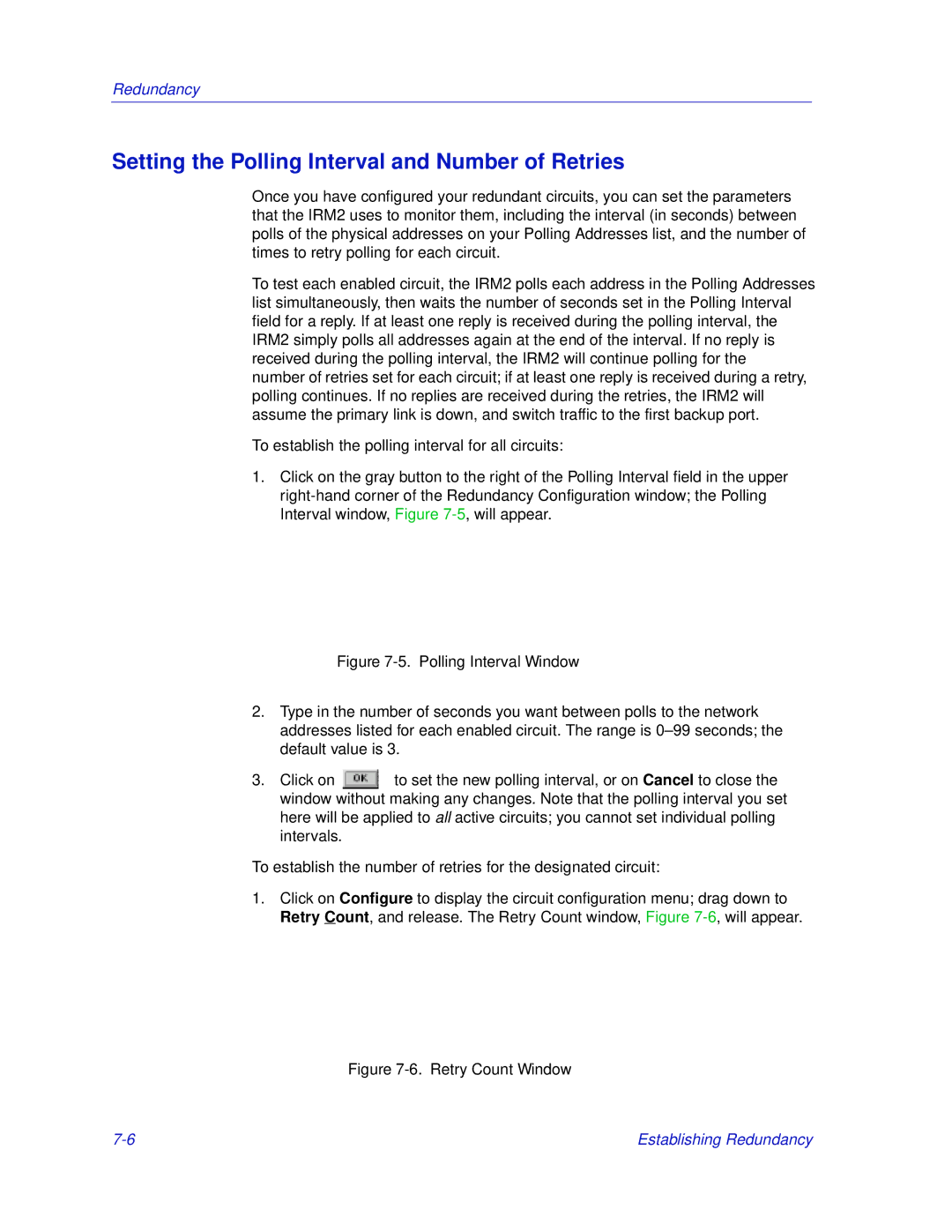Redundancy
Setting the Polling Interval and Number of Retries
Once you have configured your redundant circuits, you can set the parameters that the IRM2 uses to monitor them, including the interval (in seconds) between polls of the physical addresses on your Polling Addresses list, and the number of times to retry polling for each circuit.
To test each enabled circuit, the IRM2 polls each address in the Polling Addresses list simultaneously, then waits the number of seconds set in the Polling Interval field for a reply. If at least one reply is received during the polling interval, the IRM2 simply polls all addresses again at the end of the interval. If no reply is received during the polling interval, the IRM2 will continue polling for the number of retries set for each circuit; if at least one reply is received during a retry, polling continues. If no replies are received during the retries, the IRM2 will assume the primary link is down, and switch traffic to the first backup port.
To establish the polling interval for all circuits:
1.Click on the gray button to the right of the Polling Interval field in the upper
Figure 7-5. Polling Interval Window
2.Type in the number of seconds you want between polls to the network addresses listed for each enabled circuit. The range is
3. Click on ![]() to set the new polling interval, or on Cancel to close the window without making any changes. Note that the polling interval you set here will be applied to all active circuits; you cannot set individual polling intervals.
to set the new polling interval, or on Cancel to close the window without making any changes. Note that the polling interval you set here will be applied to all active circuits; you cannot set individual polling intervals.
To establish the number of retries for the designated circuit:
1.Click on Configure to display the circuit configuration menu; drag down to Retry Count, and release. The Retry Count window, Figure
Figure 7-6. Retry Count Window
Establishing Redundancy |