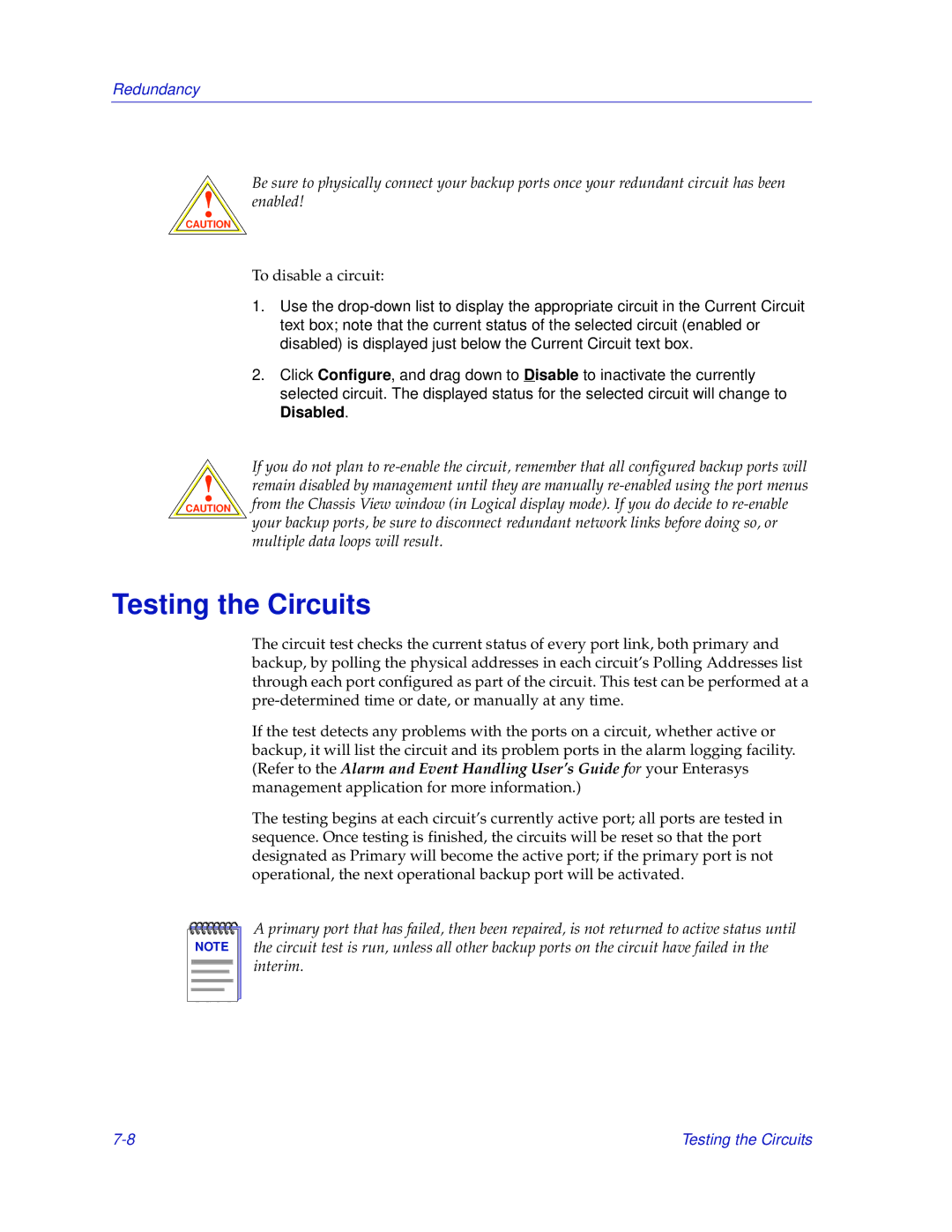Redundancy
Be sure to physically connect your backup ports once your redundant circuit has been
!enabled!
CAUTION
To disable a circuit:
!
CAUTION
1.Use the
2.Click Configure, and drag down to Disable to inactivate the currently selected circuit. The displayed status for the selected circuit will change to Disabled.
If you do not plan to
Testing the Circuits
The circuit test checks the current status of every port link, both primary and backup, by polling the physical addresses in each circuit’s Polling Addresses list through each port configured as part of the circuit. This test can be performed at a
If the test detects any problems with the ports on a circuit, whether active or backup, it will list the circuit and its problem ports in the alarm logging facility. (Refer to the Alarm and Event Handling User’s Guide for your Enterasys management application for more information.)
The testing begins at each circuit’s currently active port; all ports are tested in sequence. Once testing is finished, the circuits will be reset so that the port designated as Primary will become the active port; if the primary port is not operational, the next operational backup port will be activated.
NOTE |
A primary port that has failed, then been repaired, is not returned to active status until the circuit test is run, unless all other backup ports on the circuit have failed in the interim.
Testing the Circuits |