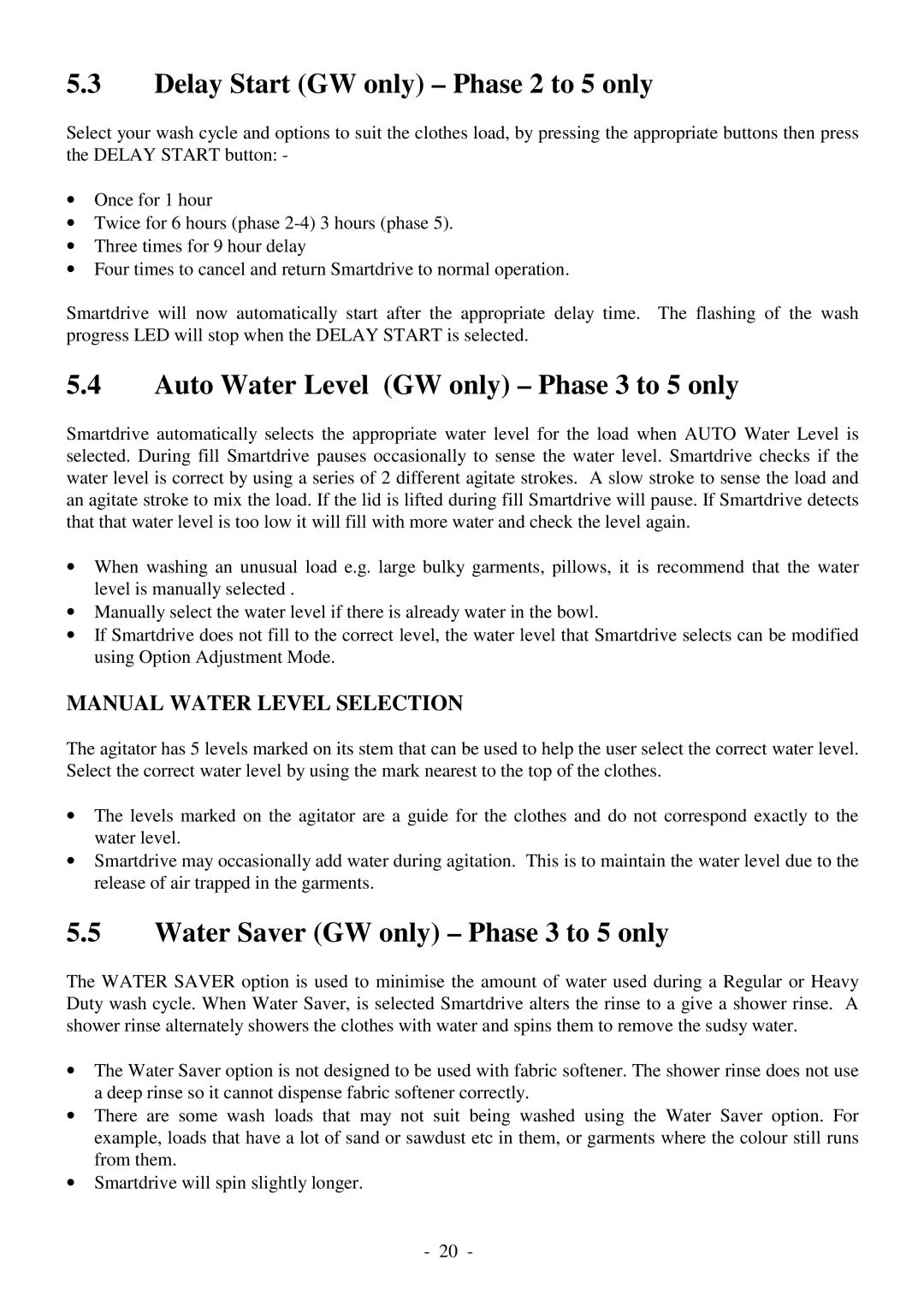5.3Delay Start (GW only) – Phase 2 to 5 only
Select your wash cycle and options to suit the clothes load, by pressing the appropriate buttons then press the DELAY START button: -
•Once for 1 hour
•Twice for 6 hours (phase
•Three times for 9 hour delay
•Four times to cancel and return Smartdrive to normal operation.
Smartdrive will now automatically start after the appropriate delay time. The flashing of the wash progress LED will stop when the DELAY START is selected.
5.4Auto Water Level (GW only) – Phase 3 to 5 only
Smartdrive automatically selects the appropriate water level for the load when AUTO Water Level is selected. During fill Smartdrive pauses occasionally to sense the water level. Smartdrive checks if the water level is correct by using a series of 2 different agitate strokes. A slow stroke to sense the load and an agitate stroke to mix the load. If the lid is lifted during fill Smartdrive will pause. If Smartdrive detects that that water level is too low it will fill with more water and check the level again.
•When washing an unusual load e.g. large bulky garments, pillows, it is recommend that the water level is manually selected .
•Manually select the water level if there is already water in the bowl.
•If Smartdrive does not fill to the correct level, the water level that Smartdrive selects can be modified using Option Adjustment Mode.
MANUAL WATER LEVEL SELECTION
The agitator has 5 levels marked on its stem that can be used to help the user select the correct water level. Select the correct water level by using the mark nearest to the top of the clothes.
•The levels marked on the agitator are a guide for the clothes and do not correspond exactly to the water level.
•Smartdrive may occasionally add water during agitation. This is to maintain the water level due to the release of air trapped in the garments.
5.5Water Saver (GW only) – Phase 3 to 5 only
The WATER SAVER option is used to minimise the amount of water used during a Regular or Heavy Duty wash cycle. When Water Saver, is selected Smartdrive alters the rinse to a give a shower rinse. A shower rinse alternately showers the clothes with water and spins them to remove the sudsy water.
•The Water Saver option is not designed to be used with fabric softener. The shower rinse does not use a deep rinse so it cannot dispense fabric softener correctly.
•There are some wash loads that may not suit being washed using the Water Saver option. For example, loads that have a lot of sand or sawdust etc in them, or garments where the colour still runs from them.
•Smartdrive will spin slightly longer.
- 20 -