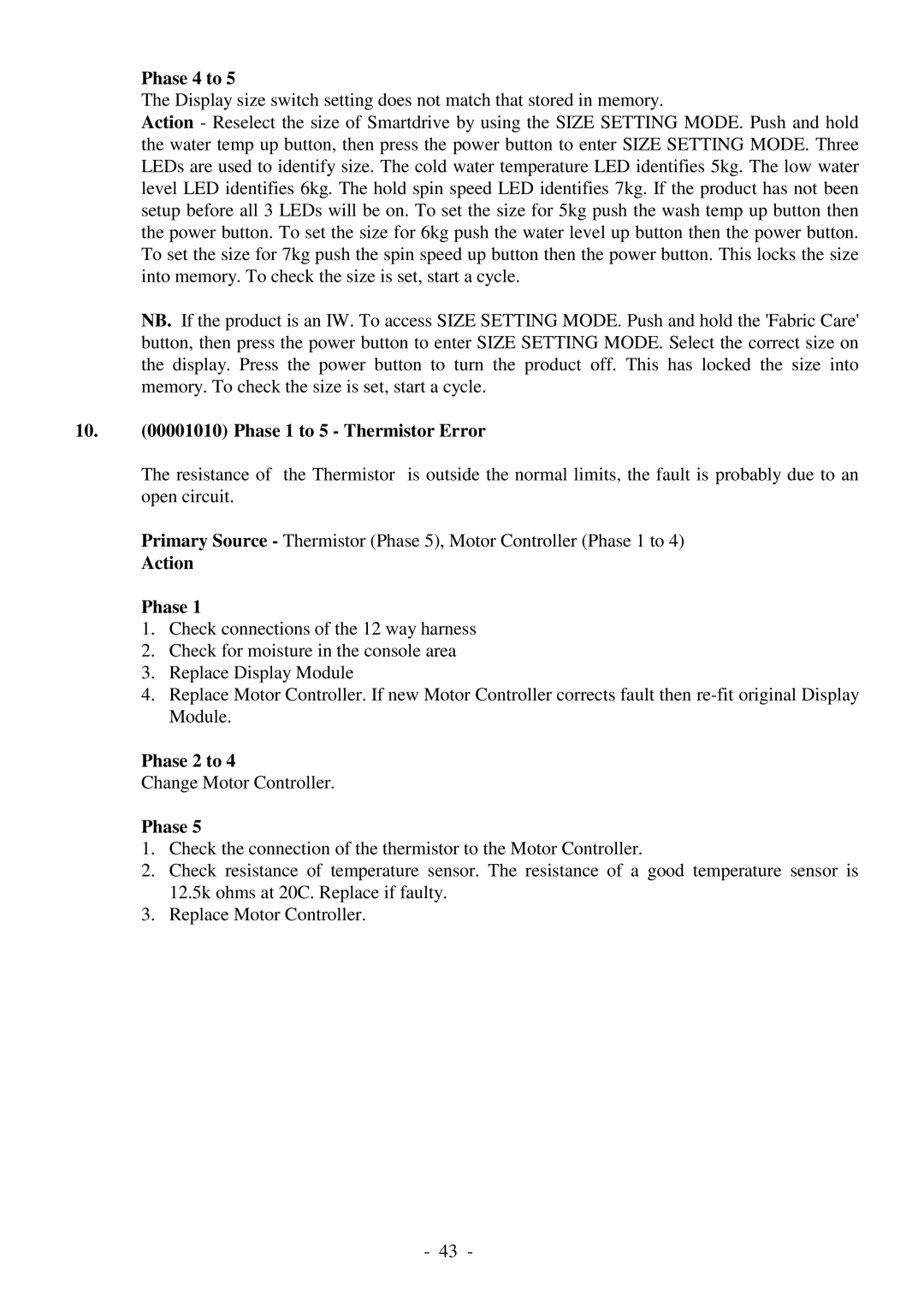Phase 4 to 5
The Display size switch setting does not match that stored in memory.
Action - Reselect the size of Smartdrive by using the SIZE SETTING MODE. Push and hold the water temp up button, then press the power button to enter SIZE SETTING MODE. Three LEDs are used to identify size. The cold water temperature LED identifies 5kg. The low water level LED identifies 6kg. The hold spin speed LED identifies 7kg. If the product has not been setup before all 3 LEDs will be on. To set the size for 5kg push the wash temp up button then the power button. To set the size for 6kg push the water level up button then the power button. To set the size for 7kg push the spin speed up button then the power button. This locks the size into memory. To check the size is set, start a cycle.
NB. If the product is an IW. To access SIZE SETTING MODE. Push and hold the 'Fabric Care' button, then press the power button to enter SIZE SETTING MODE. Select the correct size on the display. Press the power button to turn the product off. This has locked the size into memory. To check the size is set, start a cycle.
10.(00001010) Phase 1 to 5 - Thermistor Error
The resistance of the Thermistor is outside the normal limits, the fault is probably due to an open circuit.
Primary Source - Thermistor (Phase 5), Motor Controller (Phase 1 to 4)
Action Phase 1
1.Check connections of the 12 way harness
2.Check for moisture in the console area
3.Replace Display Module
4.Replace Motor Controller. If new Motor Controller corrects fault then
Phase 2 to 4
Change Motor Controller.
Phase 5
1.Check the connection of the thermistor to the Motor Controller.
2.Check resistance of temperature sensor. The resistance of a good temperature sensor is 12.5k ohms at 20C. Replace if faulty.
3.Replace Motor Controller.
- 43 -