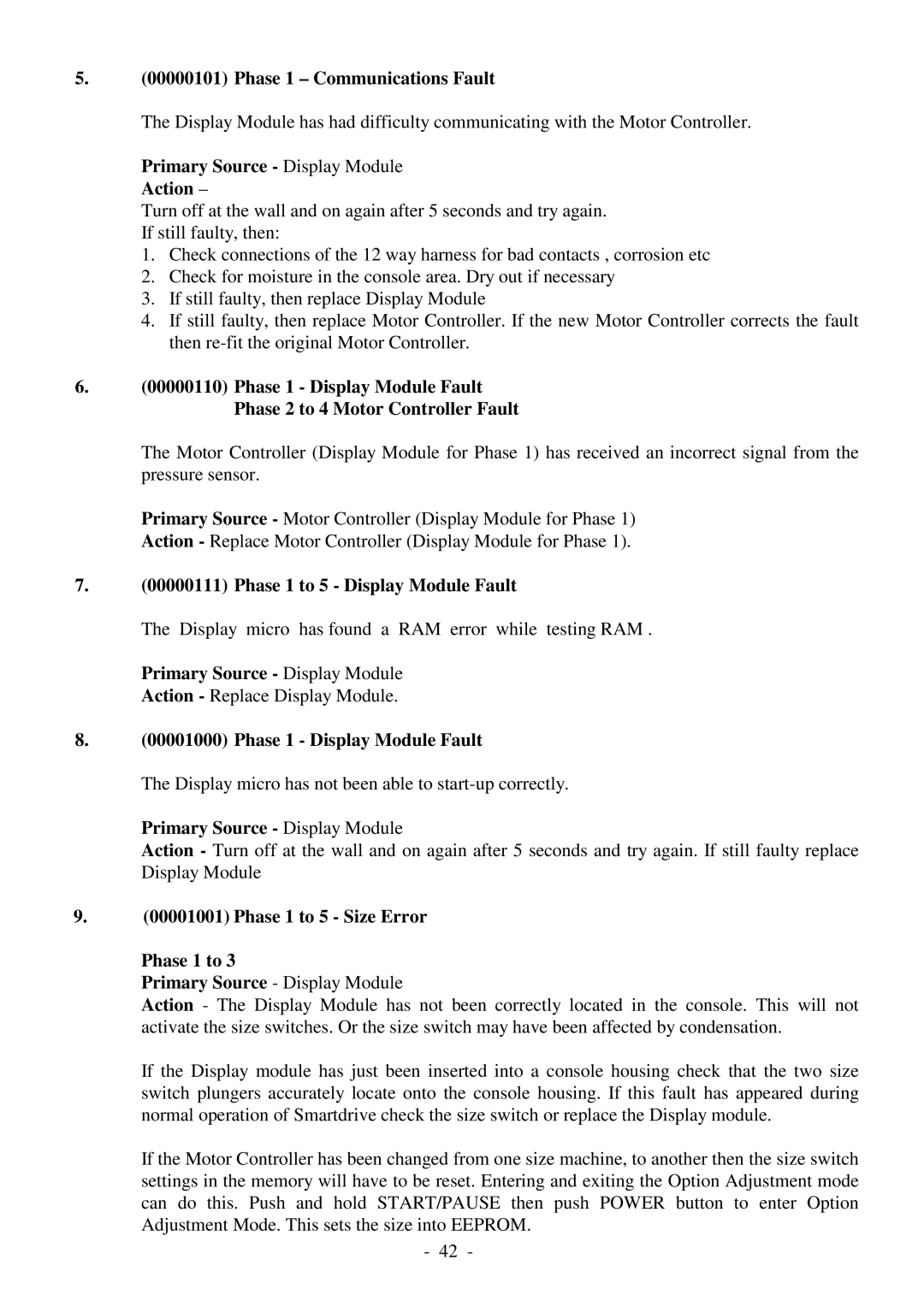5.(00000101) Phase 1 – Communications Fault
The Display Module has had difficulty communicating with the Motor Controller.
Primary Source - Display Module Action –
Turn off at the wall and on again after 5 seconds and try again. If still faulty, then:
1.Check connections of the 12 way harness for bad contacts , corrosion etc
2.Check for moisture in the console area. Dry out if necessary
3.If still faulty, then replace Display Module
4.If still faulty, then replace Motor Controller. If the new Motor Controller corrects the fault then
6.(00000110) Phase 1 - Display Module Fault
Phase 2 to 4 Motor Controller Fault
The Motor Controller (Display Module for Phase 1) has received an incorrect signal from the pressure sensor.
Primary Source - Motor Controller (Display Module for Phase 1)
Action - Replace Motor Controller (Display Module for Phase 1).
7.(00000111) Phase 1 to 5 - Display Module Fault
The Display micro has found a RAM error while testing RAM .
Primary Source - Display Module Action - Replace Display Module.
8.(00001000) Phase 1 - Display Module Fault
The Display micro has not been able to
Primary Source - Display Module
Action - Turn off at the wall and on again after 5 seconds and try again. If still faulty replace Display Module
9.(00001001) Phase 1 to 5 - Size Error
Phase 1 to 3
Primary Source - Display Module
Action - The Display Module has not been correctly located in the console. This will not activate the size switches. Or the size switch may have been affected by condensation.
If the Display module has just been inserted into a console housing check that the two size switch plungers accurately locate onto the console housing. If this fault has appeared during normal operation of Smartdrive check the size switch or replace the Display module.
If the Motor Controller has been changed from one size machine, to another then the size switch settings in the memory will have to be reset. Entering and exiting the Option Adjustment mode can do this. Push and hold START/PAUSE then push POWER button to enter Option Adjustment Mode. This sets the size into EEPROM.
- 42 -