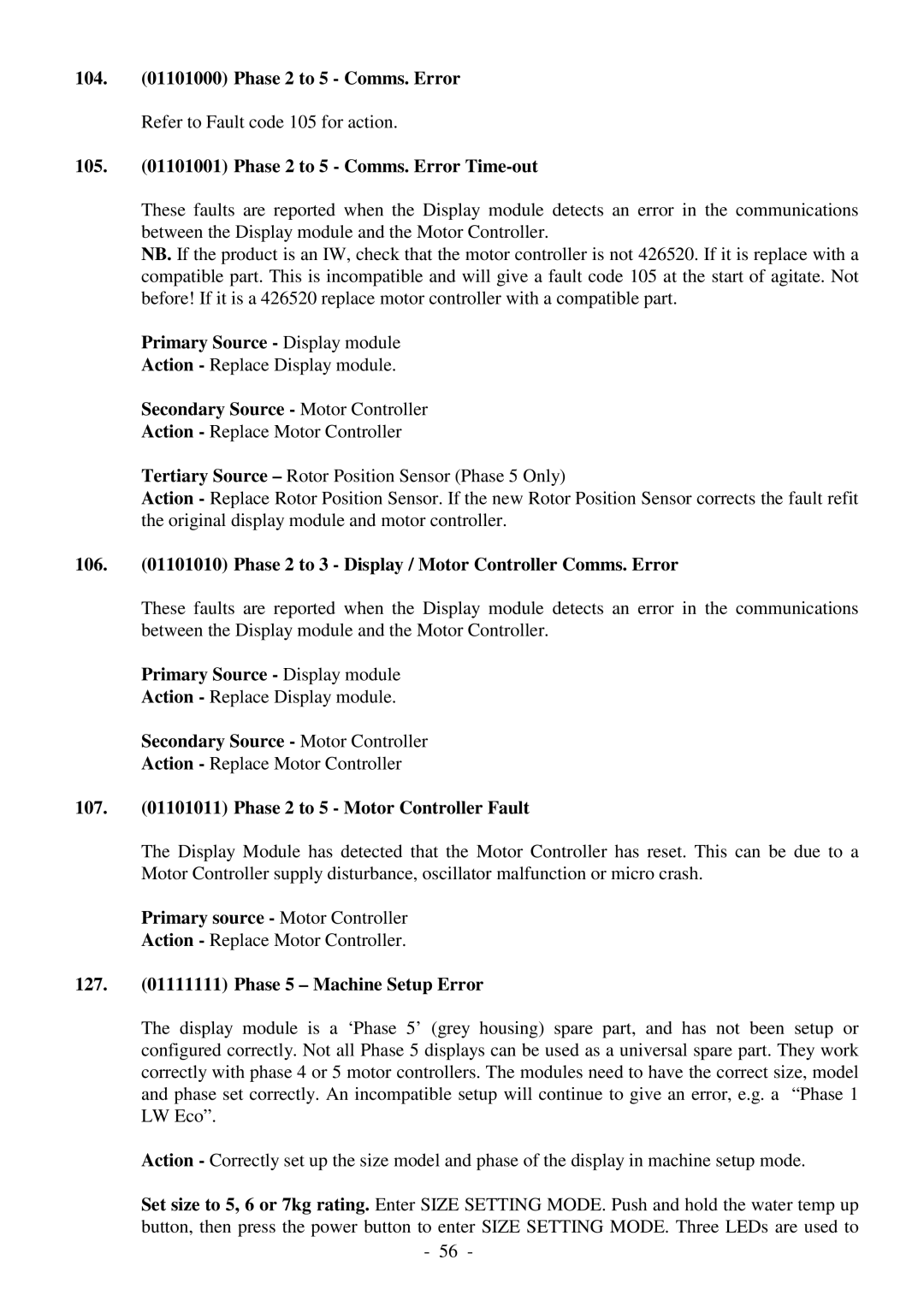104.(01101000) Phase 2 to 5 - Comms. Error Refer to Fault code 105 for action.
105.(01101001) Phase 2 to 5 - Comms. Error
These faults are reported when the Display module detects an error in the communications between the Display module and the Motor Controller.
NB. If the product is an IW, check that the motor controller is not 426520. If it is replace with a compatible part. This is incompatible and will give a fault code 105 at the start of agitate. Not before! If it is a 426520 replace motor controller with a compatible part.
Primary Source - Display module Action - Replace Display module.
Secondary Source - Motor Controller Action - Replace Motor Controller
Tertiary Source – Rotor Position Sensor (Phase 5 Only)
Action - Replace Rotor Position Sensor. If the new Rotor Position Sensor corrects the fault refit the original display module and motor controller.
106.(01101010) Phase 2 to 3 - Display / Motor Controller Comms. Error
These faults are reported when the Display module detects an error in the communications between the Display module and the Motor Controller.
Primary Source - Display module Action - Replace Display module.
Secondary Source - Motor Controller Action - Replace Motor Controller
107.(01101011) Phase 2 to 5 - Motor Controller Fault
The Display Module has detected that the Motor Controller has reset. This can be due to a Motor Controller supply disturbance, oscillator malfunction or micro crash.
Primary source - Motor Controller
Action - Replace Motor Controller.
127.(01111111) Phase 5 – Machine Setup Error
The display module is a ‘Phase 5’ (grey housing) spare part, and has not been setup or configured correctly. Not all Phase 5 displays can be used as a universal spare part. They work correctly with phase 4 or 5 motor controllers. The modules need to have the correct size, model and phase set correctly. An incompatible setup will continue to give an error, e.g. a “Phase 1 LW Eco”.
Action - Correctly set up the size model and phase of the display in machine setup mode.
Set size to 5, 6 or 7kg rating. Enter SIZE SETTING MODE. Push and hold the water temp up button, then press the power button to enter SIZE SETTING MODE. Three LEDs are used to
-56 -