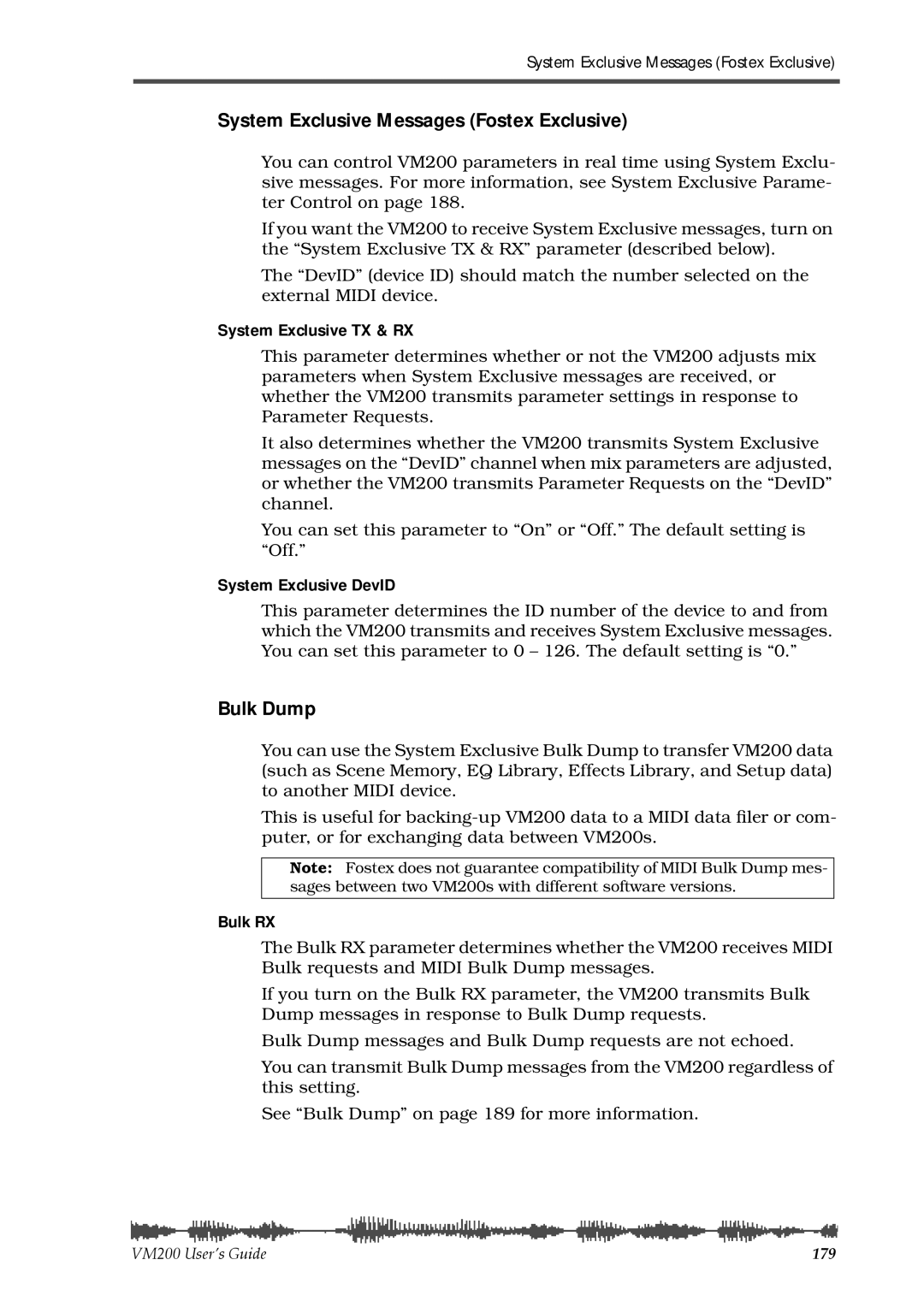System Exclusive Messages (Fostex Exclusive)
System Exclusive Messages (Fostex Exclusive)
You can control VM200 parameters in real time using System Exclu- sive messages. For more information, see System Exclusive Parame- ter Control on page 188.
If you want the VM200 to receive System Exclusive messages, turn on the “System Exclusive TX & RX” parameter (described below).
The “DevID” (device ID) should match the number selected on the external MIDI device.
System Exclusive TX & RX
This parameter determines whether or not the VM200 adjusts mix parameters when System Exclusive messages are received, or whether the VM200 transmits parameter settings in response to Parameter Requests.
It also determines whether the VM200 transmits System Exclusive messages on the “DevID” channel when mix parameters are adjusted, or whether the VM200 transmits Parameter Requests on the “DevID” channel.
You can set this parameter to “On” or “Off.” The default setting is “Off.”
System Exclusive DevID
This parameter determines the ID number of the device to and from which the VM200 transmits and receives System Exclusive messages. You can set this parameter to 0 – 126. The default setting is “0.”
Bulk Dump
You can use the System Exclusive Bulk Dump to transfer VM200 data (such as Scene Memory, EQ Library, Effects Library, and Setup data) to another MIDI device.
This is useful for
Note: Fostex does not guarantee compatibility of MIDI Bulk Dump mes- sages between two VM200s with different software versions.
Bulk RX
The Bulk RX parameter determines whether the VM200 receives MIDI Bulk requests and MIDI Bulk Dump messages.
If you turn on the Bulk RX parameter, the VM200 transmits Bulk Dump messages in response to Bulk Dump requests.
Bulk Dump messages and Bulk Dump requests are not echoed.
You can transmit Bulk Dump messages from the VM200 regardless of this setting.
See “Bulk Dump” on page 189 for more information.
VM200 UserÕs Guide | 179 |