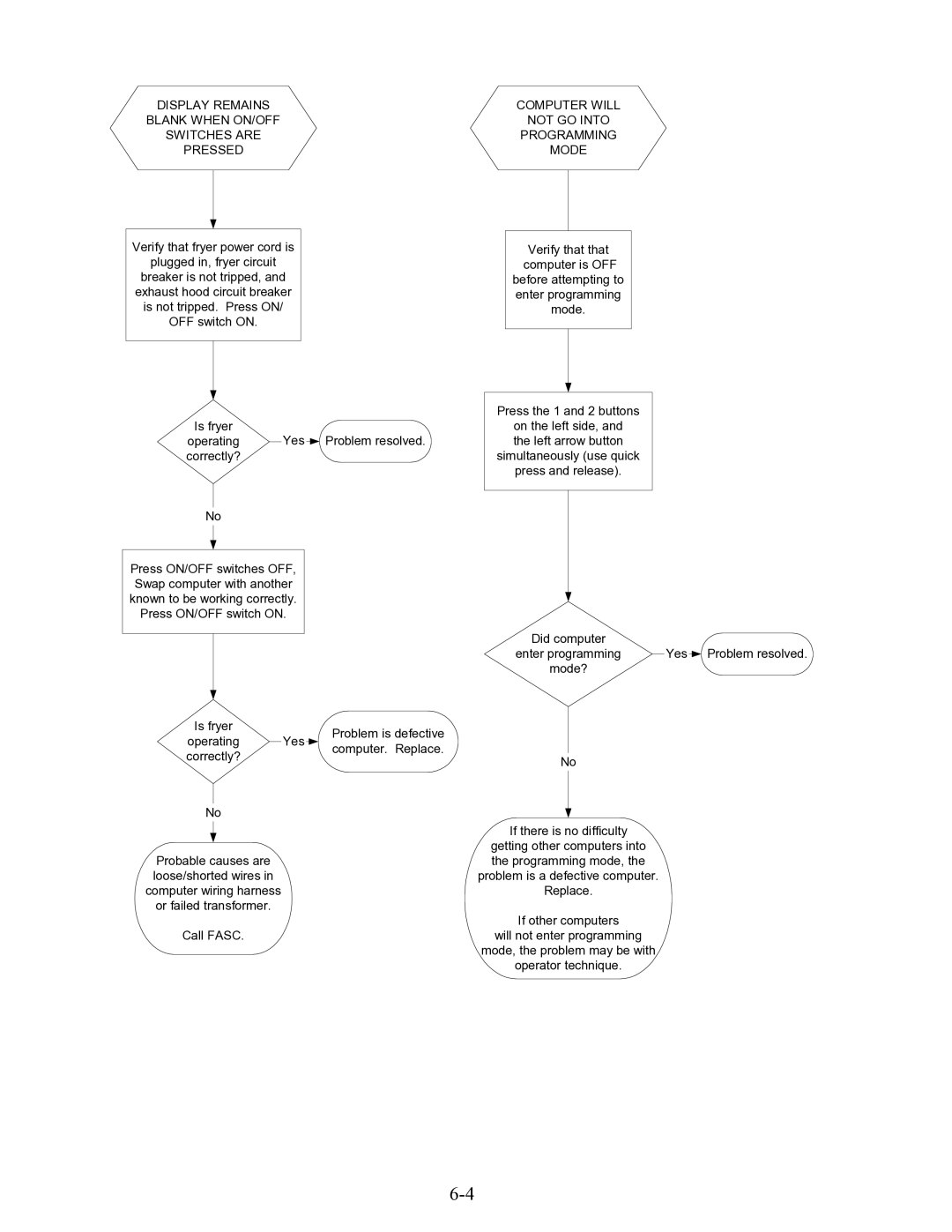DISPLAY REMAINS
BLANK WHEN ON/OFF
SWITCHES ARE
PRESSED
Verify that fryer power cord is
plugged in, fryer circuit
breaker is not tripped, and exhaust hood circuit breaker is not tripped. Press ON/ OFF switch ON.
Is fryer
operating Yes ![]() Problem resolved. correctly?
Problem resolved. correctly?
No
Press ON/OFF switches OFF, Swap computer with another known to be working correctly.
Press ON/OFF switch ON.
COMPUTER WILL
NOT GO INTO
PROGRAMMING
MODE
Verify that that computer is OFF before attempting to enter programming mode.
Press the 1 and 2 buttons
on the left side, and the left arrow button simultaneously (use quick press and release).
Did computer
enter programming Yes ![]() Problem resolved. mode?
Problem resolved. mode?
Is fryer |
| Problem is defective | |
operating | Yes | ||
computer. Replace. | |||
correctly? |
| ||
| No | ||
|
| ||
No |
|
| |
|
| If there is no difficulty | |
Probable causes are |
| getting other computers into | |
| the programming mode, the | ||
loose/shorted wires in |
| problem is a defective computer. | |
computer wiring harness |
| Replace. | |
or failed transformer. |
| If other computers | |
Call FASC. |
| ||
| will not enter programming | ||
|
| mode, the problem may be with | |
|
| operator technique. |