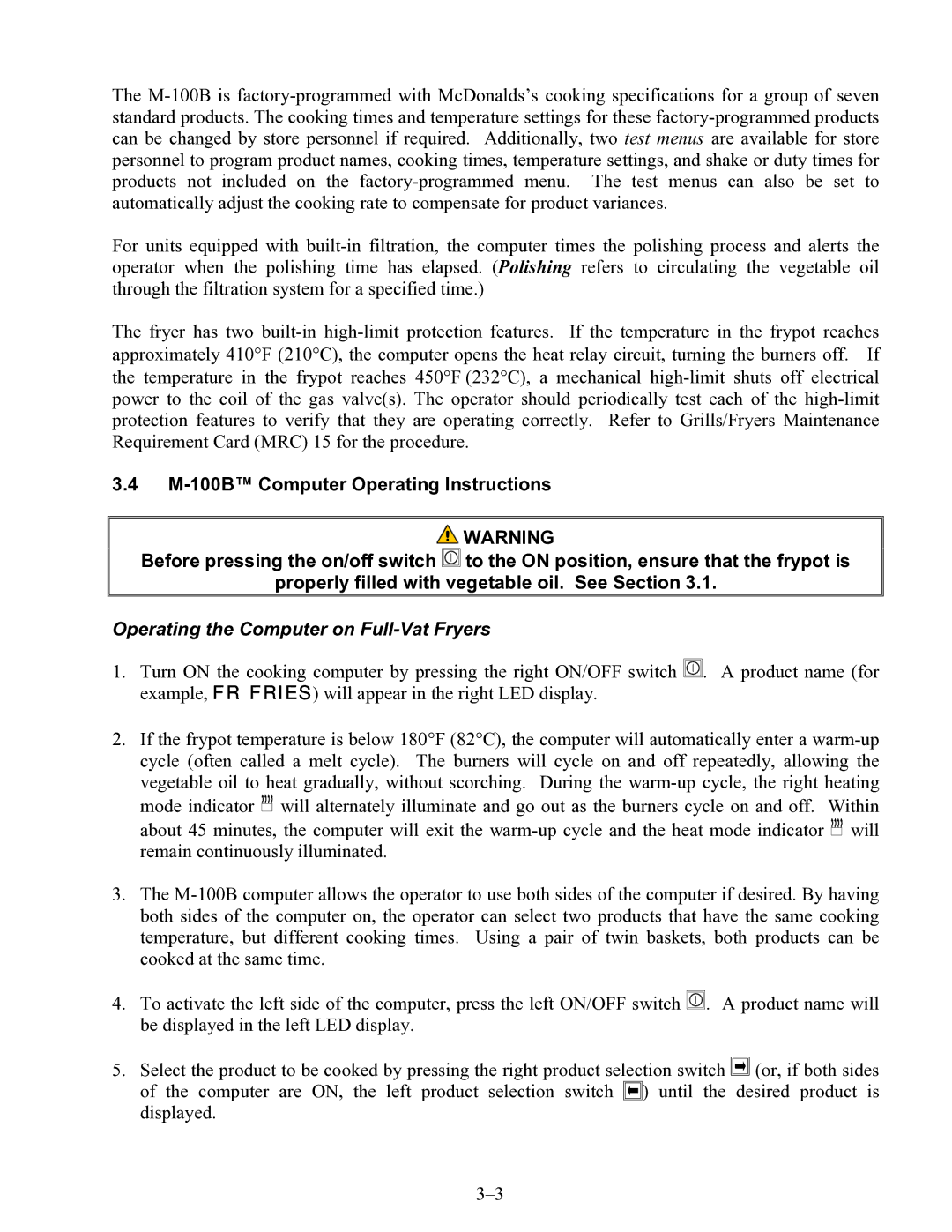The M-100B is factory-programmed with McDonalds’s cooking specifications for a group of seven standard products. The cooking times and temperature settings for these factory-programmed products can be changed by store personnel if required. Additionally, two test menus are available for store personnel to program product names, cooking times, temperature settings, and shake or duty times for products not included on the factory-programmed menu. The test menus can also be set to automatically adjust the cooking rate to compensate for product variances.
For units equipped with built-in filtration, the computer times the polishing process and alerts the operator when the polishing time has elapsed. (Polishing refers to circulating the vegetable oil through the filtration system for a specified time.)
The fryer has two built-in high-limit protection features. If the temperature in the frypot reaches approximately 410°F (210°C), the computer opens the heat relay circuit, turning the burners off. If the temperature in the frypot reaches 450°F (232°C), a mechanical high-limit shuts off electrical power to the coil of the gas valve(s). The operator should periodically test each of the high-limit protection features to verify that they are operating correctly. Refer to Grills/Fryers Maintenance Requirement Card (MRC) 15 for the procedure.
3.4M-100B™ Computer Operating Instructions
 WARNING
WARNING
Before pressing the on/off switch  to the ON position, ensure that the frypot is
to the ON position, ensure that the frypot is
properly filled with vegetable oil. See Section 3.1.
Operating the Computer on Full-Vat Fryers
1.Turn ON the cooking computer by pressing the right ON/OFF switch  . A product name (for example, FR FRIES) will appear in the right LED display.
. A product name (for example, FR FRIES) will appear in the right LED display.
2.If the frypot temperature is below 180°F (82°C), the computer will automatically enter a warm-up cycle (often called a melt cycle). The burners will cycle on and off repeatedly, allowing the vegetable oil to heat gradually, without scorching. During the warm-up cycle, the right heating mode indicator 


 will alternately illuminate and go out as the burners cycle on and off. Within about 45 minutes, the computer will exit the warm-up cycle and the heat mode indicator
will alternately illuminate and go out as the burners cycle on and off. Within about 45 minutes, the computer will exit the warm-up cycle and the heat mode indicator 


 will remain continuously illuminated.
will remain continuously illuminated.
3.The M-100B computer allows the operator to use both sides of the computer if desired. By having both sides of the computer on, the operator can select two products that have the same cooking temperature, but different cooking times. Using a pair of twin baskets, both products can be cooked at the same time.
4.To activate the left side of the computer, press the left ON/OFF switch  . A product name will be displayed in the left LED display.
. A product name will be displayed in the left LED display.
5.Select the product to be cooked by pressing the right product selection switch  (or, if both sides of the computer are ON, the left product selection switch
(or, if both sides of the computer are ON, the left product selection switch  ) until the desired product is displayed.
) until the desired product is displayed.
3–3

![]() WARNING
WARNING![]() to the ON position, ensure that the frypot is
to the ON position, ensure that the frypot is![]() . A product name (for example, FR FRIES) will appear in the right LED display.
. A product name (for example, FR FRIES) will appear in the right LED display.![]()
![]()
![]()
![]() will alternately illuminate and go out as the burners cycle on and off. Within about 45 minutes, the computer will exit the
will alternately illuminate and go out as the burners cycle on and off. Within about 45 minutes, the computer will exit the ![]()
![]()
![]()
![]() will remain continuously illuminated.
will remain continuously illuminated.![]() . A product name will be displayed in the left LED display.
. A product name will be displayed in the left LED display.![]() (or, if both sides of the computer are ON, the left product selection switch
(or, if both sides of the computer are ON, the left product selection switch ![]() ) until the desired product is displayed.
) until the desired product is displayed.