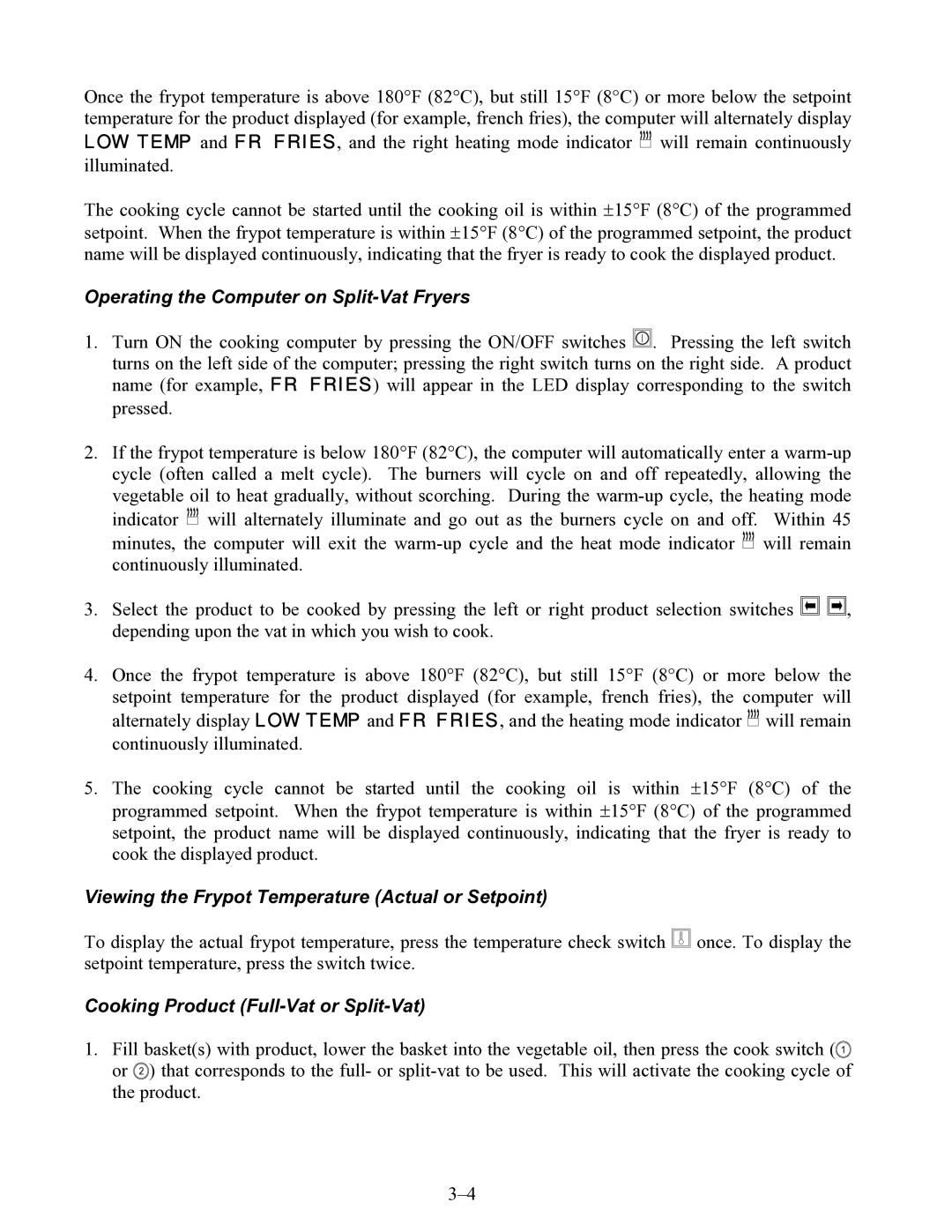Once the frypot temperature is above 180°F (82°C), but still 15°F (8°C) or more below the setpoint temperature for the product displayed (for example, french fries), the computer will alternately display
LOW TEMP and FR FRIES, and the right heating mode indicator ![]()
![]()
![]()
![]() will remain continuously illuminated.
will remain continuously illuminated.
The cooking cycle cannot be started until the cooking oil is within ±15°F (8°C) of the programmed setpoint. When the frypot temperature is within ±15°F (8°C) of the programmed setpoint, the product name will be displayed continuously, indicating that the fryer is ready to cook the displayed product.
Operating the Computer on Split-Vat Fryers
1.Turn ON the cooking computer by pressing the ON/OFF switches ![]() . Pressing the left switch turns on the left side of the computer; pressing the right switch turns on the right side. A product name (for example, FR FRIES) will appear in the LED display corresponding to the switch pressed.
. Pressing the left switch turns on the left side of the computer; pressing the right switch turns on the right side. A product name (for example, FR FRIES) will appear in the LED display corresponding to the switch pressed.
2.If the frypot temperature is below 180°F (82°C), the computer will automatically enter a ![]()
![]()
![]()
![]() will alternately illuminate and go out as the burners cycle on and off. Within 45 minutes, the computer will exit the
will alternately illuminate and go out as the burners cycle on and off. Within 45 minutes, the computer will exit the ![]()
![]()
![]()
![]() will remain continuously illuminated.
will remain continuously illuminated.
3.Select the product to be cooked by pressing the left or right product selection switches ![]()
![]() , depending upon the vat in which you wish to cook.
, depending upon the vat in which you wish to cook.
4.Once the frypot temperature is above 180°F (82°C), but still 15°F (8°C) or more below the setpoint temperature for the product displayed (for example, french fries), the computer will alternately display LOW TEMP and FR FRIES, and the heating mode indicator ![]()
![]()
![]()
![]() will remain continuously illuminated.
will remain continuously illuminated.
5.The cooking cycle cannot be started until the cooking oil is within ±15°F (8°C) of the programmed setpoint. When the frypot temperature is within ±15°F (8°C) of the programmed setpoint, the product name will be displayed continuously, indicating that the fryer is ready to cook the displayed product.
Viewing the Frypot Temperature (Actual or Setpoint)
To display the actual frypot temperature, press the temperature check switch ![]() once. To display the setpoint temperature, press the switch twice.
once. To display the setpoint temperature, press the switch twice.
Cooking Product (Full-Vat or Split-Vat)
1.Fill basket(s) with product, lower the basket into the vegetable oil, then press the cook switch ( 1 or 2 ) that corresponds to the full- or