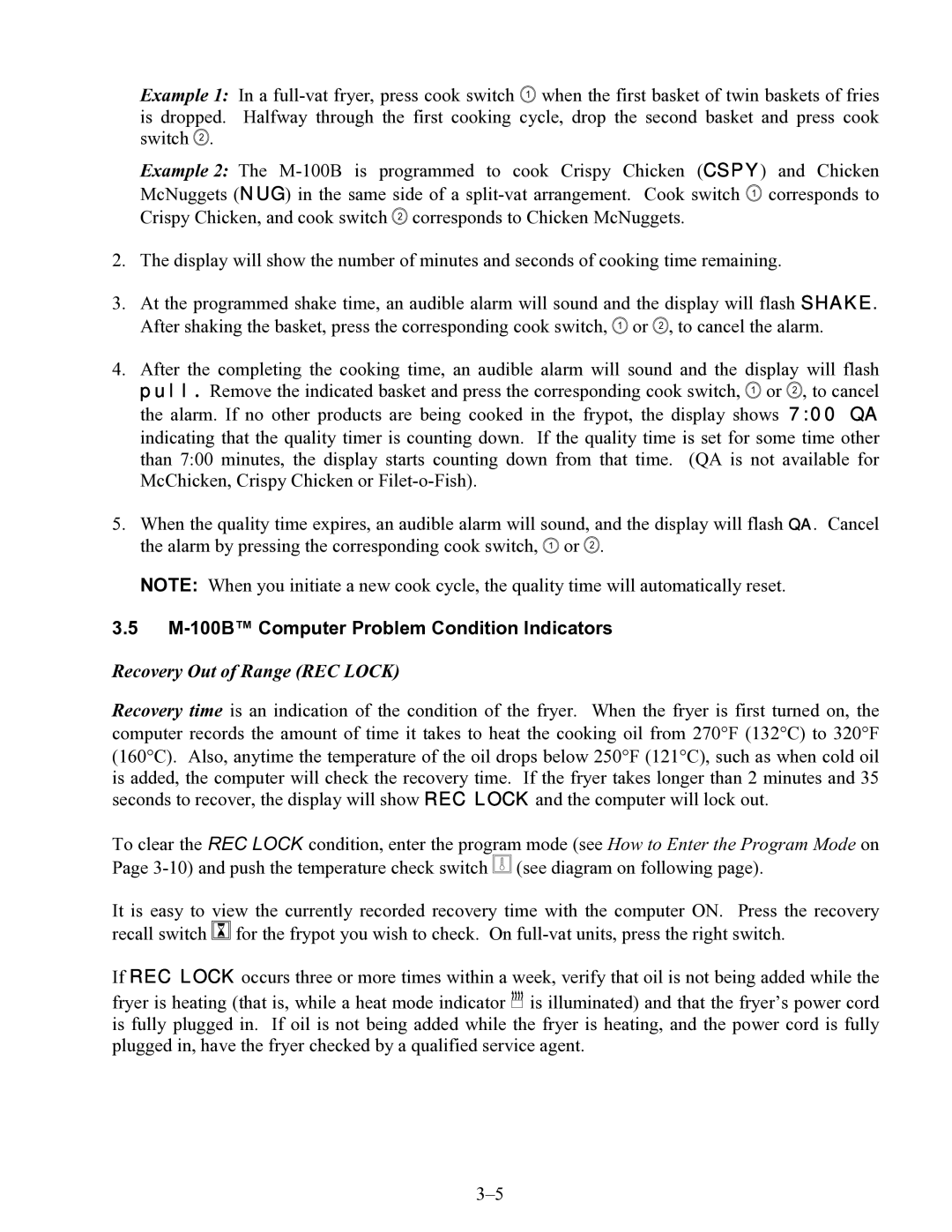Example 1: In a
Example 2: The
2.The display will show the number of minutes and seconds of cooking time remaining.
3.At the programmed shake time, an audible alarm will sound and the display will flash SHAKE. After shaking the basket, press the corresponding cook switch, 1 or 2 , to cancel the alarm.
4.After the completing the cooking time, an audible alarm will sound and the display will flash pull. Remove the indicated basket and press the corresponding cook switch, 1 or 2 , to cancel the alarm. If no other products are being cooked in the frypot, the display shows 7:00 QA indicating that the quality timer is counting down. If the quality time is set for some time other than 7:00 minutes, the display starts counting down from that time. (QA is not available for McChicken, Crispy Chicken or
5.When the quality time expires, an audible alarm will sound, and the display will flash QA. Cancel the alarm by pressing the corresponding cook switch, 1 or 2 .
NOTE: When you initiate a new cook cycle, the quality time will automatically reset.
3.5M-100B™ Computer Problem Condition Indicators
Recovery Out of Range (REC LOCK)
Recovery time is an indication of the condition of the fryer. When the fryer is first turned on, the computer records the amount of time it takes to heat the cooking oil from 270°F (132°C) to 320°F (160°C). Also, anytime the temperature of the oil drops below 250°F (121°C), such as when cold oil is added, the computer will check the recovery time. If the fryer takes longer than 2 minutes and 35 seconds to recover, the display will show REC LOCK and the computer will lock out.
To clear the REC LOCK condition, enter the program mode (see How to Enter the Program Mode on Page ![]() (see diagram on following page).
(see diagram on following page).
It is easy to view the currently recorded recovery time with the computer ON. Press the recovery recall switch ![]() for the frypot you wish to check. On
for the frypot you wish to check. On
If REC LOCK occurs three or more times within a week, verify that oil is not being added while the
fryer is heating (that is, while a heat mode indicator ![]()
![]()
![]()
![]() is illuminated) and that the fryer’s power cord is fully plugged in. If oil is not being added while the fryer is heating, and the power cord is fully plugged in, have the fryer checked by a qualified service agent.
is illuminated) and that the fryer’s power cord is fully plugged in. If oil is not being added while the fryer is heating, and the power cord is fully plugged in, have the fryer checked by a qualified service agent.