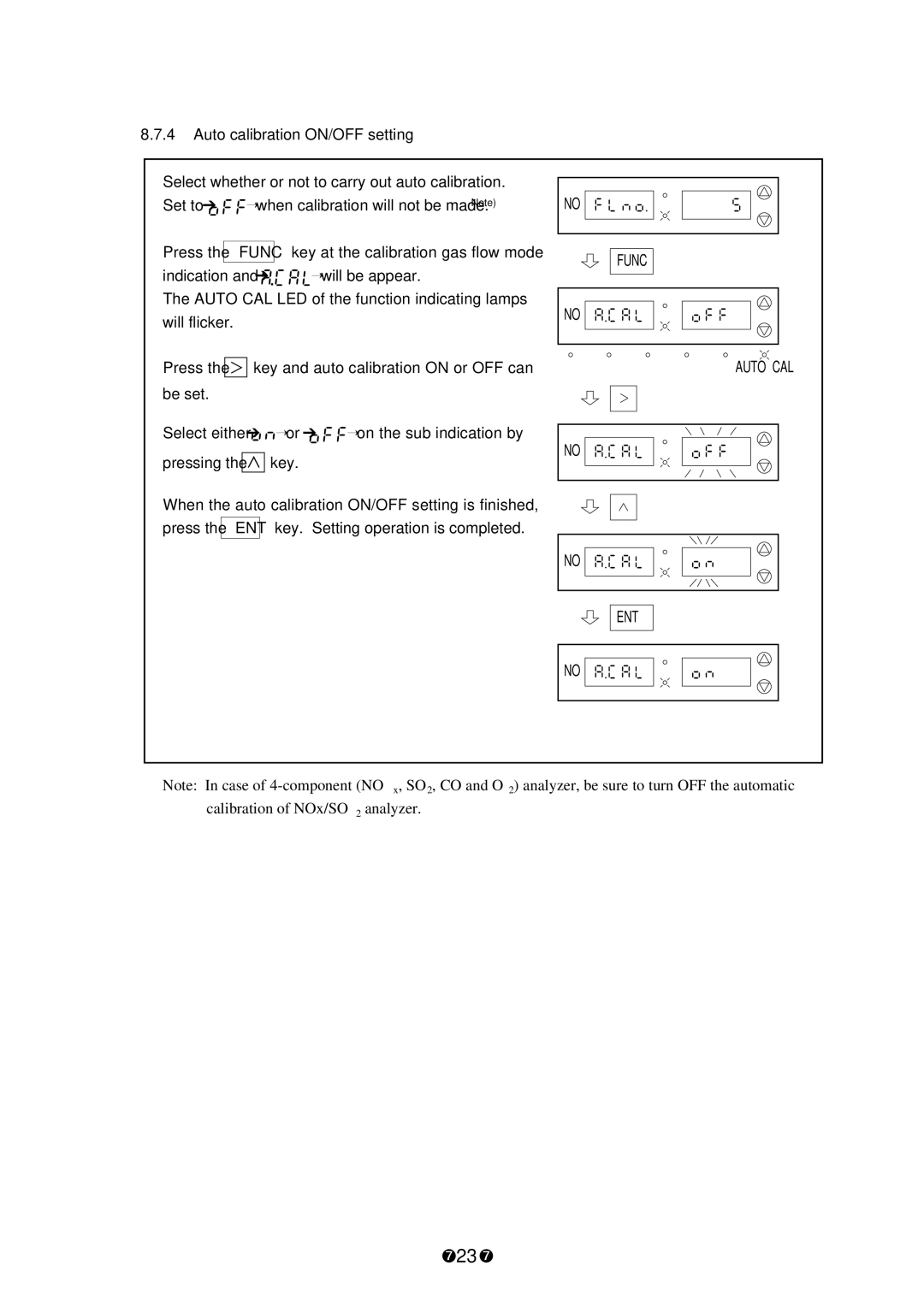8.7.4Auto calibration ON/OFF setting
Select whether or not to carry out auto calibration.
Set to ‘ ![]()
![]()
![]()
![]()
![]() ’ when calibration will not be made.Note)
’ when calibration will not be made.Note)
Press the FUNC key at the calibration gas flow mode
indication and ‘ ![]()
![]()
![]()
![]()
![]()
![]() ’ will be appear.
’ will be appear.
The AUTO CAL LED of the function indicating lamps will flicker.
Press the ![]()
![]()
![]() key and auto calibration ON or OFF can be set.
key and auto calibration ON or OFF can be set.
Select either ‘![]()
![]()
![]()
![]() ’ or ‘
’ or ‘ ![]()
![]()
![]() ’ on the sub indication by
’ on the sub indication by
pressing the ![]()
![]()
![]() key.
key.
When the auto calibration ON/OFF setting is finished, press the ENT key. Setting operation is completed.
NO
FUNC
NO
AUTO CAL
NO
NO
ENT
NO
Note: In case of
– 23 –