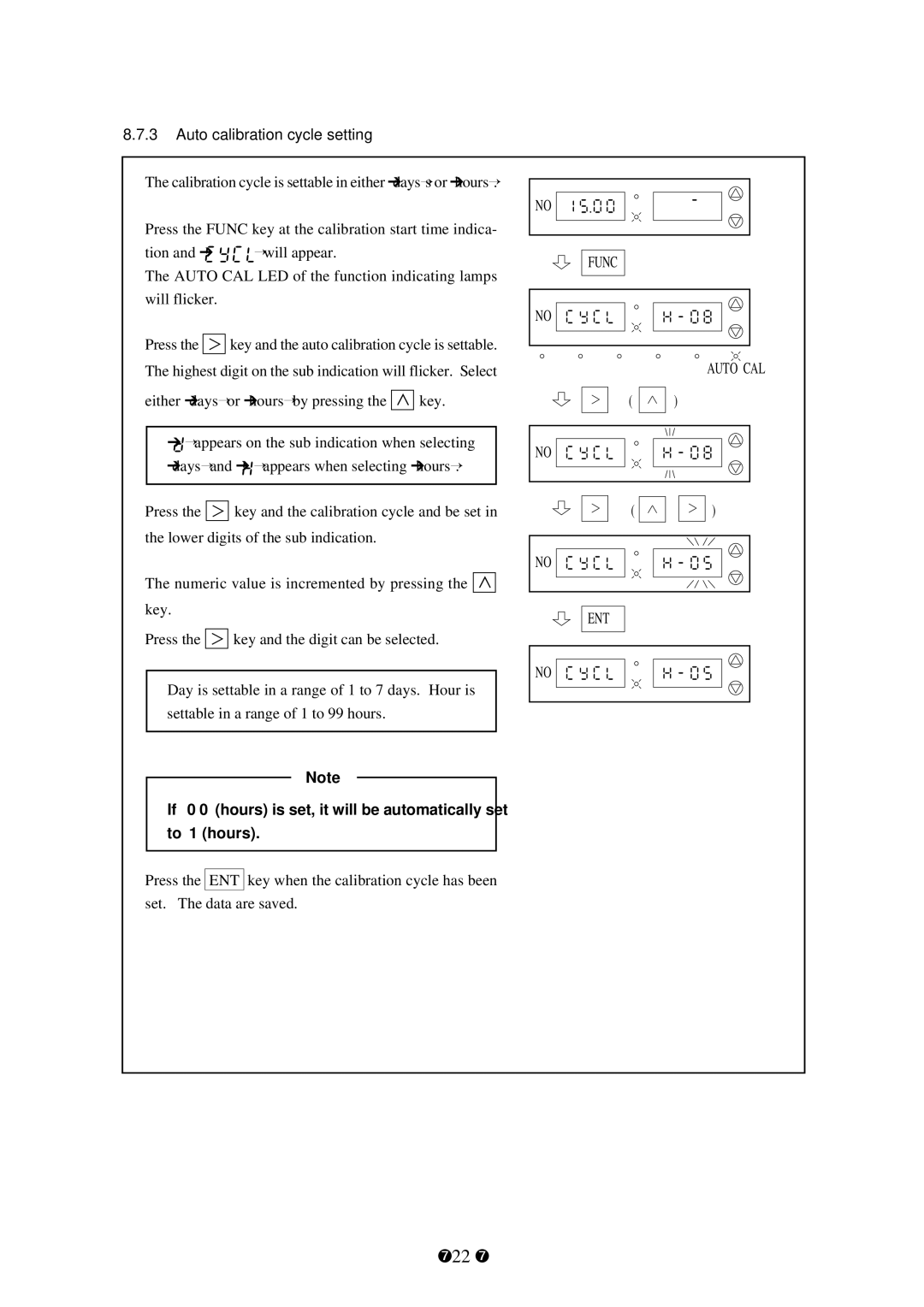8.7.3Auto calibration cycle setting
The calibration cycle is settable in either ‘days’s or ‘hours’.
Press the FUNC key at the calibration start time indica-
tion and ‘![]()
![]()
![]()
![]()
![]() ’ will appear.
’ will appear.
The AUTO CAL LED of the function indicating lamps will flicker.
Press the ![]()
![]()
![]() key and the auto calibration cycle is settable. The highest digit on the sub indication will flicker. Select
key and the auto calibration cycle is settable. The highest digit on the sub indication will flicker. Select
either ‘days’ or ‘hours’ by pressing the ![]()
![]()
![]() key.
key.
‘![]() ’ appears on the sub indication when selecting ‘days’ and ‘
’ appears on the sub indication when selecting ‘days’ and ‘![]()
![]() ’ appears when selecting ‘hours’.
’ appears when selecting ‘hours’.
Press the ![]()
![]()
![]() key and the calibration cycle and be set in the lower digits of the sub indication.
key and the calibration cycle and be set in the lower digits of the sub indication.
The numeric value is incremented by pressing the ![]()
![]()
![]() key.
key.
Press the ![]()
![]()
![]() key and the digit can be selected.
key and the digit can be selected.
Day is settable in a range of 1 to 7 days. Hour is settable in a range of 1 to 99 hours.
Note
If ‘0 0’ (hours) is set, it will be automatically set to ‘1’(hours).
Press the ENT key when the calibration cycle has been
set. The data are saved.
NO
FUNC
NO
AUTO CAL
( ![]() )
)
NO
( ![]() )
)
NO
ENT
NO
– 22 –