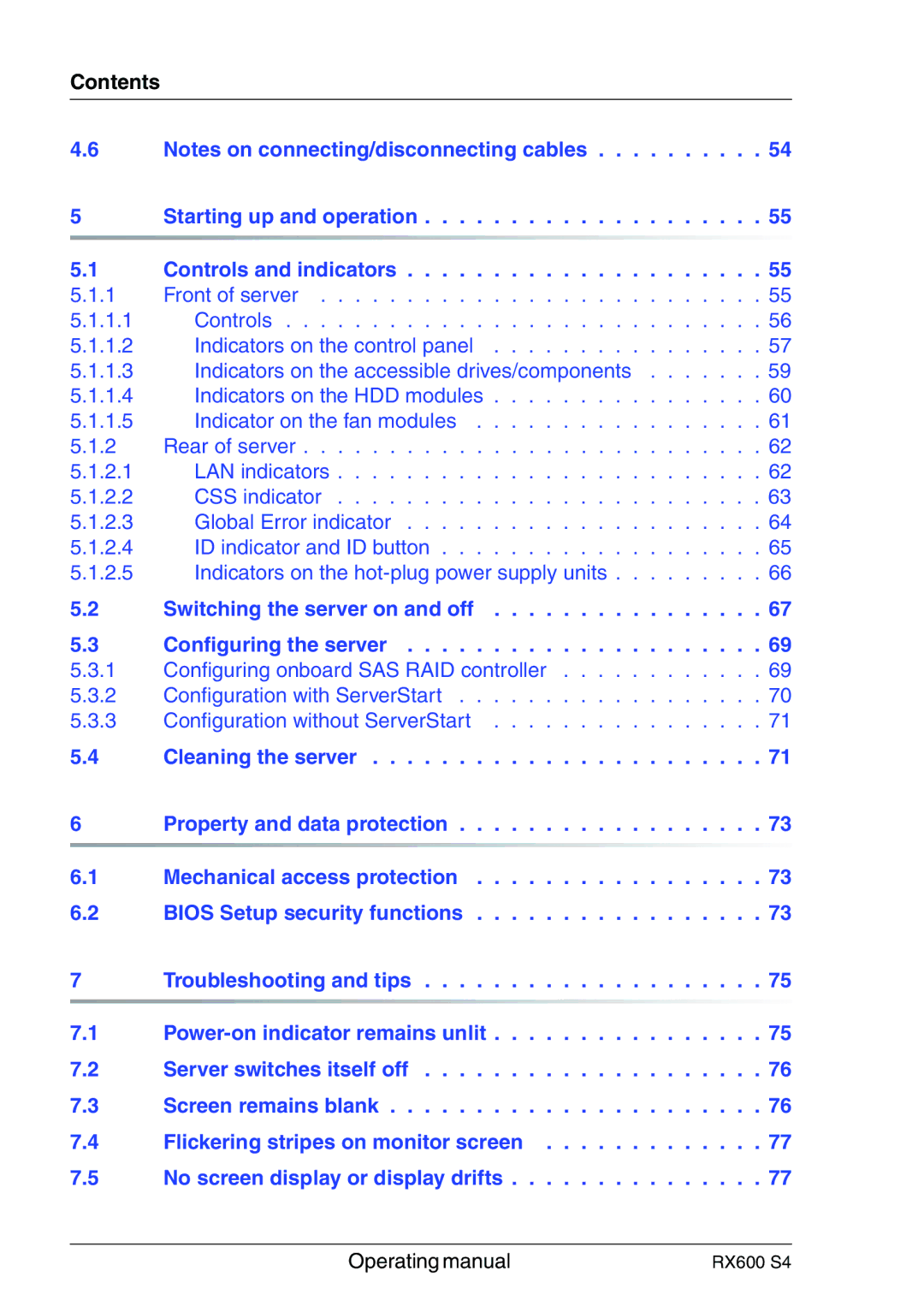Contents
4.6Notes on connecting/disconnecting cables . . . . . . . . . . 54
5 | Starting up and operation . . . . . . . . . . . . . . . . . . . . 55 |
5.1Controls and indicators . . . . . . . . . . . . . . . . . . . . . 55
5.1.1 | Front of server . . . . . . . . . . . . . . . . . . . . . . . . . . 55 |
5.1.1.1Controls . . . . . . . . . . . . . . . . . . . . . . . . . . . . 56
5.1.1.2 | Indicators on the control panel | . | . . . . | . | . | 57 |
5.1.1.3 | Indicators on the accessible drives/components | . | . . . . | . | . | 59 |
5.1.1.4Indicators on the HDD modules . . . . . . . . . . . . . . . . 60
5.1.1.5 | Indicator on the fan modules . . . . . . . . . . . . . . . . . 61 |
5.1.2Rear of server . . . . . . . . . . . . . . . . . . . . . . . . . . . 62
5.1.2.1LAN indicators . . . . . . . . . . . . . . . . . . . . . . . . . 62
5.1.2.2 | CSS indicator . . . . | . . . . . . . . . . . . . . . . . . . . | . | 63 |
5.1.2.3 | Global Error indicator | . . . . . . . . . . . . . . . . . . . . | . | 64 |
5.1.2.4ID indicator and ID button . . . . . . . . . . . . . . . . . . . 65
5.1.2.5Indicators on the
5.2 | Switching the server on and off | . . . . . . . . . . . . . . . . 67 |
5.3 | Configuring the server . . . . . . . . . . . . . . . . . . . . . 69 | |
5.3.1 | Configuring onboard SAS RAID controller . . . . . . . . . . . . 69 | |
5.3.2 | Configuration with ServerStart . . . . . . . . . . . . . . . . . . 70 | |
5.3.3 | Configuration without ServerStart | . . . . . . . . . . . . . . . . 71 |
5.4 | Cleaning the server . . . . . . . . . . . . . . . . . . . . . . . 71 | |
6 | Property and data protection . . . . . . . . . . . . . . . . . . 73 | |
6.1 | Mechanical access protection | . . . . . . . . . . . . . . . . . 73 |
6.2BIOS Setup security functions . . . . . . . . . . . . . . . . . 73
7 | Troubleshooting and tips . . . . . . . . . . . . . . . . . . . . 75 |
7.1
7.2 | Server switches itself off . . . . . . . . . . . . . . . . . . . . 76 |
7.3Screen remains blank . . . . . . . . . . . . . . . . . . . . . . 76
7.4 | Flickering stripes on monitor screen . . . . . . . . . . . . . 77 |
7.5No screen display or display drifts . . . . . . . . . . . . . . . 77
Operating manual | RX600 S4 |