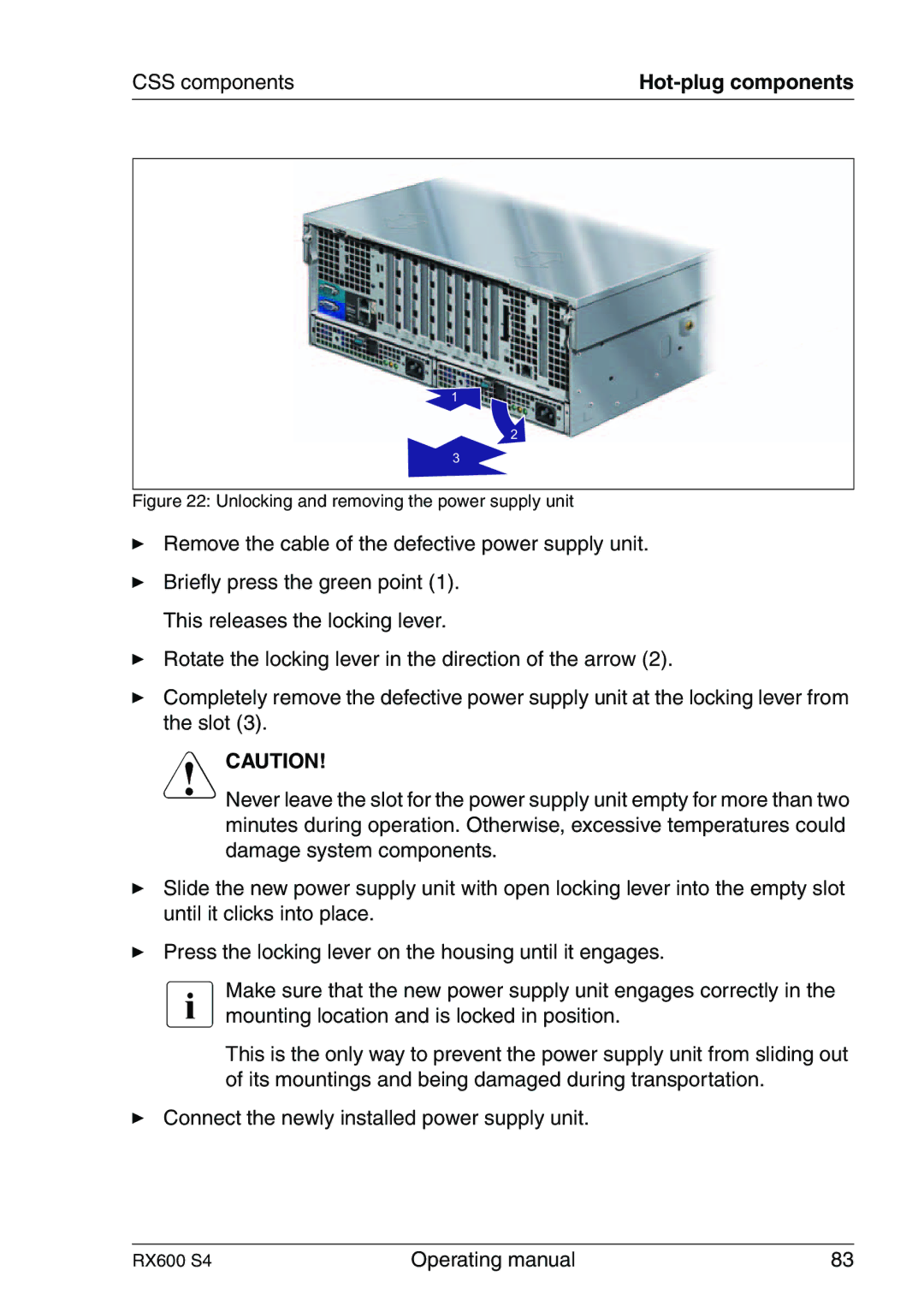CSS components |
1
2
3
Figure 22: Unlocking and removing the power supply unit
ÊRemove the cable of the defective power supply unit.
ÊBriefly press the green point (1). This releases the locking lever.
ÊRotate the locking lever in the direction of the arrow (2).
ÊCompletely remove the defective power supply unit at the locking lever from the slot (3).
VCAUTION!
Never leave the slot for the power supply unit empty for more than two minutes during operation. Otherwise, excessive temperatures could damage system components.
ÊSlide the new power supply unit with open locking lever into the empty slot until it clicks into place.
ÊPress the locking lever on the housing until it engages.
IMake sure that the new power supply unit engages correctly in the mounting location and is locked in position.
This is the only way to prevent the power supply unit from sliding out of its mountings and being damaged during transportation.
ÊConnect the newly installed power supply unit.
RX600 S4 | Operating manual | 83 |