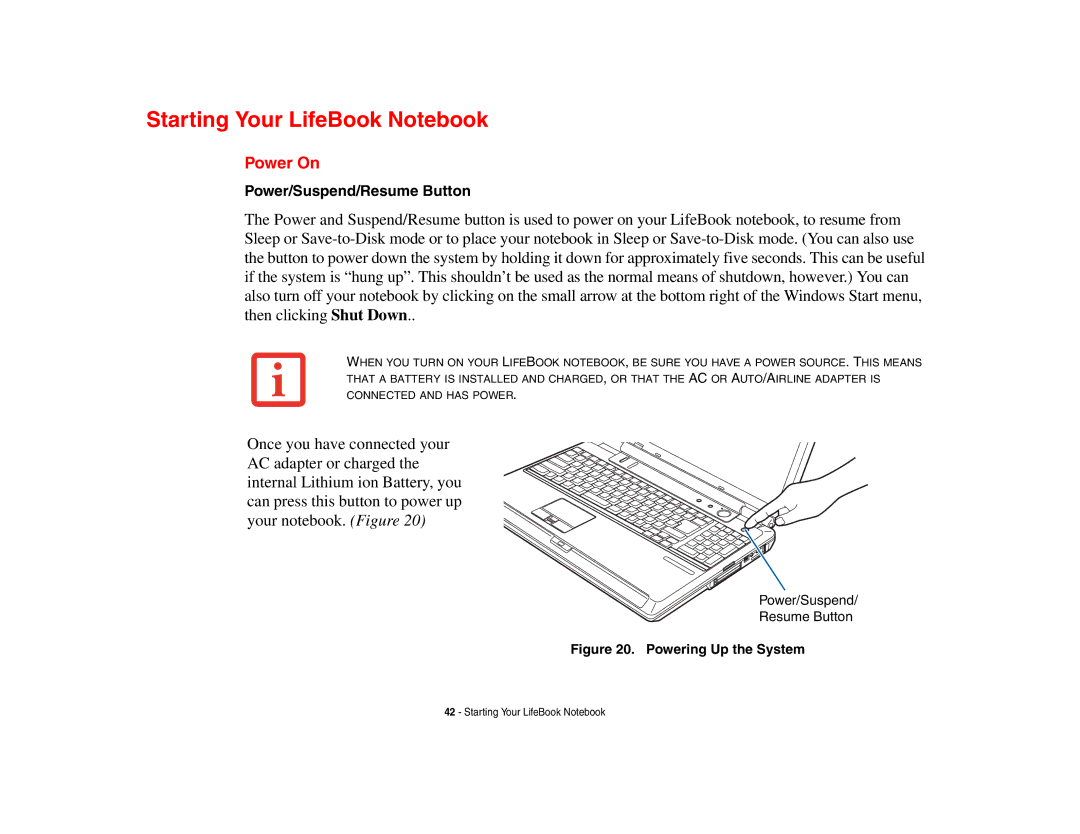Starting Your LifeBook Notebook
Power On
Power/Suspend/Resume Button
The Power and Suspend/Resume button is used to power on your LifeBook notebook, to resume from Sleep or
WHEN YOU TURN ON YOUR LIFEBOOK NOTEBOOK, BE SURE YOU HAVE A POWER SOURCE. THIS MEANS
THAT A BATTERY IS INSTALLED AND CHARGED, OR THAT THE AC OR AUTO/AIRLINE ADAPTER IS
CONNECTED AND HAS POWER.
Once you have connected your AC adapter or charged the internal Lithium ion Battery, you can press this button to power up your notebook. (Figure 20)
Power/Suspend/
Resume Button
Figure 20. Powering Up the System
42 - Starting Your LifeBook Notebook