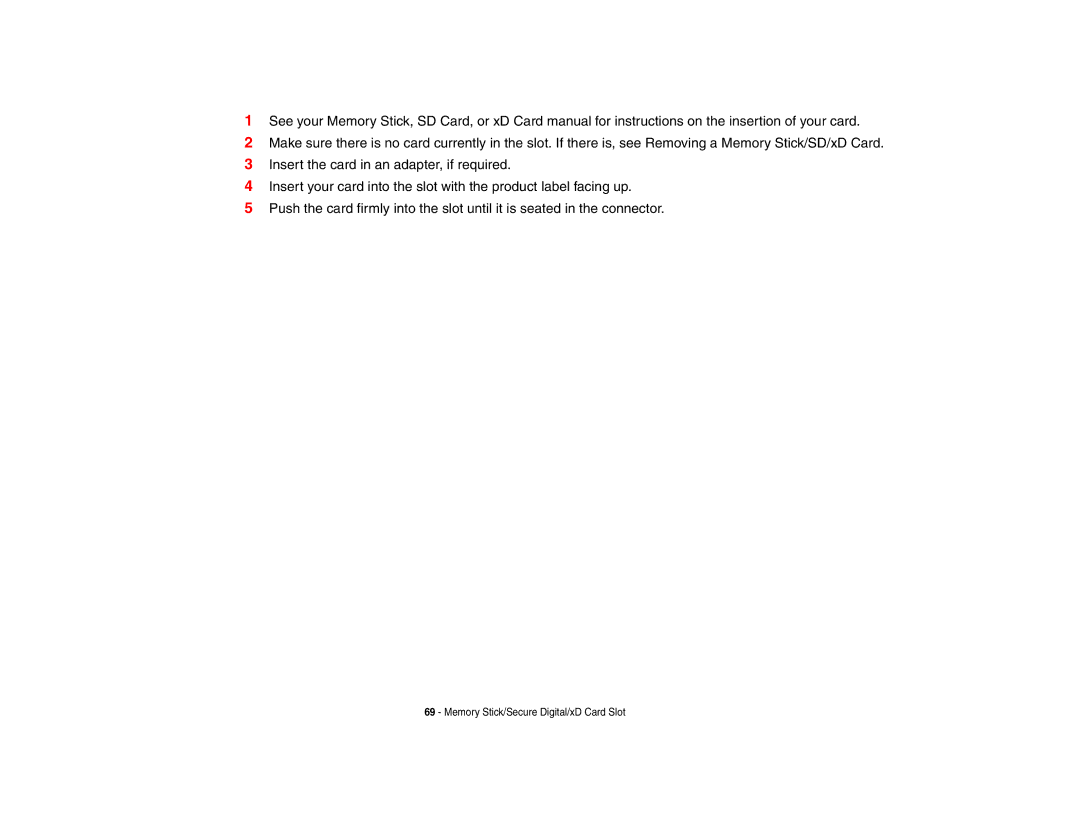1See your Memory Stick, SD Card, or xD Card manual for instructions on the insertion of your card.
2Make sure there is no card currently in the slot. If there is, see Removing a Memory Stick/SD/xD Card.
3Insert the card in an adapter, if required.
4Insert your card into the slot with the product label facing up.
5Push the card firmly into the slot until it is seated in the connector.