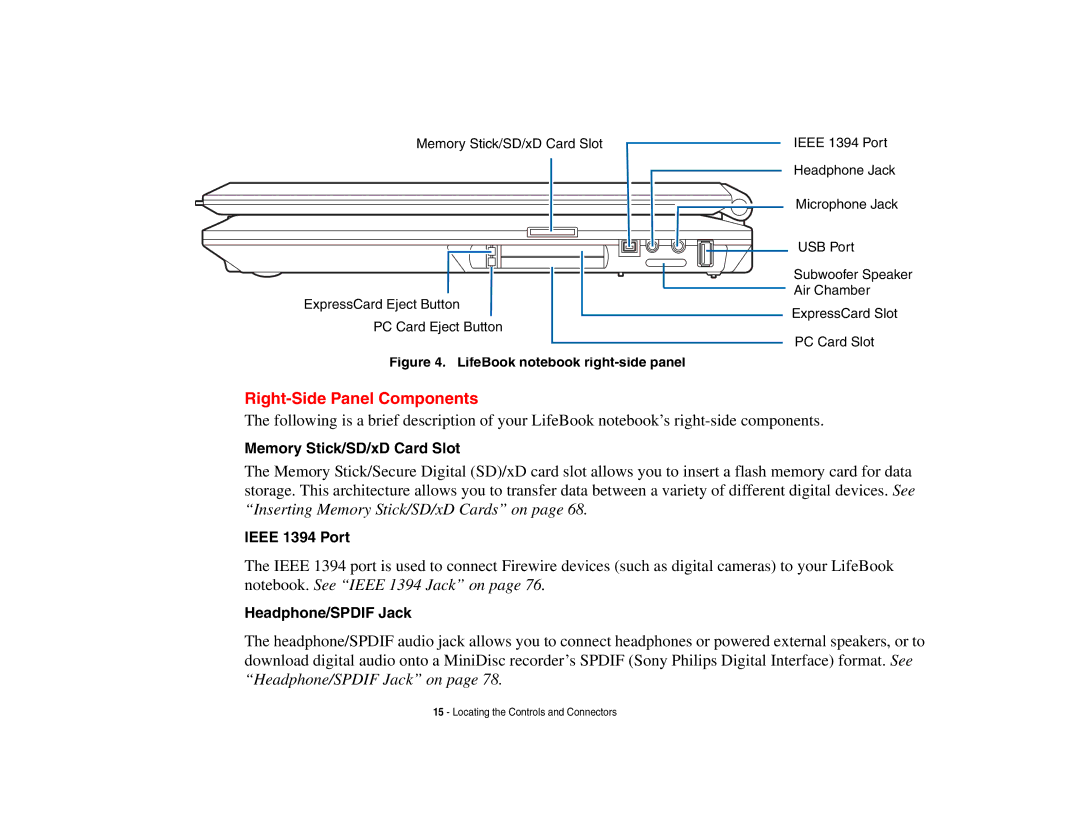Memory Stick/SD/xD Card Slot |
ExpressCard Eject Button
PC Card Eject Button
Figure 4. LifeBook notebook right-side panel
IEEE 1394 Port
Headphone Jack
Microphone Jack
USB Port
Subwoofer Speaker Air Chamber
ExpressCard Slot
PC Card Slot
Right-Side Panel Components
The following is a brief description of your LifeBook notebook’s
Memory Stick/SD/xD Card Slot
The Memory Stick/Secure Digital (SD)/xD card slot allows you to insert a flash memory card for data storage. This architecture allows you to transfer data between a variety of different digital devices. See “Inserting Memory Stick/SD/xD Cards” on page 68.
IEEE 1394 Port
The IEEE 1394 port is used to connect Firewire devices (such as digital cameras) to your LifeBook notebook. See “IEEE 1394 Jack” on page 76.
Headphone/SPDIF Jack
The headphone/SPDIF audio jack allows you to connect headphones or powered external speakers, or to download digital audio onto a MiniDisc recorder’s SPDIF (Sony Philips Digital Interface) format. See “Headphone/SPDIF Jack” on page 78.
15 - Locating the Controls and Connectors