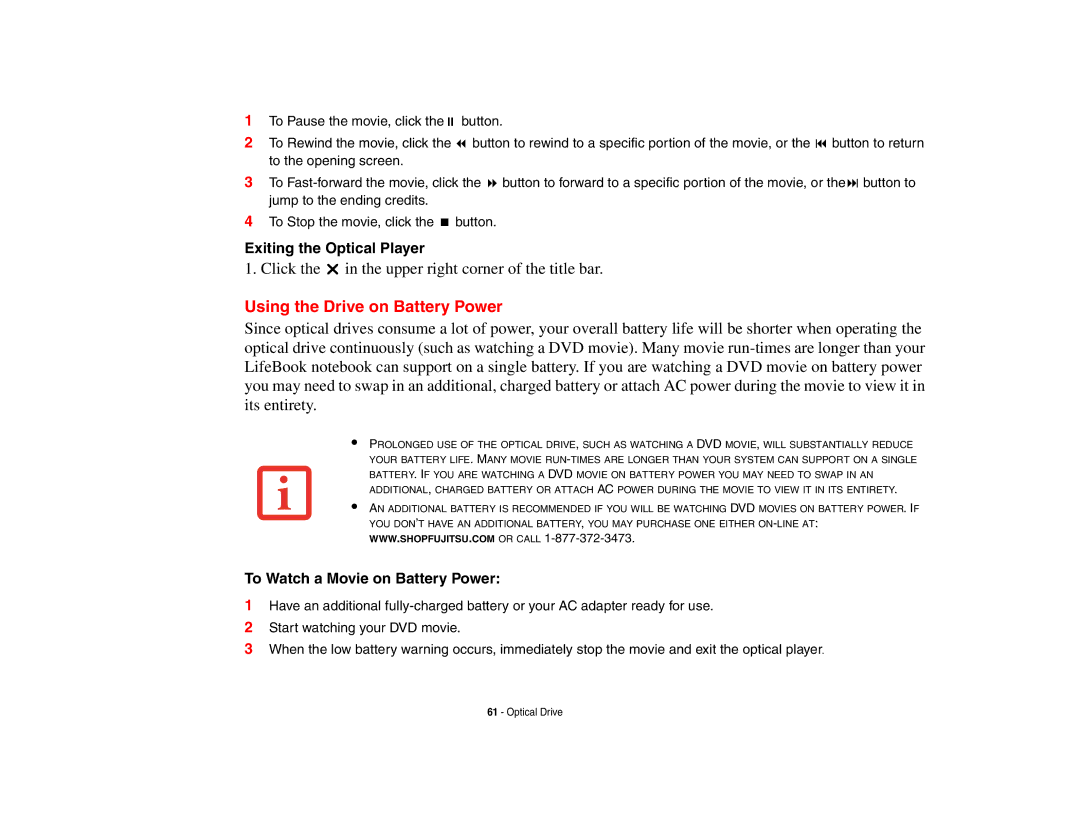1 | To Pause the movie, click the | button. | |
2 | To Rewind the movie, click the | button to rewind to a specific portion of the movie, or the button to return | |
| to the opening screen. |
| |
3 | To | ||
| jump to the ending credits. |
| |
4 | To Stop the movie, click the | button. | |
Exiting the Optical Player |
| ||
1. Click the | in the upper right corner of the title bar. | ||
Using the Drive on Battery Power
Since optical drives consume a lot of power, your overall battery life will be shorter when operating the optical drive continuously (such as watching a DVD movie). Many movie
•
•
PROLONGED USE OF THE OPTICAL DRIVE, SUCH AS WATCHING A DVD MOVIE, WILL SUBSTANTIALLY REDUCE YOUR BATTERY LIFE. MANY MOVIE
AN ADDITIONAL BATTERY IS RECOMMENDED IF YOU WILL BE WATCHING DVD MOVIES ON BATTERY POWER. IF YOU DON’T HAVE AN ADDITIONAL BATTERY, YOU MAY PURCHASE ONE EITHER
WWW.SHOPFUJITSU.COM OR CALL
To Watch a Movie on Battery Power:
1Have an additional
2Start watching your DVD movie.
3When the low battery warning occurs, immediately stop the movie and exit the optical player.
61 - Optical Drive