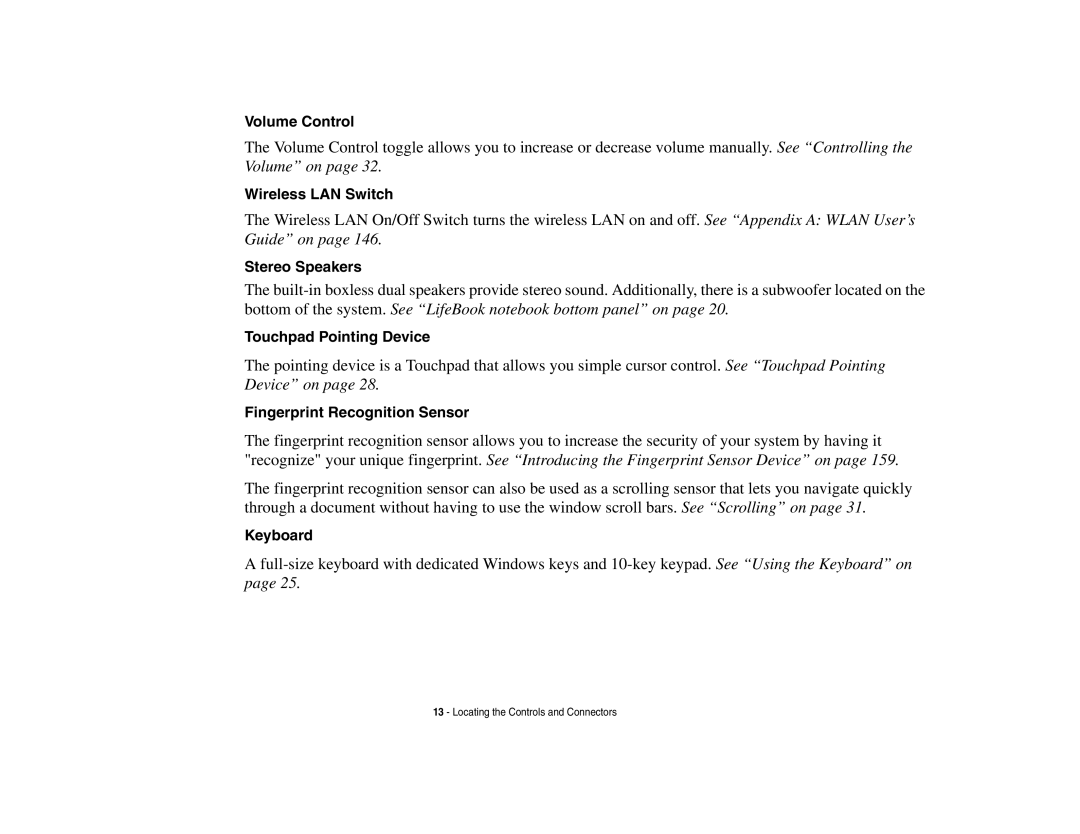Volume Control
The Volume Control toggle allows you to increase or decrease volume manually. See “Controlling the Volume” on page 32.
Wireless LAN Switch
The Wireless LAN On/Off Switch turns the wireless LAN on and off. See “Appendix A: WLAN User’s Guide” on page 146.
Stereo Speakers
The
Touchpad Pointing Device
The pointing device is a Touchpad that allows you simple cursor control. See “Touchpad Pointing Device” on page 28.
Fingerprint Recognition Sensor
The fingerprint recognition sensor allows you to increase the security of your system by having it "recognize" your unique fingerprint. See “Introducing the Fingerprint Sensor Device” on page 159.
The fingerprint recognition sensor can also be used as a scrolling sensor that lets you navigate quickly through a document without having to use the window scroll bars. See “Scrolling” on page 31.
Keyboard
A
13 - Locating the Controls and Connectors