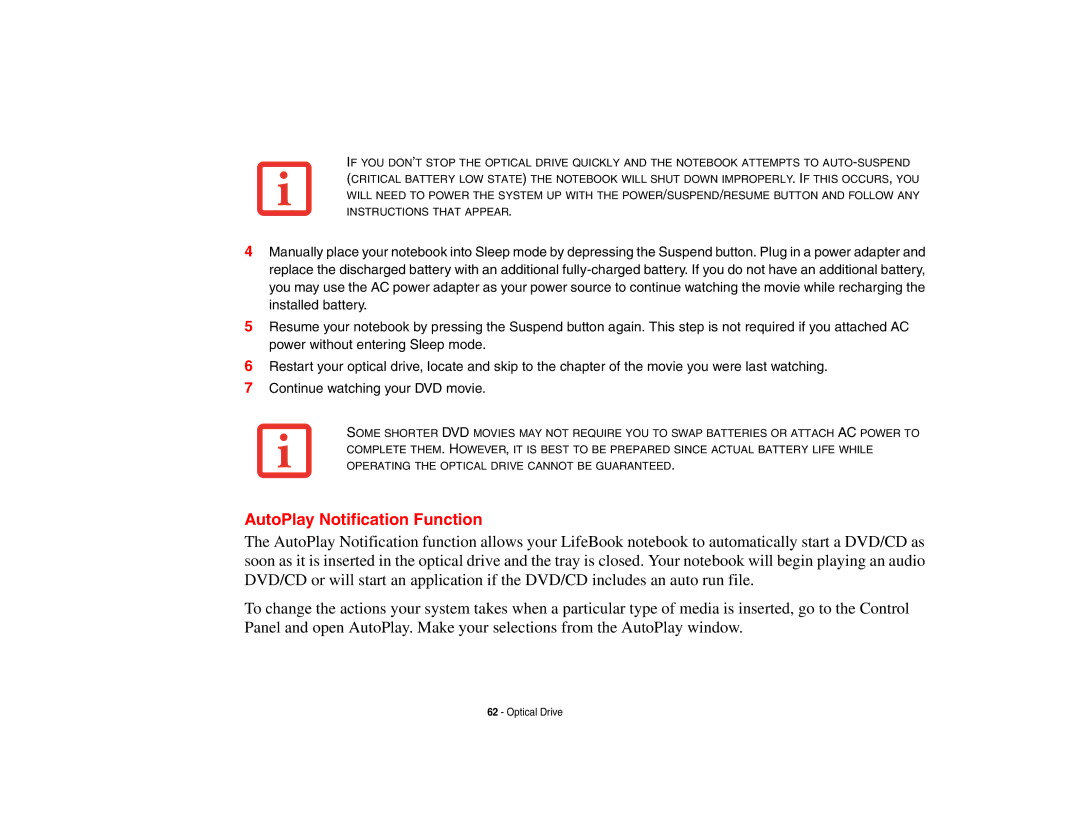IF YOU DON’T STOP THE OPTICAL DRIVE QUICKLY AND THE NOTEBOOK ATTEMPTS TO
4Manually place your notebook into Sleep mode by depressing the Suspend button. Plug in a power adapter and replace the discharged battery with an additional
5Resume your notebook by pressing the Suspend button again. This step is not required if you attached AC power without entering Sleep mode.
6Restart your optical drive, locate and skip to the chapter of the movie you were last watching.
7Continue watching your DVD movie.
SOME SHORTER DVD MOVIES MAY NOT REQUIRE YOU TO SWAP BATTERIES OR ATTACH AC POWER TO COMPLETE THEM. HOWEVER, IT IS BEST TO BE PREPARED SINCE ACTUAL BATTERY LIFE WHILE OPERATING THE OPTICAL DRIVE CANNOT BE GUARANTEED.
AutoPlay Notification Function
The AutoPlay Notification function allows your LifeBook notebook to automatically start a DVD/CD as soon as it is inserted in the optical drive and the tray is closed. Your notebook will begin playing an audio DVD/CD or will start an application if the DVD/CD includes an auto run file.
To change the actions your system takes when a particular type of media is inserted, go to the Control Panel and open AutoPlay. Make your selections from the AutoPlay window.
62 - Optical Drive