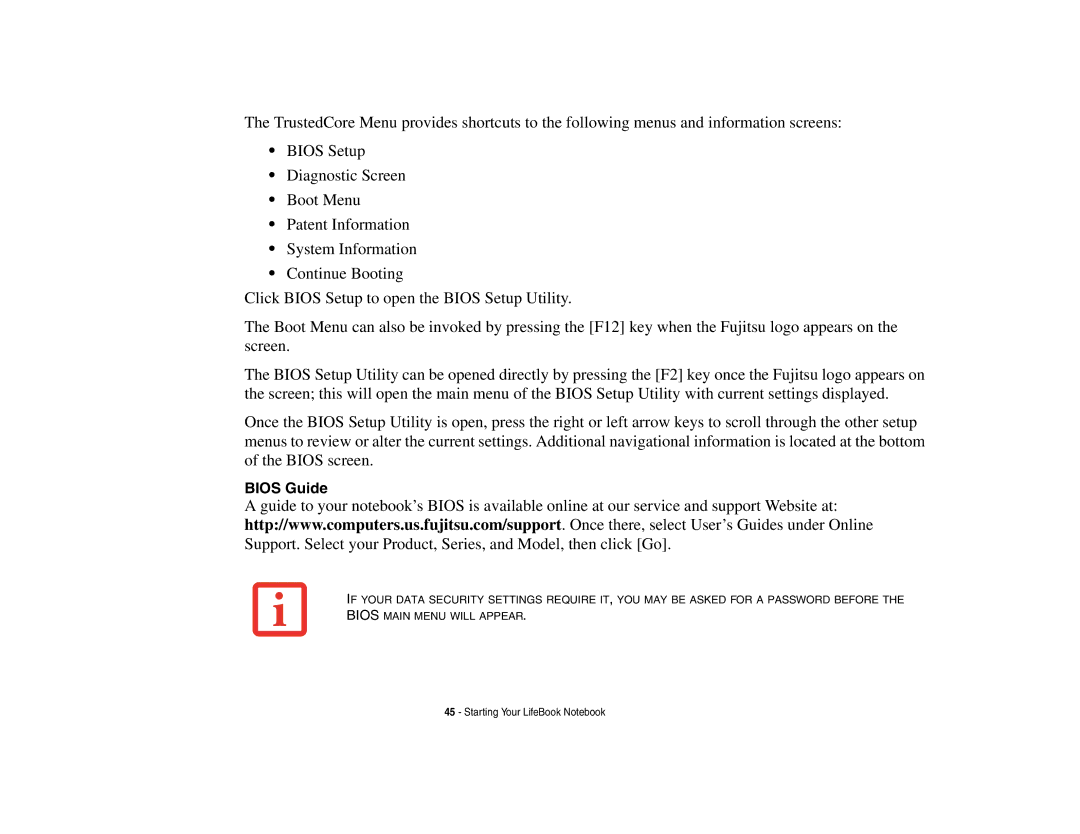The TrustedCore Menu provides shortcuts to the following menus and information screens:
•BIOS Setup
•Diagnostic Screen
•Boot Menu
•Patent Information
•System Information
•Continue Booting
Click BIOS Setup to open the BIOS Setup Utility.
The Boot Menu can also be invoked by pressing the [F12] key when the Fujitsu logo appears on the screen.
The BIOS Setup Utility can be opened directly by pressing the [F2] key once the Fujitsu logo appears on the screen; this will open the main menu of the BIOS Setup Utility with current settings displayed.
Once the BIOS Setup Utility is open, press the right or left arrow keys to scroll through the other setup menus to review or alter the current settings. Additional navigational information is located at the bottom of the BIOS screen.
BIOS Guide
A guide to your notebook’s BIOS is available online at our service and support Website at: http://www.computers.us.fujitsu.com/support. Once there, select User’s Guides under Online Support. Select your Product, Series, and Model, then click [Go].
IF YOUR DATA SECURITY SETTINGS REQUIRE IT, YOU MAY BE ASKED FOR A PASSWORD BEFORE THE BIOS
45 - Starting Your LifeBook Notebook