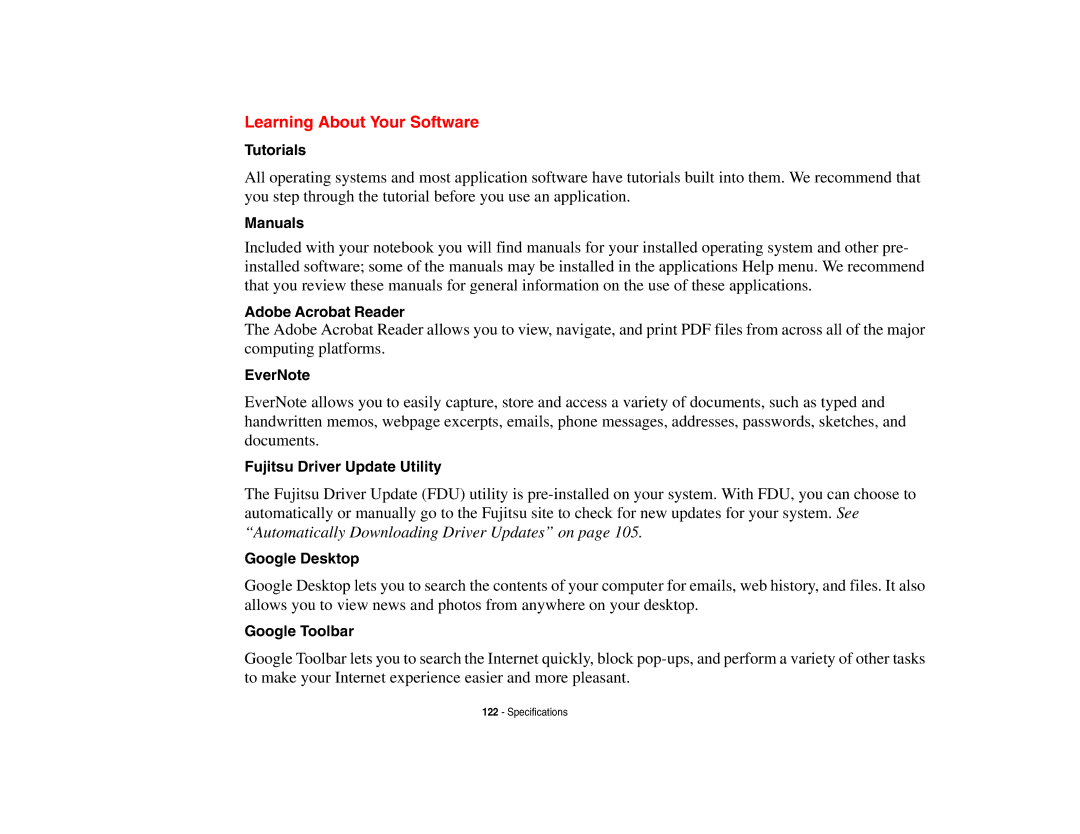Learning About Your Software
Tutorials
All operating systems and most application software have tutorials built into them. We recommend that you step through the tutorial before you use an application.
Manuals
Included with your notebook you will find manuals for your installed operating system and other pre- installed software; some of the manuals may be installed in the applications Help menu. We recommend that you review these manuals for general information on the use of these applications.
Adobe Acrobat Reader
The Adobe Acrobat Reader allows you to view, navigate, and print PDF files from across all of the major computing platforms.
EverNote
EverNote allows you to easily capture, store and access a variety of documents, such as typed and handwritten memos, webpage excerpts, emails, phone messages, addresses, passwords, sketches, and documents.
Fujitsu Driver Update Utility
The Fujitsu Driver Update (FDU) utility is
Google Desktop
Google Desktop lets you to search the contents of your computer for emails, web history, and files. It also allows you to view news and photos from anywhere on your desktop.
Google Toolbar
Google Toolbar lets you to search the Internet quickly, block