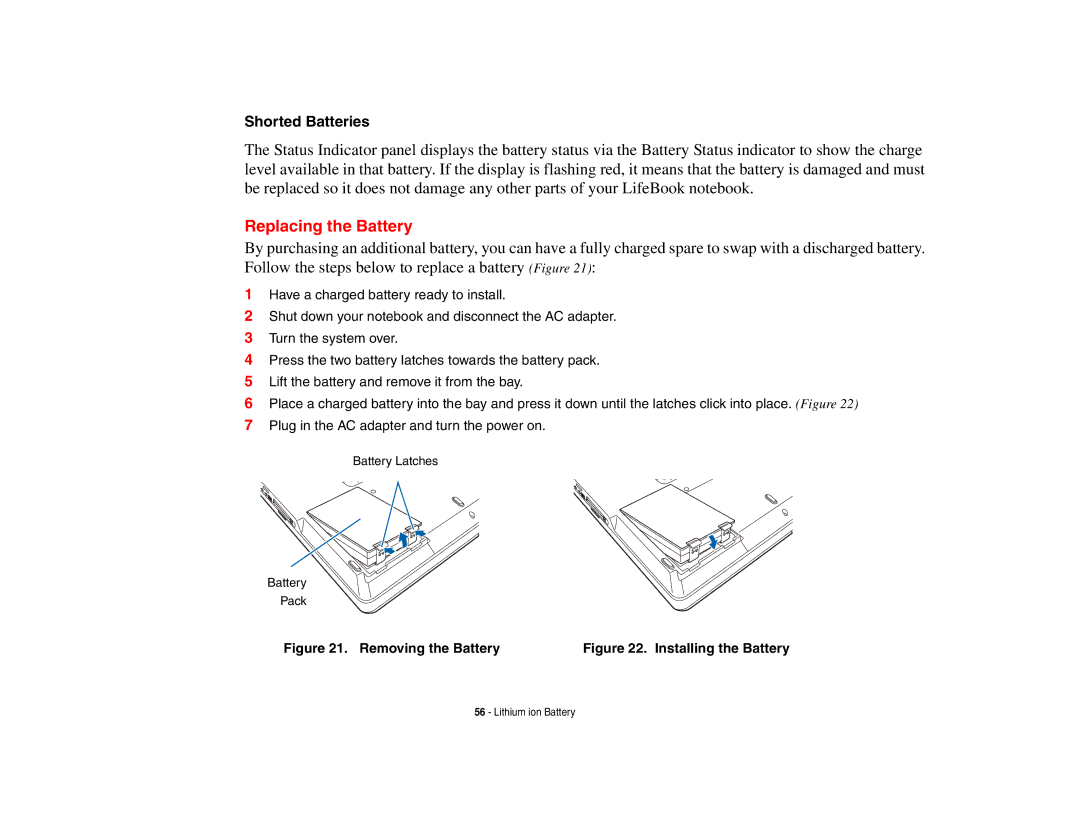Shorted Batteries
The Status Indicator panel displays the battery status via the Battery Status indicator to show the charge level available in that battery. If the display is flashing red, it means that the battery is damaged and must be replaced so it does not damage any other parts of your LifeBook notebook.
Replacing the Battery
By purchasing an additional battery, you can have a fully charged spare to swap with a discharged battery. Follow the steps below to replace a battery (Figure 21):
1Have a charged battery ready to install.
2Shut down your notebook and disconnect the AC adapter.
3Turn the system over.
4Press the two battery latches towards the battery pack.
5Lift the battery and remove it from the bay.
6Place a charged battery into the bay and press it down until the latches click into place. (Figure 22)
7Plug in the AC adapter and turn the power on.
Battery Latches
Battery
Pack
Figure 21. Removing the Battery | Figure 22. Installing the Battery |
56 - Lithium ion Battery