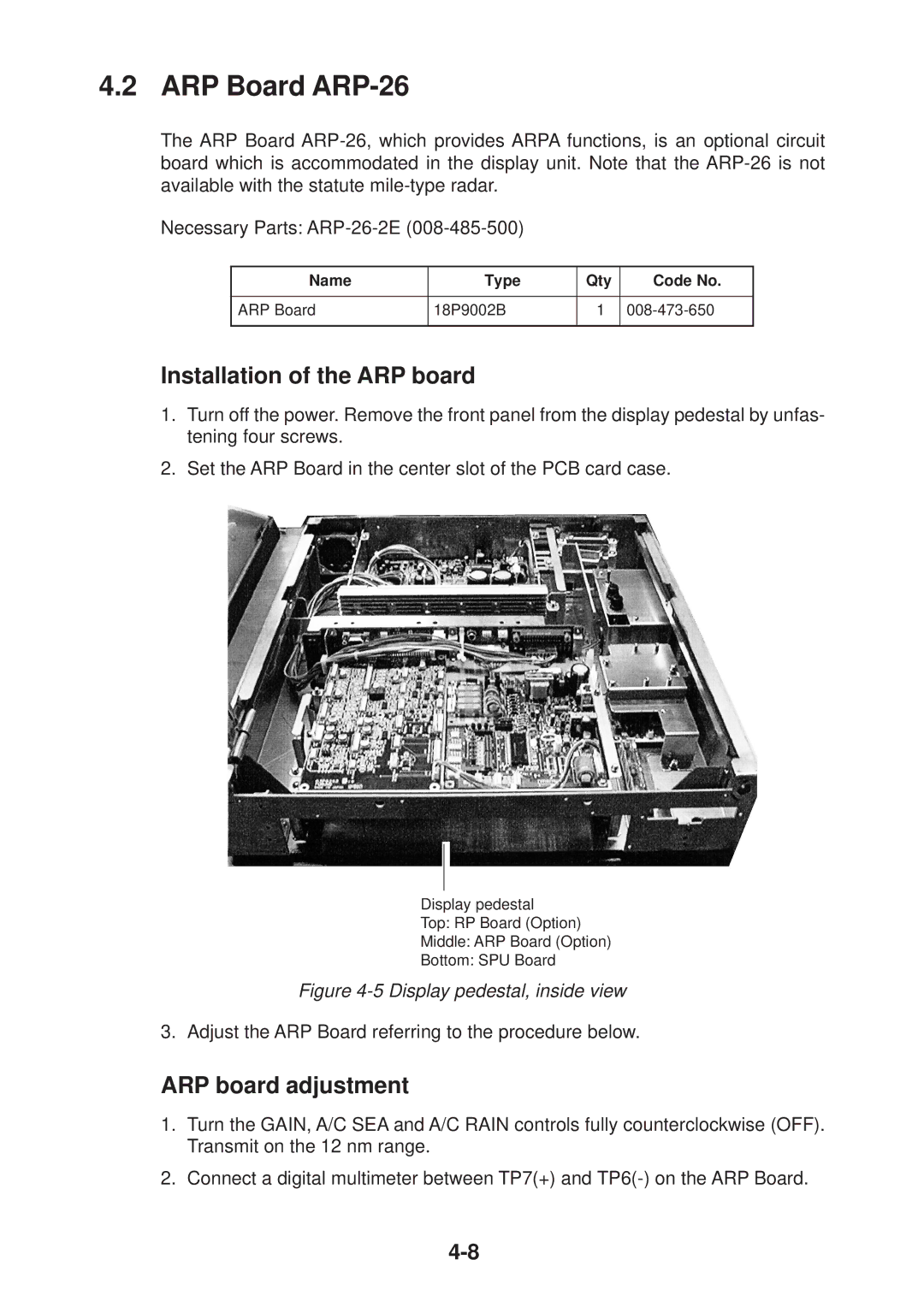4.2 ARP Board ARP-26
The ARP Board
Necessary Parts:
Name | Type | Qty | Code No. |
|
|
|
|
ARP Board | 18P9002B | 1 |
|
|
|
|
|
Installation of the ARP board
1.Turn off the power. Remove the front panel from the display pedestal by unfas- tening four screws.
2.Set the ARP Board in the center slot of the PCB card case.
Display pedestal
Top: RP Board (Option)
Middle: ARP Board (Option)
Bottom: SPU Board
Figure 4-5 Display pedestal, inside view
3. Adjust the ARP Board referring to the procedure below.
ARP board adjustment
1.Turn the GAIN, A/C SEA and A/C RAIN controls fully counterclockwise (OFF). Transmit on the 12 nm range.
2.Connect a digital multimeter between TP7(+) and