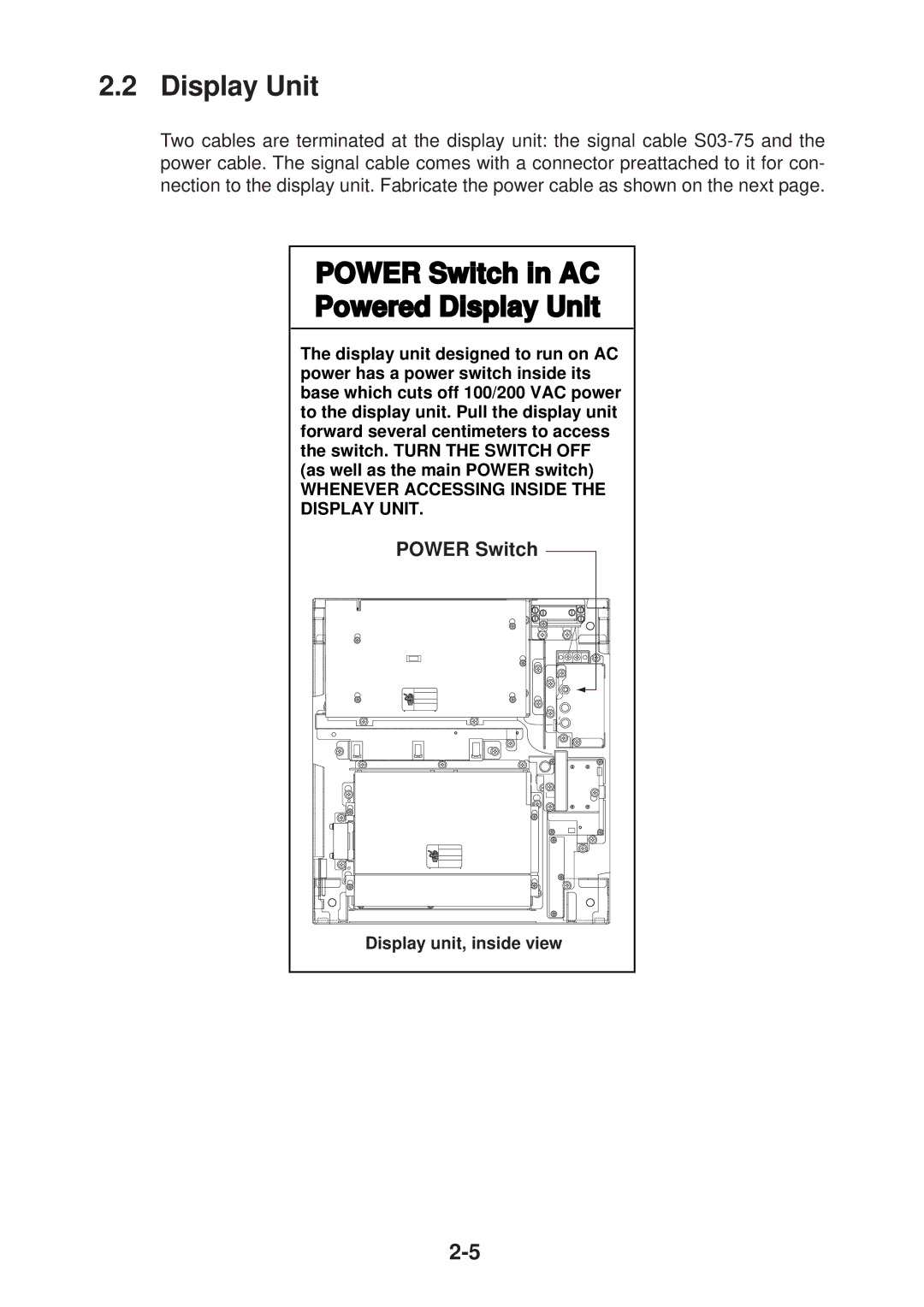2.2 Display Unit
Two cables are terminated at the display unit: the signal cable
POWER Switch in AC
Powered Display Unit
The display unit designed to run on AC power has a power switch inside its base which cuts off 100/200 VAC power to the display unit. Pull the display unit forward several centimeters to access the switch. TURN THE SWITCH OFF (as well as the main POWER switch)
WHENEVER ACCESSING INSIDE THE DISPLAY UNIT.
POWER Switch
J446 |
J466 |
J462 |
Display unit, inside view