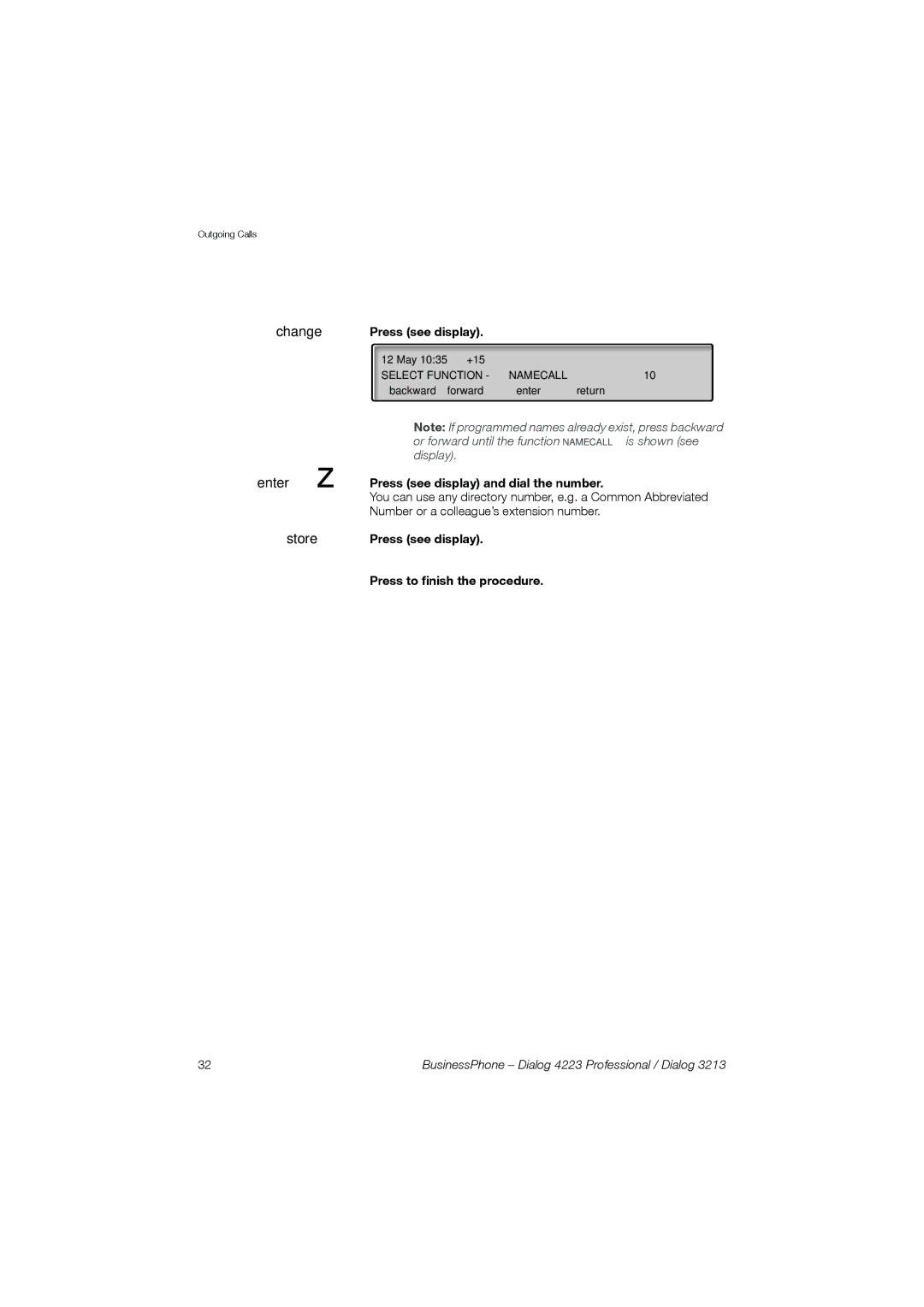Outgoing Calls
change | Press (see display). |
|
| |
|
| 12 May 10:35 +15° |
|
|
|
| SELECT FUNCTION - | NAMECALL | 10 |
|
| backward forward | enter | return |
|
| Note: If programmed names already exist, press backward | ||
| z | or forward until the function NAMECALL is shown (see | ||
| display). |
|
| |
enter | Press (see display) and dial the number. |
| ||
| You can use any directory number, e.g. a Common Abbreviated | |||
|
| Number or a colleague’s extension number. |
| |
store | Press (see display). |
|
| |
í | Press to finish the procedure. |
|
| |
32 | BusinessPhone – Dialog 4223 Professional / Dialog 3213 |