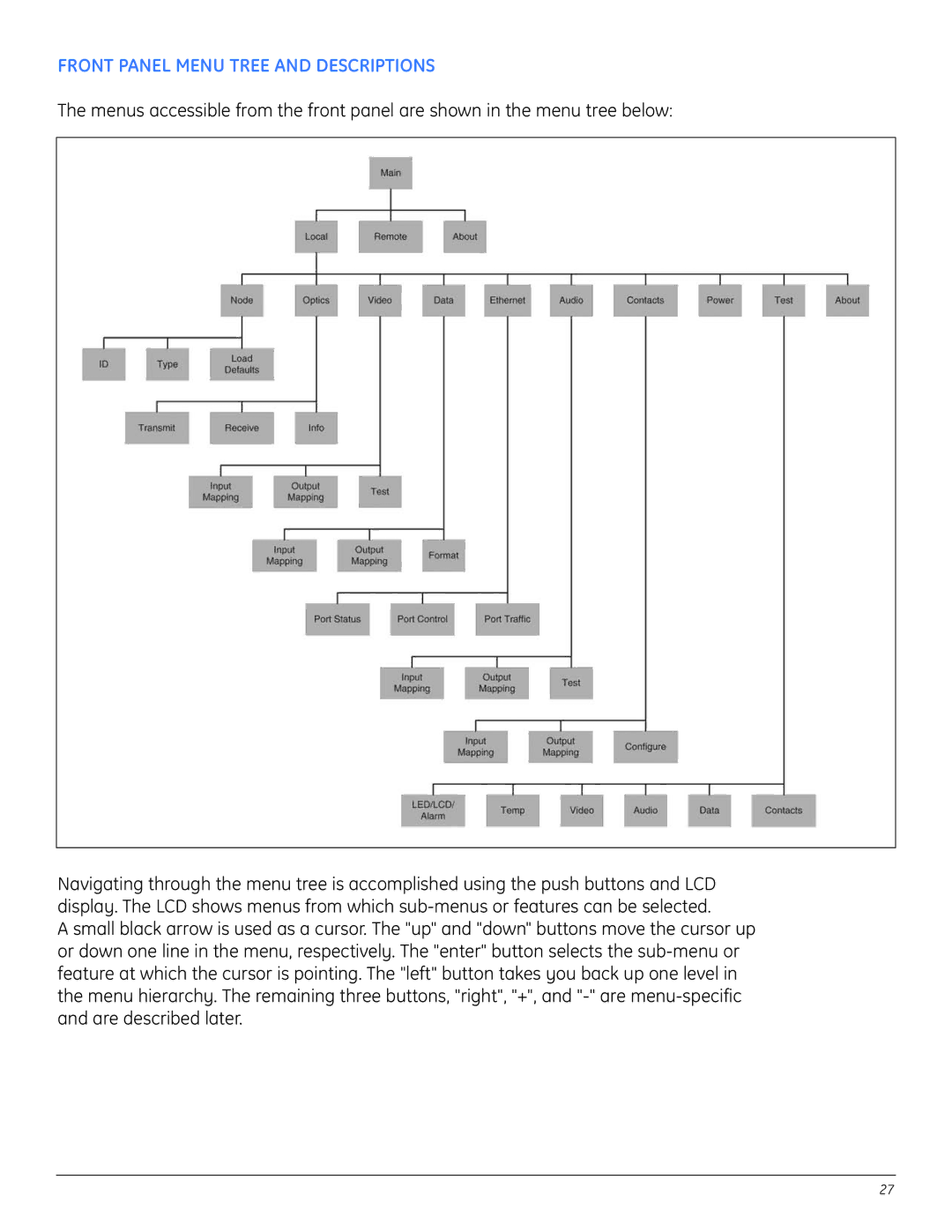FRONT PANEL MENU TREE AND DESCRIPTIONS
The menus accessible from the front panel are shown in the menu tree below:
Navigating through the menu tree is accomplished using the push buttons and LCD display. The LCD shows menus from which
A small black arrow is used as a cursor. The "up" and "down" buttons move the cursor up or down one line in the menu, respectively. The "enter" button selects the
27