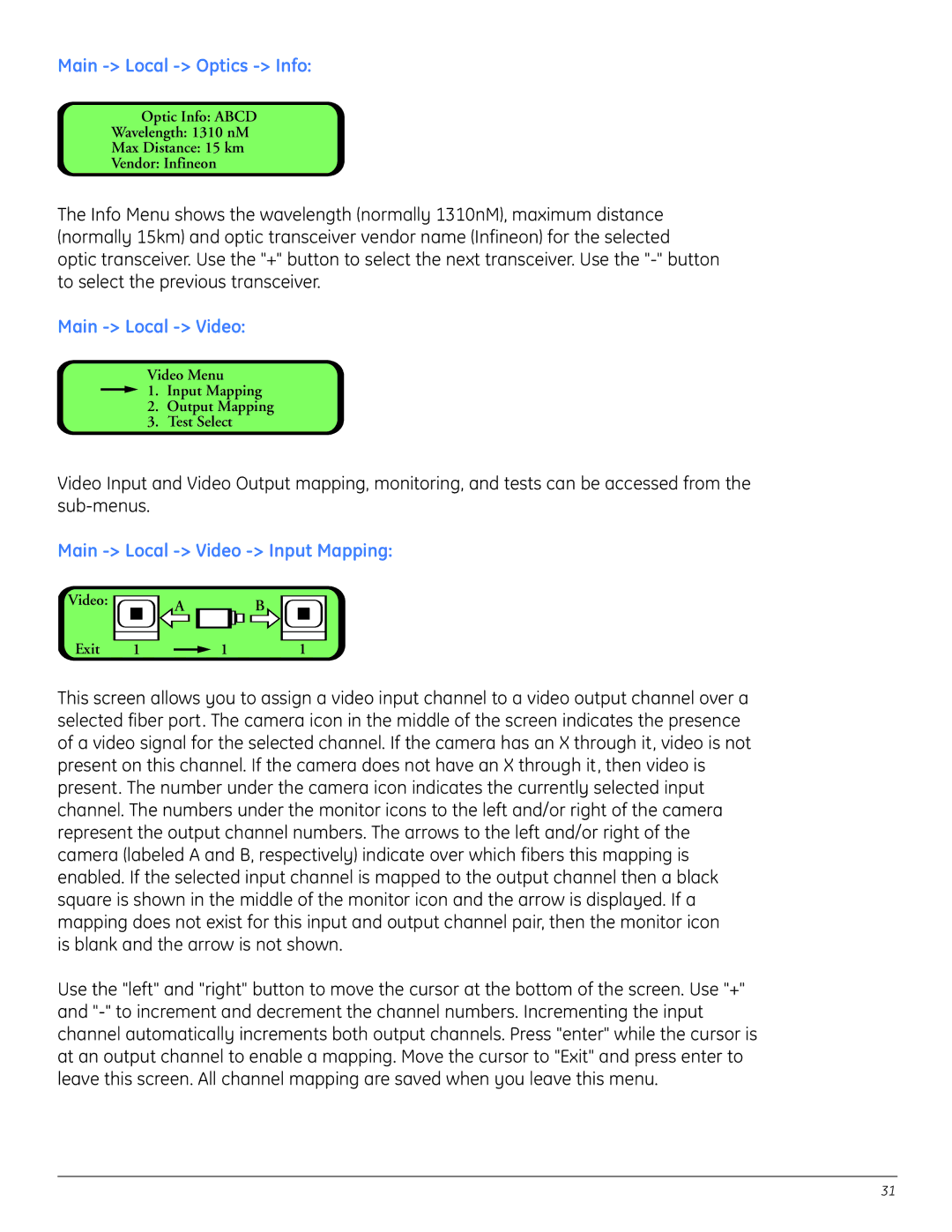Main -> Local -> Optics -> Info:
Optic Info: ABCD
Wavelength: 1310 nM
Max Distance: 15 km
Vendor: Infineon
The Info Menu shows the wavelength (normally 1310nM), maximum distance (normally 15km) and optic transceiver vendor name (Infineon) for the selected optic transceiver. Use the "+" button to select the next transceiver. Use the
Main -> Local -> Video:
Video Menu
![]() 1. Input Mapping
1. Input Mapping
2.Output Mapping
3.Test Select
Video Input and Video Output mapping, monitoring, and tests can be accessed from the
Main -> Local -> Video -> Input Mapping:
Video: | A |
| B |
|
| ||
Exit | 1 | 1 | 1 |
This screen allows you to assign a video input channel to a video output channel over a selected fiber port. The camera icon in the middle of the screen indicates the presence of a video signal for the selected channel. If the camera has an X through it, video is not present on this channel. If the camera does not have an X through it, then video is present. The number under the camera icon indicates the currently selected input channel. The numbers under the monitor icons to the left and/or right of the camera represent the output channel numbers. The arrows to the left and/or right of the camera (labeled A and B, respectively) indicate over which fibers this mapping is enabled. If the selected input channel is mapped to the output channel then a black square is shown in the middle of the monitor icon and the arrow is displayed. If a mapping does not exist for this input and output channel pair, then the monitor icon
is blank and the arrow is not shown.
Use the "left" and "right" button to move the cursor at the bottom of the screen. Use "+" and
31