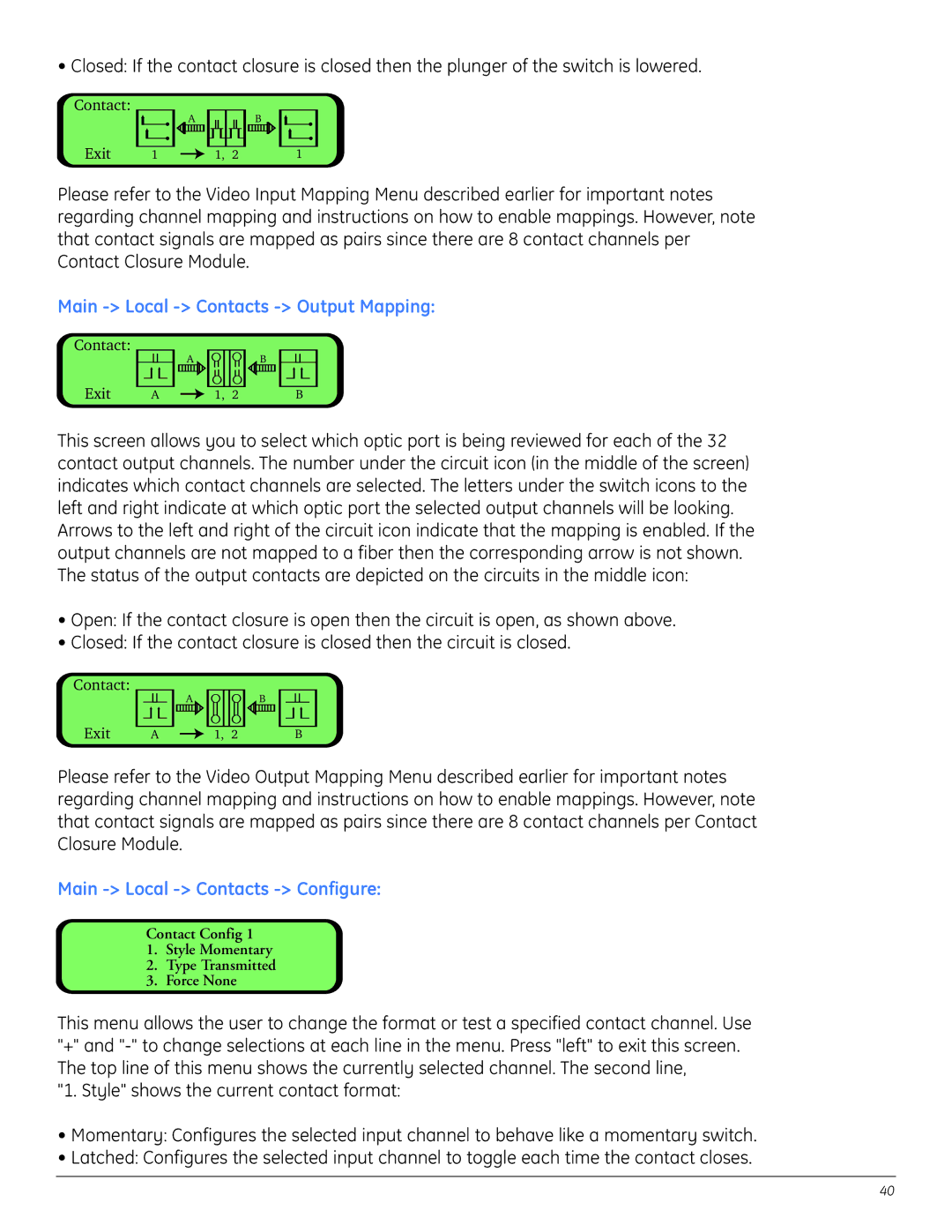• Closed: If the contact closure is closed then the plunger of the switch is lowered.
Contact:
Exit
|
|
| • |
|
|
| A | ||||||
|
|
| |||||||||||
|
| • |
|
|
|
|
|
|
|
|
|
| |
|
|
|
|
|
|
|
|
|
|
|
| ||
1
|
|
|
|
|
|
|
|
| B |
|
|
|
|
| • | |||
|
|
|
|
|
|
|
|
|
|
|
|
|
|
|
|
|
| |
|
|
|
|
|
|
|
|
|
|
|
|
|
|
|
|
| • | |
1, | 2 |
|
|
|
|
|
|
|
| 1 |
| |||||||
Please refer to the Video Input Mapping Menu described earlier for important notes regarding channel mapping and instructions on how to enable mappings. However, note that contact signals are mapped as pairs since there are 8 contact channels per Contact Closure Module.
Main -> Local -> Contacts -> Output Mapping:
Contact:
Exit A
A![]()
![]()
![]()
![]() B
B
1, 2 | B |
This screen allows you to select which optic port is being reviewed for each of the 32 contact output channels. The number under the circuit icon (in the middle of the screen) indicates which contact channels are selected. The letters under the switch icons to the left and right indicate at which optic port the selected output channels will be looking. Arrows to the left and right of the circuit icon indicate that the mapping is enabled. If the output channels are not mapped to a fiber then the corresponding arrow is not shown. The status of the output contacts are depicted on the circuits in the middle icon:
•Open: If the contact closure is open then the circuit is open, as shown above.
•Closed: If the contact closure is closed then the circuit is closed.
Contact:
Exit A
A![]()
![]()
![]()
![]() B
B
1, 2 | B |
Please refer to the Video Output Mapping Menu described earlier for important notes regarding channel mapping and instructions on how to enable mappings. However, note that contact signals are mapped as pairs since there are 8 contact channels per Contact Closure Module.
Main -> Local -> Contacts -> Configure:
Contact Config 1
1.Style Momentary
2.Type Transmitted
3.Force None
This menu allows the user to change the format or test a specified contact channel. Use "+" and
"1. Style" shows the current contact format:
•Momentary: Configures the selected input channel to behave like a momentary switch.
•Latched: Configures the selected input channel to toggle each time the contact closes.
40