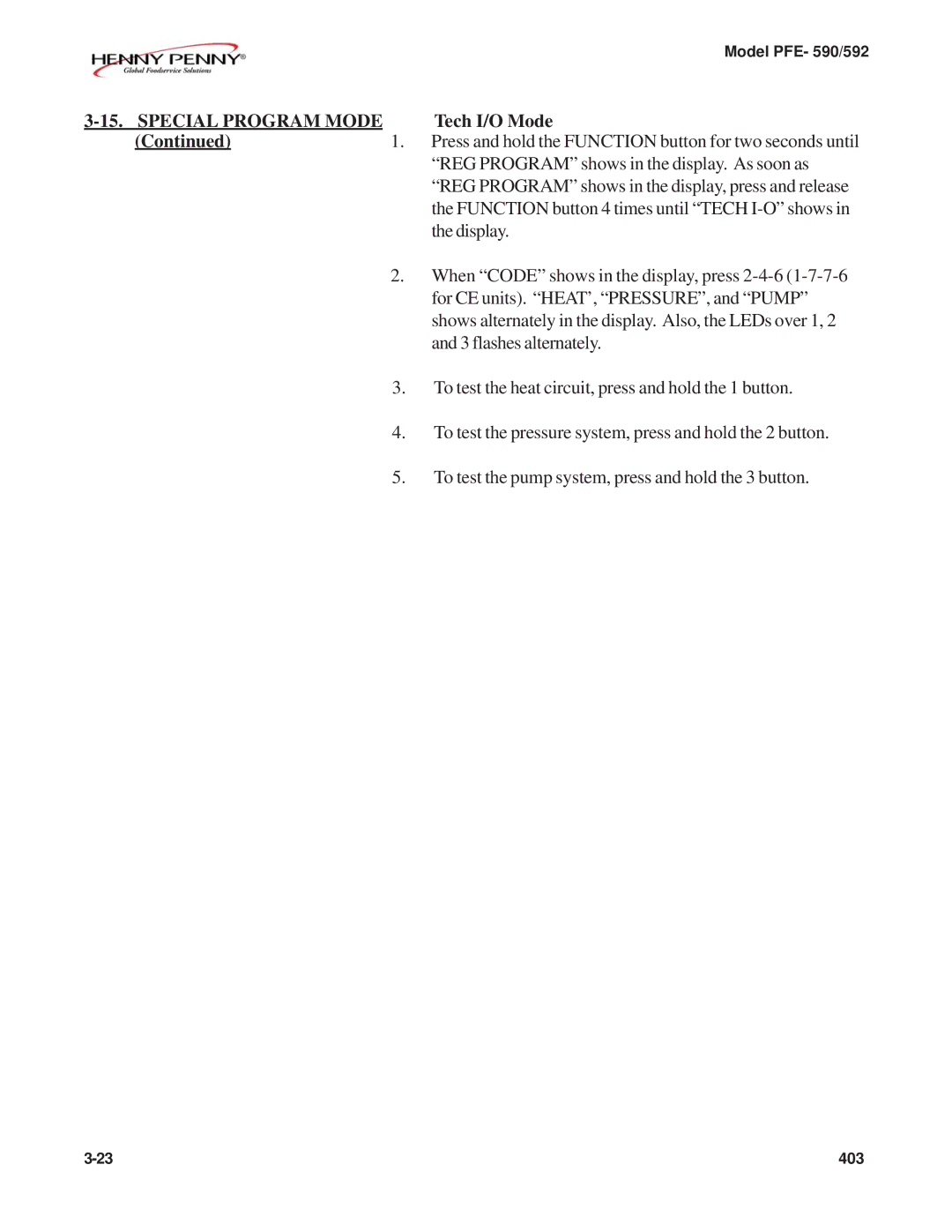PFE-590, PFE-592 specifications
Henny Penny, a leading manufacturer in the commercial kitchen equipment industry, has developed the PFE-590 and PFE-592 models, which exemplify cutting-edge technology and innovative design for food preparation. These models are renowned for their incredible performance, energy efficiency, and advanced features aimed at improving the efficiency of food service operations.The Henny Penny PFE-590 is designed with versatility and user-friendliness in mind. It can accommodate various types of foods, from chicken to pastries, ensuring that kitchens can meet diverse menu requirements. The model boasts a digital control panel that simplifies the cooking process, allowing staff to select from pre-programmed cooking times and temperatures tailored to a variety of menu items. This feature minimizes the need for extensive training, enabling quicker onboarding of new employees.
Both models incorporate an advanced temperature management system, ensuring precise and consistent cooking results. This technology significantly reduces the chances of overcooking or undercooking, resulting in quality food products that meet customer expectations every time. The PFE-590 and PFE-592 also come equipped with an innovative heating element that delivers superior heat distribution, further enhancing cooking efficiency and product quality.
The Henny Penny PFE-592 takes features a step further with an enhanced capacity for larger food volumes, catering to high-demand environments such as restaurants, cafeterias, and catering services. The model includes a robust filtration system that extends the life of cooking oil, which not only reduces operational costs but also ensures that food maintains a great taste and appearance over time.
Energy efficiency is a hallmark of Henny Penny’s design philosophy. Both the PFE-590 and PFE-592 are engineered to consume less energy compared to traditional models without sacrificing performance. This focus on energy conservation not only aligns with sustainability goals but also helps businesses lower their utility expenses.
In terms of safety, both models are equipped with safety features such as automatic shut-off and cool-to-the-touch exteriors, ensuring a secure cooking environment for staff. Additionally, the easy-to-clean surfaces and design promote hygiene, a crucial factor in food service.
In summary, Henny Penny’s PFE-590 and PFE-592 models represent the pinnacle of modern food preparation technology. With their user-friendly interfaces, advanced cooking technologies, energy efficiency, and safety features, these fryers are essential tools for any commercial kitchen looking to streamline operations and deliver high-quality meals consistently.