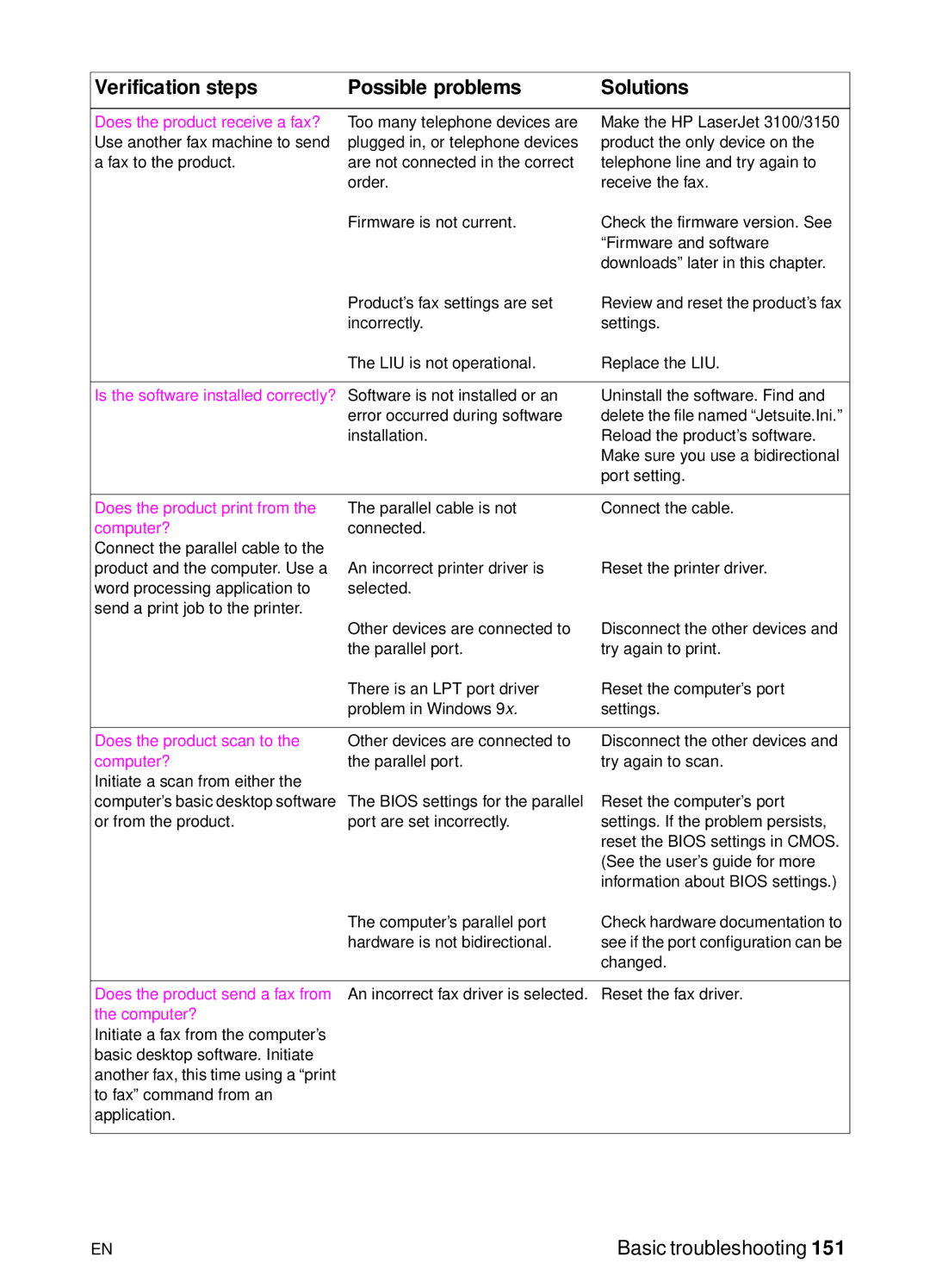Verification steps | Possible problems | Solutions |
|
|
|
Does the product receive a fax? | Too many telephone devices are | Make the HP LaserJet 3100/3150 |
Use another fax machine to send | plugged in, or telephone devices | product the only device on the |
a fax to the product. | are not connected in the correct | telephone line and try again to |
| order. | receive the fax. |
| Firmware is not current. | Check the firmware version. See |
|
| “Firmware and software |
|
| downloads” later in this chapter. |
| Product’s fax settings are set | Review and reset the product’s fax |
| incorrectly. | settings. |
| The LIU is not operational. | Replace the LIU. |
|
|
|
Is the software installed correctly? | Software is not installed or an | Uninstall the software. Find and |
| error occurred during software | delete the file named “Jetsuite.Ini.” |
| installation. | Reload the product’s software. |
|
| Make sure you use a bidirectional |
|
| port setting. |
|
|
|
Does the product print from the | The parallel cable is not | Connect the cable. |
computer? | connected. |
|
Connect the parallel cable to the |
|
|
product and the computer. Use a | An incorrect printer driver is | Reset the printer driver. |
word processing application to | selected. |
|
send a print job to the printer. |
|
|
| Other devices are connected to | Disconnect the other devices and |
| the parallel port. | try again to print. |
| There is an LPT port driver | Reset the computer’s port |
| problem in Windows 9x. | settings. |
|
|
|
Does the product scan to the | Other devices are connected to | Disconnect the other devices and |
computer? | the parallel port. | try again to scan. |
Initiate a scan from either the |
|
|
computer’s basic desktop software | The BIOS settings for the parallel | Reset the computer’s port |
or from the product. | port are set incorrectly. | settings. If the problem persists, |
|
| reset the BIOS settings in CMOS. |
|
| (See the user’s guide for more |
|
| information about BIOS settings.) |
| The computer’s parallel port | Check hardware documentation to |
| hardware is not bidirectional. | see if the port configuration can be |
|
| changed. |
|
|
|
Does the product send a fax from | An incorrect fax driver is selected. | Reset the fax driver. |
the computer? |
|
|
Initiate a fax from the computer’s |
|
|
basic desktop software. Initiate |
|
|
another fax, this time using a “print |
|
|
to fax” command from an |
|
|
application. |
|
|
|
|
|
EN | Basic troubleshooting 151 |