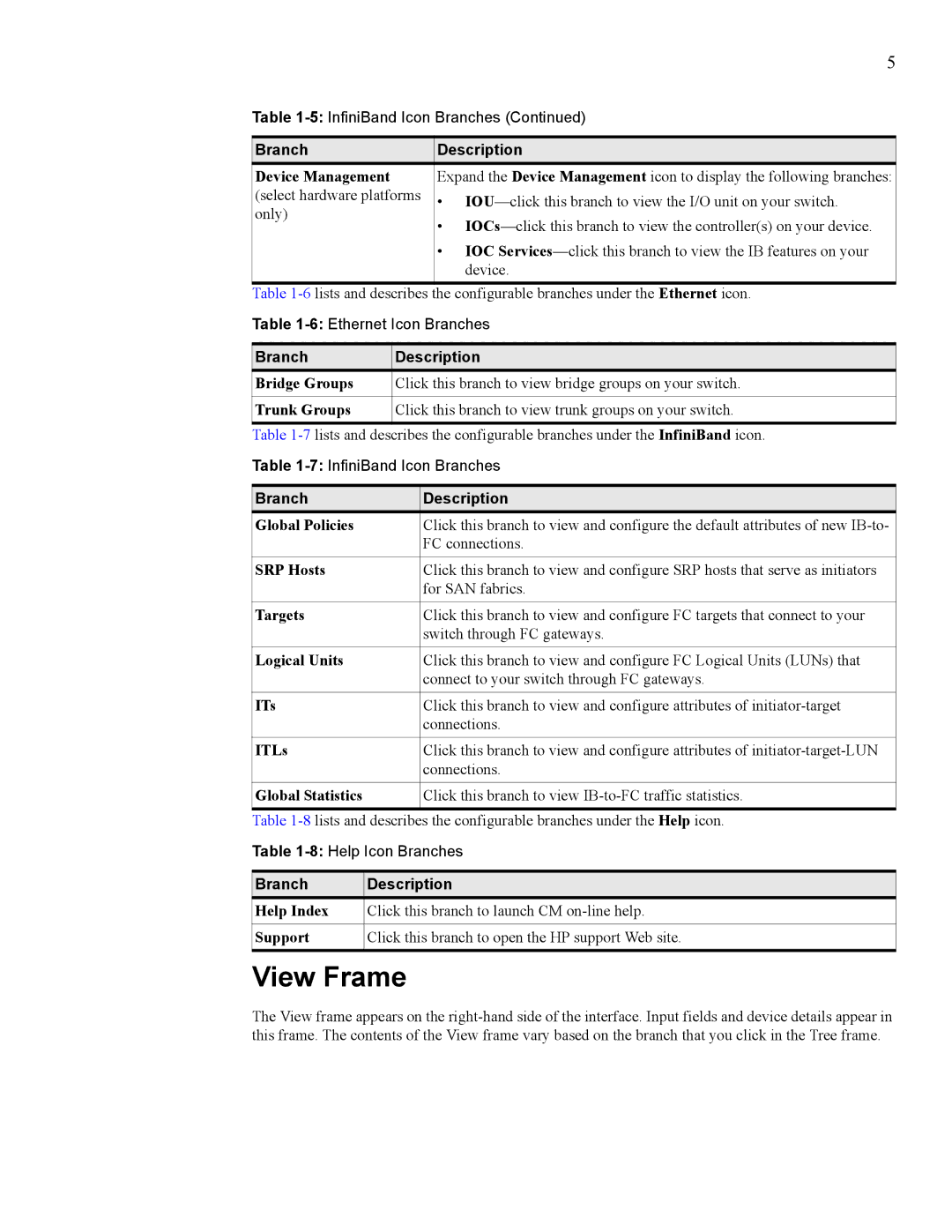5
Table
Description
Expand the Device Management icon to display the following branches:
•
•
•IOC
Table
Table
Branch | Description |
Bridge Groups Click this branch to view bridge groups on your switch.
Trunk Groups Click this branch to view trunk groups on your switch.
Table
Table
Branch | Description |
Global Policies | Click this branch to view and configure the default attributes of new |
| FC connections. |
|
|
SRP Hosts | Click this branch to view and configure SRP hosts that serve as initiators |
| for SAN fabrics. |
|
|
Targets | Click this branch to view and configure FC targets that connect to your |
| switch through FC gateways. |
|
|
Logical Units | Click this branch to view and configure FC Logical Units (LUNs) that |
| connect to your switch through FC gateways. |
|
|
ITs | Click this branch to view and configure attributes of |
| connections. |
|
|
ITLs | Click this branch to view and configure attributes of |
| connections. |
|
|
Global Statistics | Click this branch to view |
|
|
Table
Table
Branch | Description |
Help Index | Click this branch to launch CM |
|
|
Support | Click this branch to open the HP support Web site. |
View Frame
The View frame appears on the