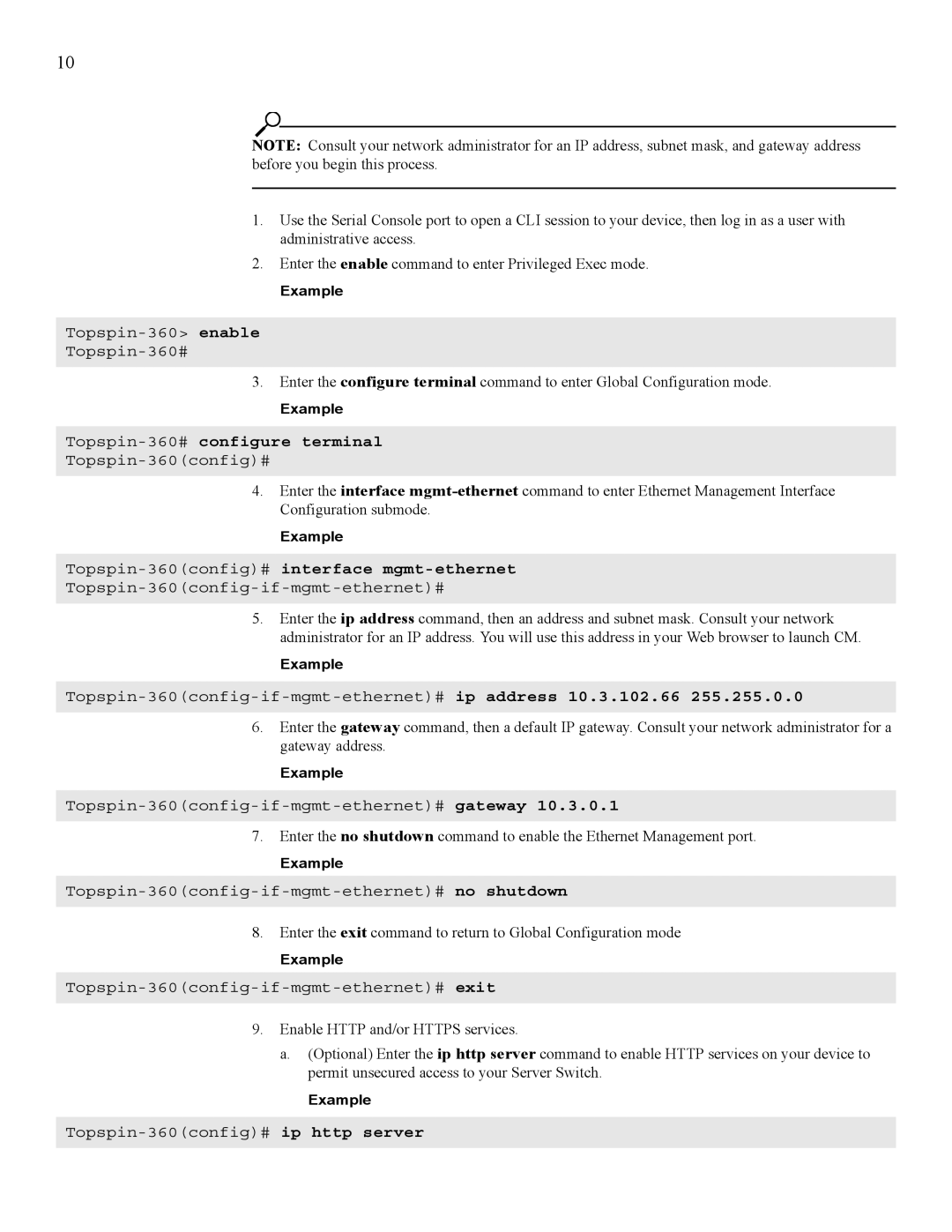10
NOTE: Consult your network administrator for an IP address, subnet mask, and gateway address before you begin this process.
1.Use the Serial Console port to open a CLI session to your device, then log in as a user with administrative access.
2.Enter the enable command to enter Privileged Exec mode.
Example
3.Enter the configure terminal command to enter Global Configuration mode.
Example
Topspin-360# configure terminal
4.Enter the interface
Example
Topspin-360(config)# interface mgmt-ethernet
5.Enter the ip address command, then an address and subnet mask. Consult your network administrator for an IP address. You will use this address in your Web browser to launch CM.
Example
6.Enter the gateway command, then a default IP gateway. Consult your network administrator for a gateway address.
Example
7.Enter the no shutdown command to enable the Ethernet Management port.
Example
8.Enter the exit command to return to Global Configuration mode
Example
9.Enable HTTP and/or HTTPS services.
a.(Optional) Enter the ip http server command to enable HTTP services on your device to permit unsecured access to your Server Switch.
Example